What is Digital Signage? The Ultimate 101 Guide
Digital signage refers to LED, LCD, or OLED screens that showcase dynamic material, including text, graphics, video, interactive media, and live-streaming content via software that facilitates it all.
These versatile displays are a common sight in outdoor public spaces, serving as high impact billboards in iconic locations such as Times Square. Their indoor applications are equally diverse, enhancing customer experience and communication in retail spaces, restaurants, modern office buildings, healthcare facilities, transport hubs, and educational and religious institutions
A standout advantage of signage technology is its operational efficiency, particularly in content management and playback. Unlike traditional signage, electronic signs eliminate the need for printing, enabling instantaneous content updates and allowing for timely and relevant communication with audiences.
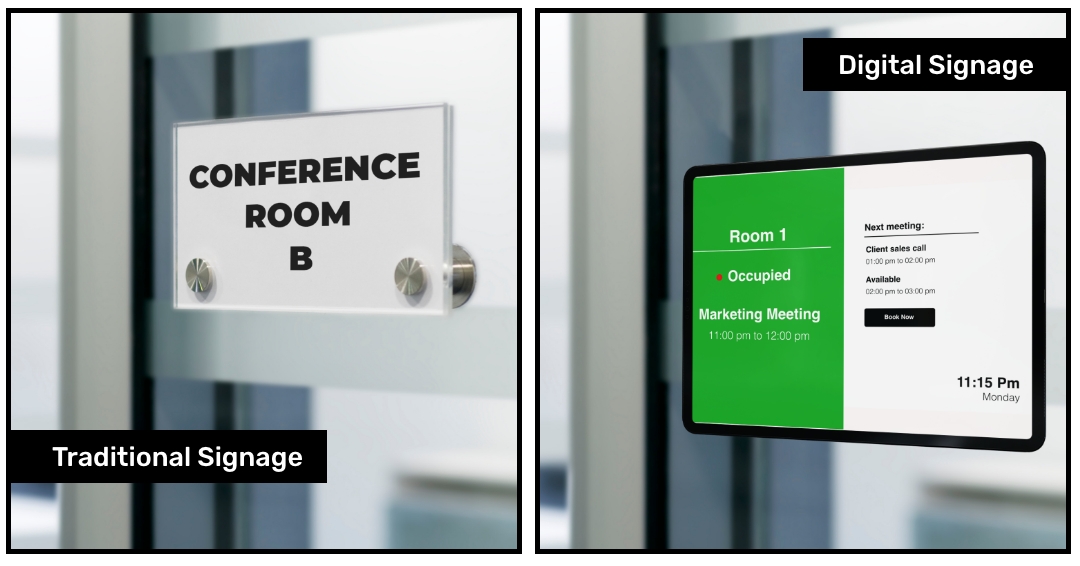
Image: (Left) An acrylic door sign shows the conference room number. (Right) An electronic A digital door signage displays the room number, the meeting agenda, current meeting duration, upcoming meeting schedules, date & time, and other dynamic information that can be updated on a need-basis.
Most modern signage networks are controlled using using software that offers the ease of maintenance. This often comes these software applications come equipped with media design toolset. That means, one can create, publish and manage all of their on-screen messaging from one single platform.
Take complete control of your screens.Try Pickcel.
Take complete control of your screens.Try Pickcel.
What is a digital signage system?
From the above definition, it is clear that digital signage is any screen that we use for specific information to a target group
But, these screens are not the sole component; there is a particular technology working at the backdrop. That is why we often refer to the entire technology as a 'digital signage system.'
A digital signage system is a network of displays powered by software that enables the creation, management, and playback of multimedia content for advertising or informational purposes. These systems are commonly used in public spaces and commercial environments to engage and inform viewers.
There are three primary components of this system:
- The hardware
- The software or Content Management System (CMS)
- The content
A. Digital signage hardware
The digital signage hardware comprises-
- Display screen: Similar to a smartphone or TV, this screen shows information and can be a signage media player. Commercial-grade screens are preferred for their longevity and superior display quality.
- Signage player: The signage media player connects to the screen and plays content. It may be built into smart TVs and uses software to pull content from a centralized management system and display it in various formats, such asvideos, images, and HTML.
- Mounting hardware: Brackets and cables are used to securely install the screens on walls or suspend them from ceilings
B. Digital signage software
The software is the brain that helps to process the data and display it on the screen without much hassle. Here are some of the key attributes:
- Content management system (CMS) : A Content Management System (CMS) for digital signage is a user-friendly dashboard that lets users control their display content. Key features include scheduling when content appears, managing screens from anywhere, supporting various media formats (JPG, MP4, GIF,HTML, HTTPS), integrating with other systems, designing custom layouts, and ensuring the content looks good on any device.
- Cloud for content management: The CMS can be hosted on an organization's private data center (on-premise digital signage) or on cloud. Cloud deployment helps organizations with easier server infrastructure management, easy contentdistribution across geography, and high scalability. If your digital signage software is hosted on the cloud, you can access your dashboard or CMS from anywhere in the world.
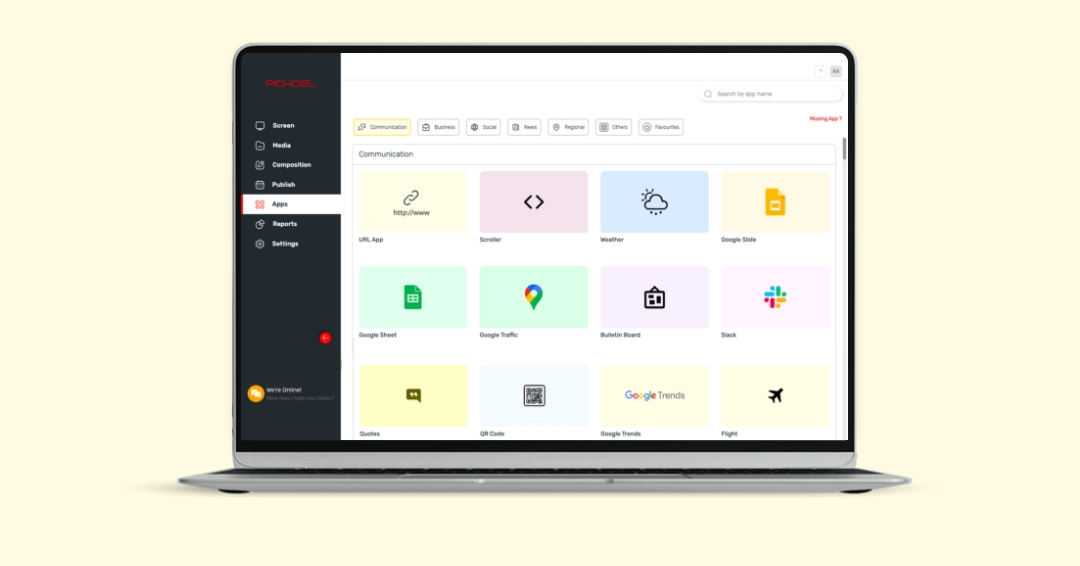
Related Article: Why do users prefer cloud-based digital signage software?
C. Digital signage content
Whatever you show on screen is the content. It can be a pre-designed advertising video or a live news broadcast. Electronic signs offer a vast array of content possibilities, such as images, social media posts, text messages, YouTube videos, website information, live traffic, sales dashboards, and RSS feeds. Many modern digital display management platforms like Pickcel offer content apps that can bring live and programmed content (for example, live news , real-time weather, accurate clock time, live countdown, etc.) to any screen.
How does a digital signage system work?
In a digital signage system, the process from user input to content display is streamlined:
User Actions:
- Login: The user accesses the CMS dashboard.
- Pairing: They link the display screens with the CMS, enabling content management for those screens.
- Content upload: The user uploads content, utilizing local storage or apps for specific information. The signage software may offer design tools and free templates for easy content creation.
- Layout design: The user arranges the content within a layout that fits the screen's dimensions.
- Publishing:The user selects the screen and publishes the content.
System Operations
Receiving instructions: The user's commands are transmitted to the central server, which could be cloud-based or on-premises.
Content retrieval: The digital signage player downloads the content from the server.
Content rendering: The player's software then displays the content on the screen accurately.
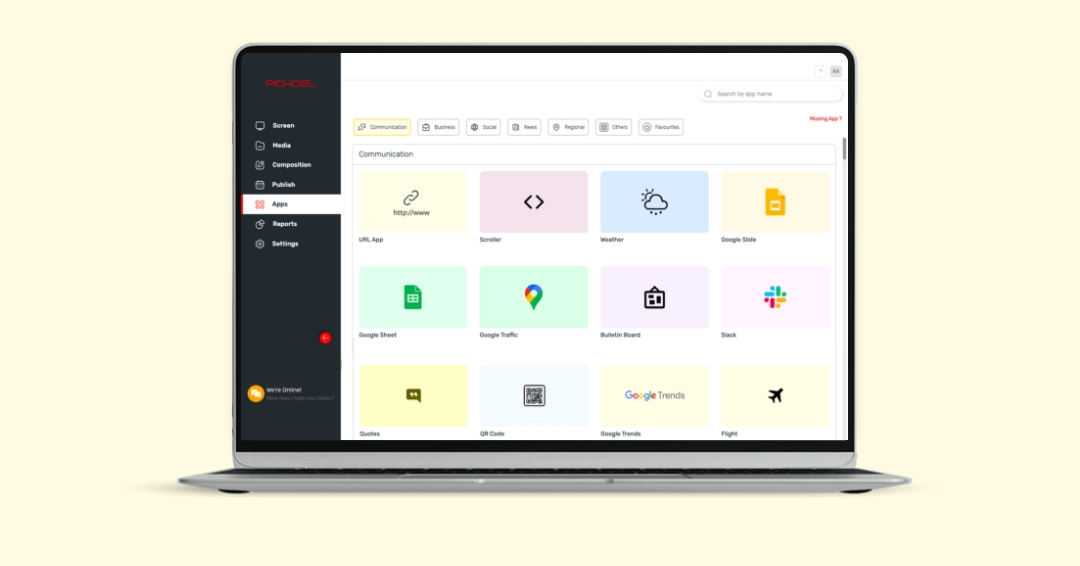
What are the different types of digital signage?
There are various types of digital signs based on screen orientation, size, application, and content playback capabilities. Here are some application-based examples:
Here are different types of digital signage based on their application:
- DOOH advertising displays: Digital Out-of-Home (DOOH) advertising displays are modern billboards that lease space for advertising. While they vary in size, they are strategically placed in outdoor settings for maximum visibility. For example, a DOOH display might be a large digital billboard overlooking a highway or a smaller screen situated at a bus stop, both serving to capture the attention of passersby with dynamic ads.
- Digital standees: Digital standees are independent LCD screens commonly located in areas with high foot traffic, such as hotel lobbies and hospital receptions. They serve various purposes, from showcasing digital posters and broadcasting announcements to greeting visitors with welcome messages and guiding them with interactive kiosks. For instance, an e-standee in a hotel might display the day's events and directions to conference rooms, while one in a hospital could provide check-in information and floor guides.
- Digital menu boards: Digital menu boards are displays that modernize how restaurants and cafes present their offerings. Unlike static menus, these digital boards can be updated in real time to reflect changes, such as sold-out items or new additions to the menu, much like editing a document on a computer. For example, a café could instantly showcase a seasonal special as soon as it's available or remove an item that's no longer in stock, ensuring the menu always provides current and accurate information to customers
- Video walls: Video walls are composed of multiple screens assembled together to form one expansive display surface, functioning as a unified 'collage of displays.' They deliver high-resolution visuals and are typically utilized to present media on a grand scale. A museum's digital video wall, for example, presents interactive, high-resolution displays of historical artifacts and timelines, offering visitors an immersive educational experience.
- Interactive displays: Interactive displays are screens where users can physically interact with the machine. These are commonly seen in the form of self-service kiosks and digital information booths. Some common use cases of interactive digital signage include self-ordering menu boards, airport self-check-in systems, digital resources in museums, interactive wayfinding maps, etc.
- Electronic shelf labels: Shelf labels are electronic signs attached on product shelves that give customers information like price, discounts, or specifications. Digital or electronic shelf labels are thin panel-like screens that do the same thing. Being dynamic, they can better utilize the screen space by showing other details like expiry date & ingredients (in case of food or cosmetic products), warranty schemes (for gadgets), etc.
- Immersive displays:Immersive displays, often larger than standard digital signs, are designed in various shapes to enhance the viewing experience with features like 3D content, simulations, and virtual reality, providing a lifelike visual encounter. Over the last ten years, digital display technology has advanced significantly. Presently, the market offers an extensive assortment of screen types to cater to diverse needs and preferences.


Image Credits: photograph by Arielinson, distributed under a CC BY-SA 4.0 license
- Commercial-grade LED screens: These displays are made of 'pixels' that are essentially a series of connected LED lights. LED displays offer high brightness and are perfect for outdoor signage.
- Commercial-grade LCD screens: LCD screens are very efficient displays. The power consumption is significantly less than LED displays. However, they are not as physically flexible as LED screens, and therefore you cannot wrap them around curved surfaces.
- Consumer-grade screens: These are basically the televisions in our homes. While Smart TVs can easily be converted to digital signboards, we would generally advise not to use them for commercial purposes as they are not built for continuous consumption and therefore will wear off quickly.
What are the must-have features of digital signage software?
When evaluating digital signage software applications, consider these three critical parameters:
- Features: The range of functionalities offered by the software.
- Hardware compatibility: The software's ability to work with various digital signage hardware.
- User experience: The ease and intuitiveness with which users can navigate and utilize the software.
Key features to look for in your digital signage management software include:
- Multimedia support: Your software should seamlessly handle a diverse array of content formats such as images, videos, playlists, third-party apps, social media feeds, HTML5, live news, RSS, JSON, streaming services, and live TV, all without any performance issues.
- Network monitoring: The ability to monitor the status of your digital signage network in real-time, including display connectivity, device health (memory/CPU usage), and content synchronization reports.
- Automatic content rendering: Software should automatically adjust content to fit different screen orientations and sizes without manual resizing.
- Robust security: Built-in security measures such as encryption and role-based access controls to protect against cyber threats.
- Content scheduling: The ability to schedule content for automatic publishing at predetermined times.
- In-built content tools: Access to a suite of content creation tools and resources, like a built-in app store or free media libraries.
- Interactivity: Support for interactive features through touch or touchless interfaces, mobile apps, and wireless technologies.
- Third-party integration: Capability to integrate with external data sources for real-time information display, essential for public information screens.
- Multi-user access: The software should accommodate multiple users managing different screens or locations from a single account.
- Scalability: The software must be capable of supporting an expanding network of screens as the business grows.
Image description: A restaurant's digital menu board displaying a video of today's special alongside live social media feed updates.
Image description:An advertisement automatically adjusting to landscape and portrait orientations on different screens in a shopping mall.
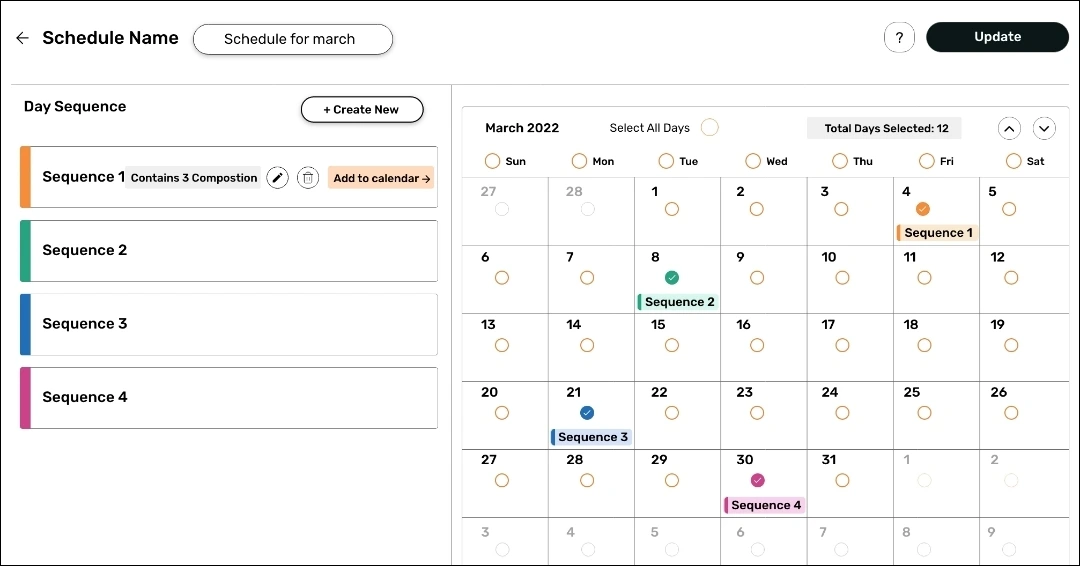
A corporate office's lobby screen that updates meeting schedules and company news daily.
Turn your screen into a powerful business asset.
Design, publish, and manage your screen content with Pickcel.
Where can you use digital signage software?
Here are some industries where digital signage is commonly used:
Retail outlets

Electronic signs are becoming indispensable in retail as a tool to advertise products and play in-store entertainment. There has been a sudden boom in experiential digital signage technology.
Top retail brands worldwide have used innovative AI- and AR-driven signage displays to offer their customers virtual try-outs. Advertising on high-resolution screens profoundly impacts consumer psychology.
Related Article: How Amazon solved their product marketing challenge with digital signage
Airports & transportation hubs
If you have ever been to the airport or railway stations, you must have seen the screens that display live vehicle status? These are called Passenger Information Display Systems (PIDS). These are nothing but electronic signage. Airports, railway stations & bus stops use these screens to inform passengers about vehicle schedules, ETA, live traffic map of a city, and helpline numbers.
Post the Coronavirus pandemic, electronic signs have found other applications as self-service kiosks and sensor-based temperature screening displays.
Check this Out: How can digital signage help the transportation sector
Healthcare

Healthcare is one of the most recent industries to join the digital signage fan club. Hospitals looking for ways to maximize their returns are focusing on making the patient experience as seamless as possible.
Digital displays are now widely used to facilitate Telemedicine and Teleconsultation
Related Article: Benefits of digital signage that make it an asset for the healthcare industry
Education

Besides healthcare, the education sector has also realized the importance of electronic signage. Schools, colleges, and universities now use screens for better information dissemination.
Also, educators can make their lectures and classes more interactive with screens. Learning can be improved at unimaginable levels, from explaining 3D structures to playing audio-visual content.
Related Article: Ways in which digital signage can be used in schools & colleges
Restaurants

Circling back to another industry that can sell products with digital signs, the restaurants, bars, and QSRs are rapidly adopting this technology. The primary use case in this vertical is the digital menu board. Besides that, electronic displays are used to show order status and for general entertainment.
Check this Out: Learn how Pickcel can help in managing customer & order queues
What are the benefits of digital signage?
Digital signage is a high ROI technology. While many business owners may fear that the cost of ownership of these systems is too high, the truth is quite different. The returns build up over time and makes these digital assets quite a value addition to any business.
Here are some benefits that you can expect from your investments:
#1 Drives higher engagement with your audience
When shoppers are engaged in your products or services, they will likely turn into loyal customers. That's the reason most businesses ensure they provide their shoppers with all the required information to feel comfortable.
Have you ever been to a store and circled looking for the sales guy? Didn't you always wish you had the information about the product without asking for it?
Customers want to be self-reliant. With electronic signage in place, you can show digital product catalogs, product availability, prices, discounts, membership plans, and other relevant details. An interactive display can let the customer browse their favorite products and make a conscious decision.
These are the modern ways of building engagement with your customers.
#2 Expand your territory
Globalization has made businesses more flexible. You could be sitting at a beach house in California and managing your clothing stores in China, the UK, and Australia.
here to learn how
Imagine if there was no digital display technology. You would have to hire separate designers, separate printing & advertising teams for every different location! That is anything but feasible.
Digital display solutions are the best when it comes to branding since you can update content across unlimited screens in a matter of minutes. For instance, if you have different branches at several places, the displays will ensure consistency in the system.
The cost and time of publishing content are also significantly lower.
#3 Enjoy wider reach and engagement
The benefits and significance are not just limited to in-store facilities. Electronic signage displays will help you attract a more extensive audience and viewers. For starters, digital displays are high resolution and can be viewed clearly from a distance. They also catch attention faster than traditional signboards.
Related Article: Tips to make your outdoor digital signage stand out
#4 Easy and convenient to handle
Customers' requirements and preferences change regularly, so you can never stick to a single plan. One of the key benefits of using digital signage is using the displays according to your convenience.
For instance, if you own a restaurant or hotel, you need to change the pricing every now and then. The traditional menu board method does not allow you to make rea- time changes which can decrease the efficiency.
However, digital signage makes it quick & simple to update any content. Software like Pickcel also allows scheduling content for auto-publish at a specific time.
#5 Leave a lasting impression
It is human nature that our memory tends to retain video & image elements more than textual ones. It is vital to give your customer something to provoke their purchase intention.
Digital signage broadcasts your message effortlessly. When customers see an ad on a digital billboard, they're more likely to remember it when shopping for something similar. The mix of engaging content, vibrant graphics, and dynamic movement makes digital signs perfect for marketing and promotional activities.
#6 Make wait-time comfortable
Customers waiting in a store often seem unhappy because idle time feels wasted and can lead to frustration. However, if those same customers are entertained with engaging content, like a popular music video on the store's displays, their waiting experience becomes enjoyable. They might be seeing the video for the first time or finally finding a moment to watch it.
Long lines can negatively affect the shopping experience. By using digital signage to entertain and engage, you can make wait times feel shorter and keep your customers satisfied
Besides improving the retail experience, digital signage can also help tackle patient queues in hospitals and clinics.
#7 Powerful analytics to make right decisions
By integrating analytics systems, you can maximize the benefits of digital displays.These smart systems offer valuable insights into customer engagement, showing you which products or services are most popular, tracking sales data, and suggesting areas for improvement. Pairing your screen software with Business Intelligence (BI) tools can unlock powerful insights to inform your business strategy.
The need for a digital signage strategy
Before you deploy a digital signage network, it is essential to have a strategy in place. Even after being aware of the technology, you may still get confused about what type of software and hardware you should opt for. To find the most appropriate solution, you need to answer these three questions:
What will I use my screens for?
Who is the target audience?
What is my budget?
Now, let's see the factors to consider during implementation.
1) Business type and goals
There are primarily three reasons why businesses use digital signage:
- Marketing communication (Advertising),
- Information dissemination
- Internal communication (employee engagement & information).
You should identify the goal you want to achieve, which ideally should fall into one of the above categories, and accordingly, devise the strategy and plan. This, in turn, will influence the other factors mentioned below.
2) Audience
The audience is the key here. You should identify your audience and accordingly plan for the signage solution. Depending on your business type and purpose, your audience can be your:
- Customers
- Employees
- The general public
Also, it is important to understand the demography of your audience, which will drive the signage content strategy.
3) Investment & ROI
Your strategy should be to clearly chalk out both tangible and intangible benefits. It has to be further translated in terms of revenue added, cost-saving, brand building, or generating awareness.
This will drive the decision to invest in technology and content.
4) Technology
This is the Big-ticket, as always! The more you invest in your digital display technology, the more returns you get. In the upfront, the hardware cost will be significantly higher than that of the software (since most software nowadays have a subscription-based pricing model).
Some important considerations while choosing the display are:
- Display size,
- Display type (LCD or LED)
- Luminosity
- Resolution
- Enclosure (for weatherproofing like IP65 standards)
- Warranty
As for the signage player, there are different varieties of players available on the market, and you should decide depending on your:
- Type of content: Is it primarily web-based content? Does your content have fast-moving graphics or animations?
- Network connectivity: Your device should support the available connectivity on your premise, whether your device supports LAN or Wifi connectivity. If Wifi, what is the frequency that the device supports (2.4 GHz or 5 GHz).
- Supported resolution: If you would like to run 4K or 8K content, your hardware cost will be higher than the HD or full HD displays.
- Daily play duration: This is crucial if you want to run your signage display 24x7. Any device may not support 24x7, and it may require specialized hardware with a good heat sink, reliable motherboard, and CPU.
- Vendor support: One critical consideration is ensuring that your signage player is compatible with the software.
Some popular player OS versions are Android, Linux, Windows, and Chrome OS (Chromebit & Chromebox).
Android digital signage player are gaining popularity amongst customers. If you are looking for affordable players, then a few good and reliable options can be raspberry pi, Amazon fire TV stick, or Android-based TV players.
There are other options where the players are embedded within the displays like LG commercial signage displays with webOS based signage players, Samsung Tizen signage displays with an embedded player, or Android-based displays like Phillips, Sony, TCL, and Viewsonic.
Why Pickcel digital signage?
When searching for the right digital signage solution for your business, you are likely to encounter three main types of vendors:
- The Premium brands: These vendors charge a premium, justifying their prices with their established reputation and popularity. However, often the higher cost is attributed to the brand name rather than a significant difference in product quality.
- The Budget brands: At the other end of the spectrum are the cost-effective options. These vendors boast low prices, but they carry a risk due to their inexperience and potentially underdeveloped software.
- The Balanced brands: These are the vendors to watch. Without flashy claims, they offer a balance of reasonable pricing and essential features, aiming to provide the best value.
At Pickcel, we strive to be a balanced brand, recognizing that creating robust software incurs certain costs, while also prioritizing customer-centric values over branding surcharges.
Our offerings include:
- Free lifetime software updates
- Tailored industry solutions like Digital Menu Boards and Digital Product Catalogs,included with the CMS license
- Professional consultation and guidance
- User training programs
- 12x5 access to on-call and email chat support
- Options for integration and customization
FAQs
Digital display technology uses screens to play multimedia content like advertisements, product promotions, entertainment videos, live feeds, etc. This is how digital display technology works: you have the soft-copy of your content, you upload it to your digital signage software, and the software publishes it on your electronic signage.
The content management system is essentially the software where users can add their content and push the content to the screens. To understand CMS better, read this.
Imagine your screen as a blank page. What can you show on that blank page? Anything to everything. Digital signage can be used to run commercials, live TV, news feeds, digital menus, text, notices, GIFs, images of people, places & things. It can also be used to show real-time interactive content like flight schedules, stock prices, or match scores.
The player is the hardware that drives the content on the display. Typically a signage player will have CPU, local storage (Hard Disk, SD Card or eMMC), memory (RAM), WiFi/LAN, USB and HDMI ports.
Digital signage players come with a variety of operating systems including Android, Windows, Raspberry Pi OS, LG WebOS, etc. Among these, android players are very commonly used. There are smart signage displays which come with embedded signage player or sometimes called System-on-Chip (SoC) e.g. LG web OS, Samsung Tizen. Or these can come in the form of external devices that you have to connect to your displays (Example: Amazon Fire TV Stick ).
Check all Pickcel-supported hardware and the feature compatibility matrix here.
Electronic signs not only help you with advertisements, they can also help to boost productivity and internal communication within a workplace. For example, digital signage appslike Google Sheets an help to display a particular worksheet on screens so that all the employees within a large team can refer to it at the same time. Or, live RSS feeds can be presented to keep employees updated on their subjects of interest. From publishing digital e-notices to introducing team members, digital signage systems find endless applications in today's modern workplaces.
Digital signs offer high ROI for businesses. Often, these businesses under-utilize existing digital displays, typically using them to play generic content such as music videos or sports matches. However, leveraging powerful software can significantly enhance customer engagement and retention, multiplying the effectiveness of these displays.
Digital signage has a wide range of applications, making it suitable for use in hotels, restaurants, retail shops, corporate offices, gyms, spas & parlors, airports, subways, & railway stations. It finds excellent purpose in hospitals, clinics, schools, and colleges. They are also a fantastic asset for event companies and advertising offices. Banks and manufacturing plants are other industries that can benefit from electronic versions of signage. Nowadays, even churches & places of worship deploy screens to communicate with their followers.
Digital signage has now become an important part of communication tool for organizations to deliver informational or marketing content. There are many factors why this technology is becoming ubiquitous. Firstly, it's attention grabbing, contextual, and dynamic. As a result, it increases recall and retention rates, impacts on impulse buying, and adds to the customer experience. Secondly, the technology is cost effective compared to conventional signage.
The cost would include the cost of all four components of signage i.e. screen, signage player, CMS, and cloud (optional). Over all cost would vary depending on the types of each component. Check here get an idea of the cost of CMS and cloud.
Digital signage is a combination of multiple components which includes hardware, software and connectivity. It would typically include the following:
- Digital screen (LCD, LED or Large format displays) for displaying visuals
- Digital signage player hardware & software for interacting with CMS, storing the content and rendering it on the screen.
- Content Management System (CMS software) for multimedia storage, content design and content scheduling on the display
- Cloud Infrastructure for CMS hosting and display management (Optional)