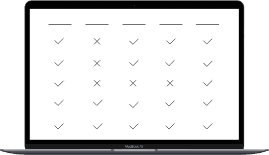Android Digital Signage: What are the Best Players? (And How to Pick One)
Digital signage is the go-to advertisement approach for all industries. Digital signage solutions have better reach...
Pickcel offers versatile digital signage solutions compatible with a wide range of devices and operating systems. Our software transforms any screen into a dynamic communication tool.
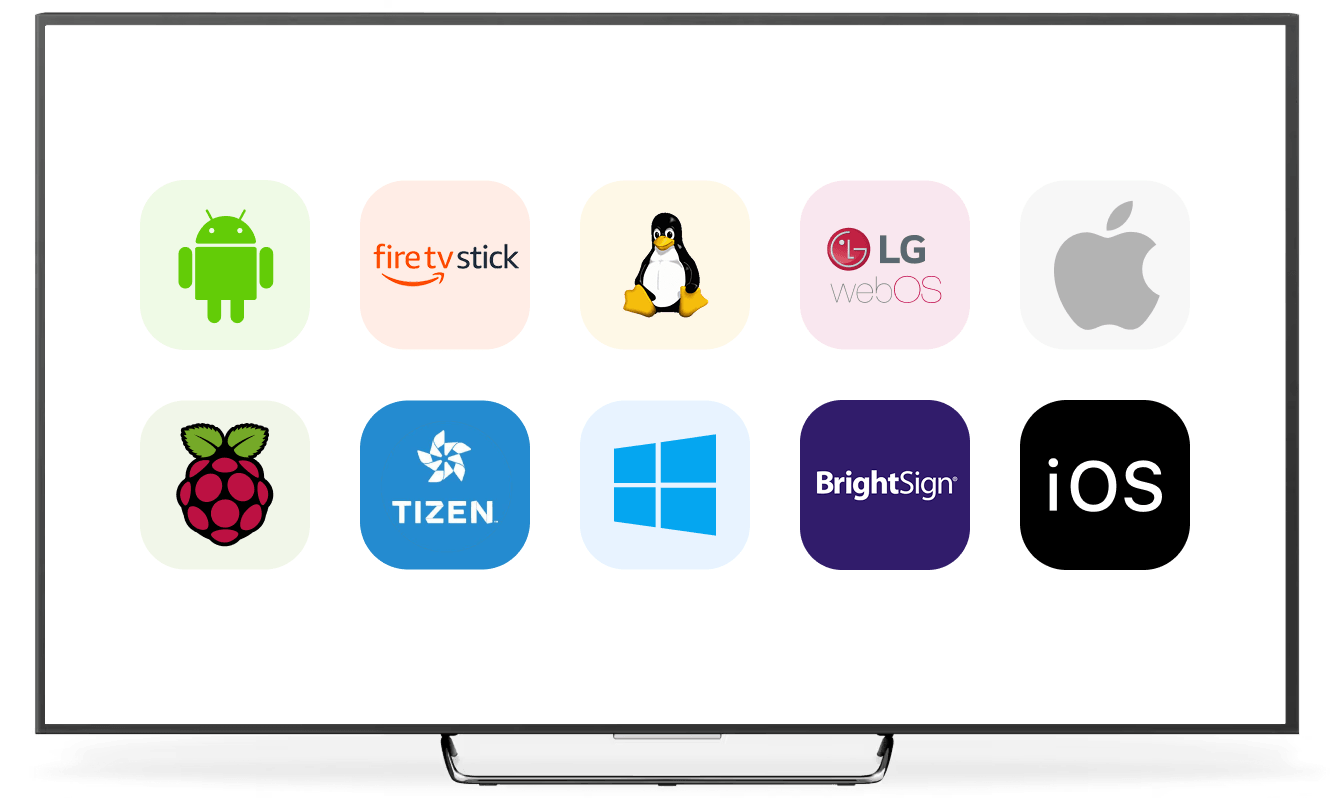
Pickcel supports Android versions 5.1 to 13, with 7.1 and above recommended for optimal performance. For the best experience with our signage software, we recommend Android 11 and higher.
Easily download and install the Pickcel application on your Android device signage device, tablet, or phone.
Pickcel software runs seamlessly on Windows 10 and 11, ensuring smooth content management and updates on your Pickcel signage players.
Download and install the Pickcel Windows EXE file on your Windows device signage media player, laptop, or thin client.
Pickcel integrates smoothly with BrightSign LS425 and XT1144 Series 5 Players, guaranteeing pro-grade signage performance. These are excellent choices for dedicated signage hardware.
Download and install the Pickcel app for BrightSign devices from our website.
Pickcel's player is compatible with iOS versions 12 and above, ensuring stability and smooth playback on your digital signage players.
Download and install the Pickcel iOS app on your Apple devices (such as iPhones and iPads) from the App Store.
Pickcel works reliably on Raspberry Pi 4 and above, making it a perfect, budget-friendly option for your signage hardware needs.
Download and install the Pickcel application for Raspberry Pi devices from our website
Pickcel is fully compatible with Chrome OS Flex, offering high-speed performance and stability for your digital signage players.
Download and install the Pickcel app for Chrome OS devices from the Chrome Web Store or our website.
Pickcel works on Tizen 4 and above, with Tizen 6 and above recommended for full feature access and optimal performance on your digital signage hardware.
Pickcel Digital Signage is fully supported on Samsung Smart TVs running Tizen OS. Follow the steps in our installation guide to get the app.
Pickcel supports Ubuntu 18 and above, delivering reliable performance on various Linux devices as digital signage players.
Download and install our software on devices with Ubuntu 14 & above. Click on the download button below to learn how.
Pickcel performs exceptionally well on Amazon Fire TV Stick Gen 2 and above for incredibly easy and affordable deployment of your digital signage hardware.
Pickcel is supported on Amazon Fire TV devices, including Fire TV Stick (Gen 2), Fire TV Stick, and Fire TV Box. Search for 'Pickcel Digital Signage' on your device or refer to our installation guide.
Pickcel supports LG signage webOS version 3 and above, with webOS 6 and above recommended for the best results on your digital signage players.
We support LG displays with webOS 3.0 and above. The Pickcel signage player can be installed on your LG display via URL, USB drive, or directly from the LG App Store.
Get expert advice on choosing the right digital signage solution for your business needs.


Digital signage is the go-to advertisement approach for all industries. Digital signage solutions have better reach...
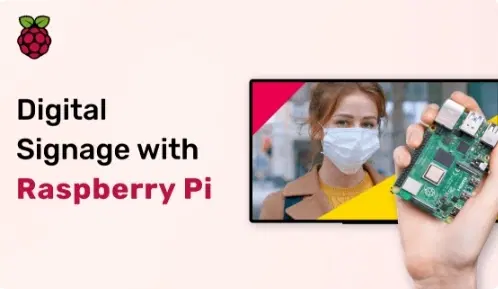
Digital signage improves the efficiency of corporate communiation…

Digital signage improves the efficiency of corporate communiation…