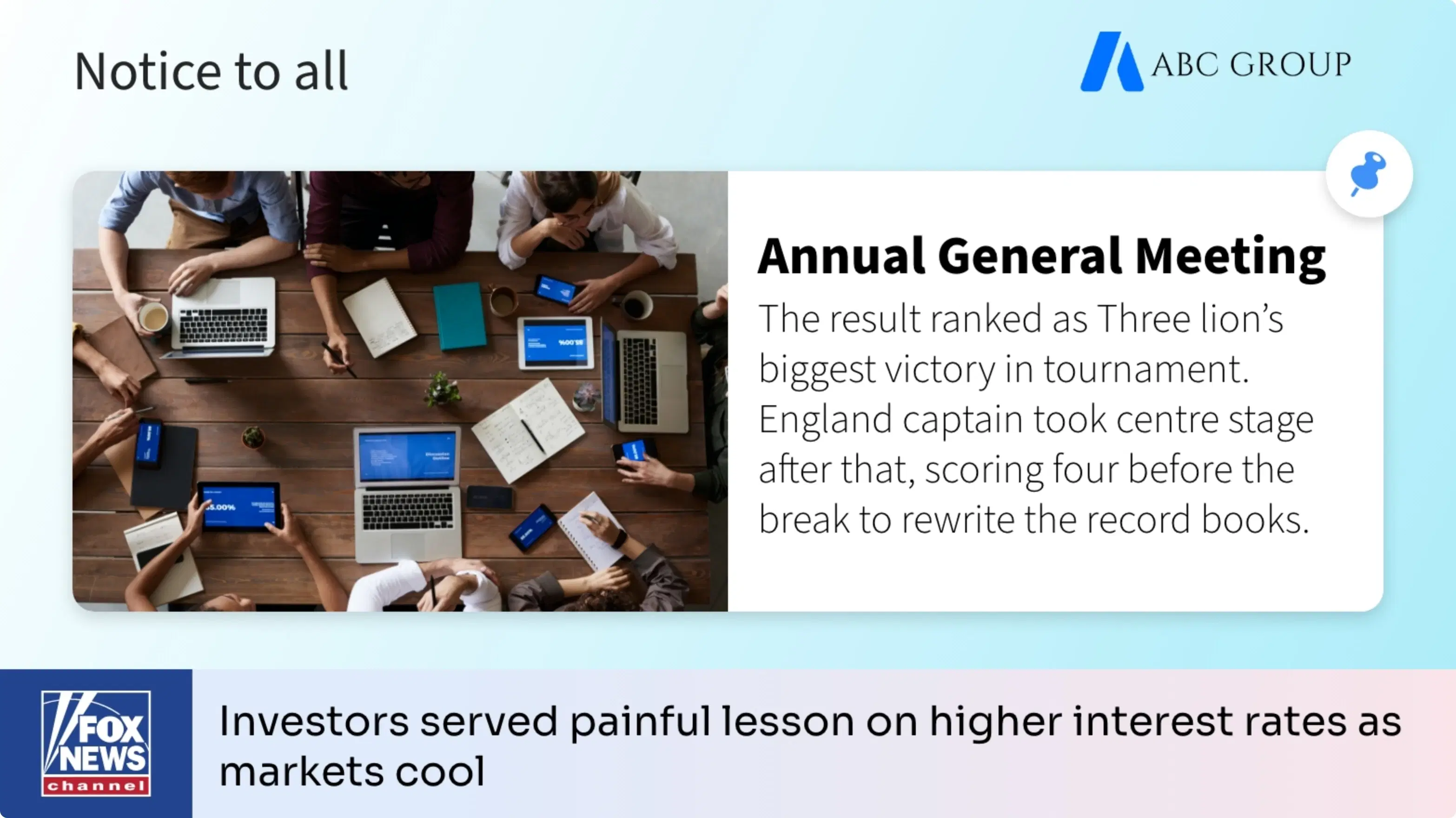Bulletin Board App
Make announcements on the fly and present your notices in an organized manner.

App Features
Ditch the age-old cork-board & paper flyers and step into the digital era. With the Pickcel digital bulletin app, you can add visual dynamics to your notices. Pickcel subscribers can avail the app for free. It is supported on all major operating systems including Android, Windows, MacOS, Linux & more.
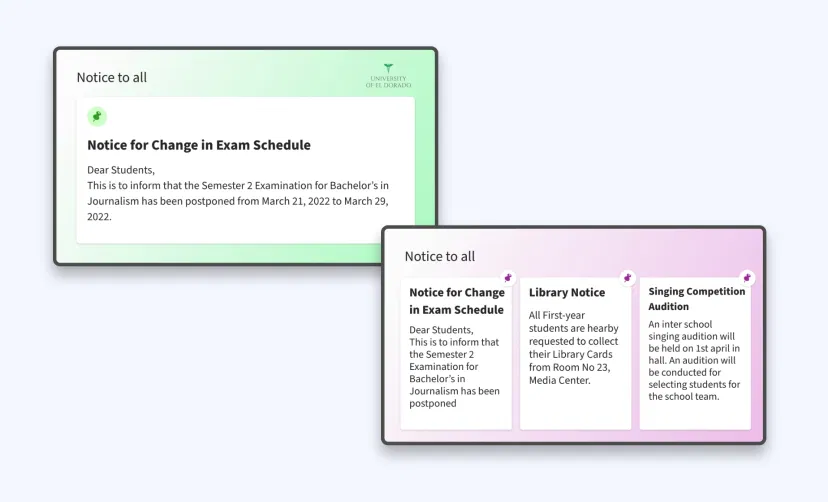
Customize your digital notice board
Add a bulletin board title to group your digital notices. Users can display their announcements one at a time (as a slideshow) or altogether (as a collage).
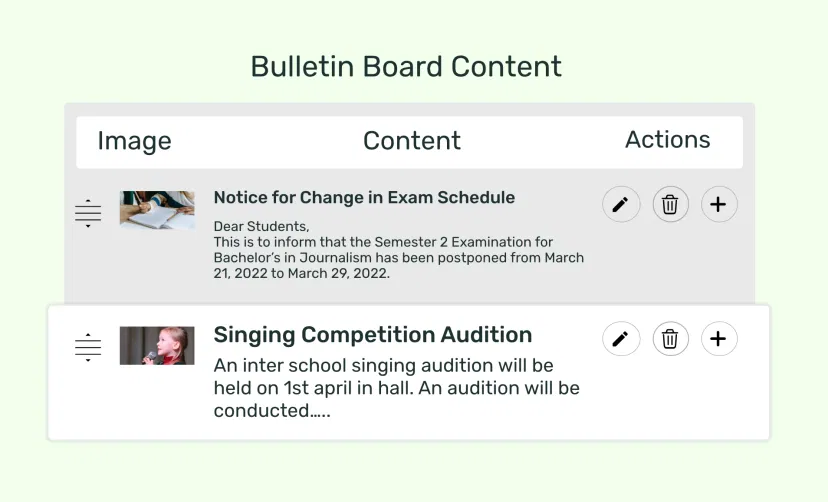
Create unlimited notices
Publish multiple notices on a single digital bulletin board. Each announcement gets a dedicated title & description area. Users can drag and reorder their bulletins at anytime.

Stylize your bulletins
Choose from several color schemes to stylize your digital notice board. Add attractive background images to make the announcements more impactful.

Custom transition speed
Define the pace at which your bulletins appear and stay on screen for the viewers to read. Set your slide duration from as fast as 5 second to several minutes.

Branding
Official announcements need the endorsement of the organization. That is why the Pickcel digital notice board app lets you add your own brand logo.

Preview Options
Before you publish your announcements, the Preview option lets you validate the content of your digital flyers for typographic and design errors.

Supported on any layout
The Pickcel bulletin board app works for both horizontal & portrait display orientations. The app content will auto-adjust to the space based on the selected layout.

Update in a flash
Have a new announcement to make? Add it to your existing notices with just a few hits & presses of your computer keyboard. It's that simple!
Same App, Different Looks!
Present your digital notices in multiple styles; which one is your favorite?

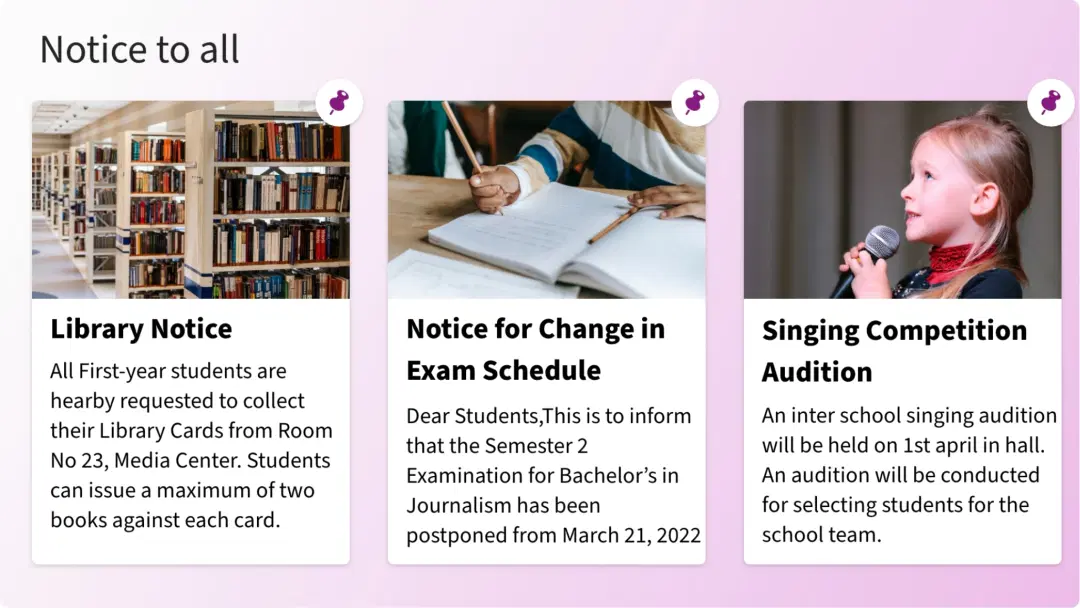

Ready to unlock the Pickcel Digital Bulletin Board app?

Interesting Use Cases for the Digital Bulletin Board App
We have listed a few. The sky is the limit for you!
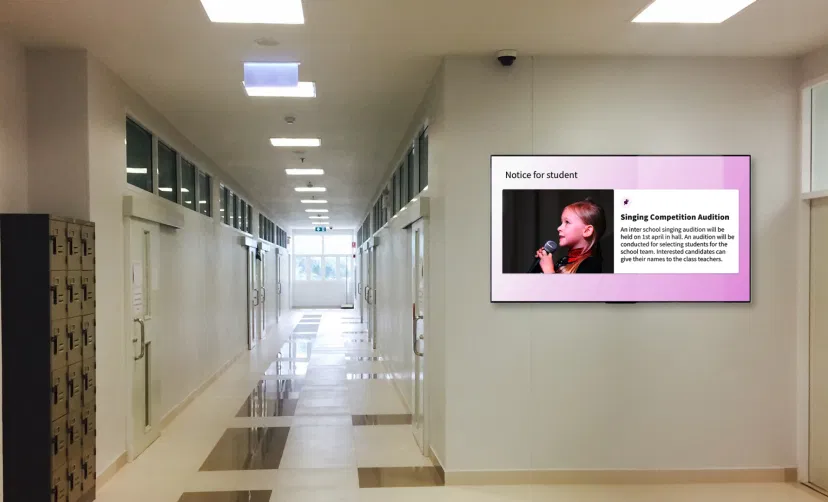
For educational Institutions
Show letters from the Principal, event notices, exam timetables, admission details and more.
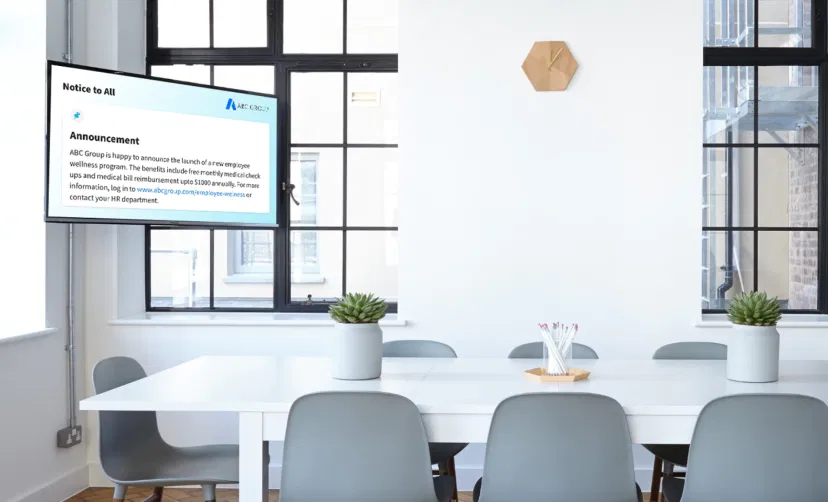
For Offices & Public Places
Announce hiring drive, display meeting agendas, tender notices, advertisement copies, speeches and a lot more.
How to add the Pickcel Bulletin Board app on your digital signage?
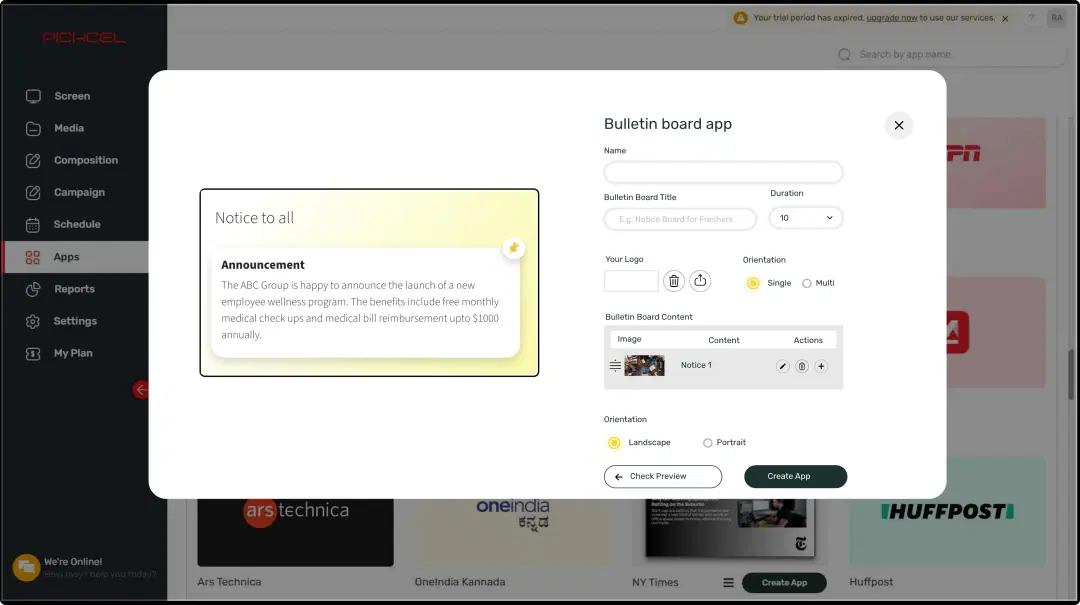
Configure the app from the app store
Add the app name, type your notices, and define other parameters like display formats & color scheme.

Create a composition
Publish the app content on the entire screen. Or create a multi-zone composition to show your digital notices with other content.
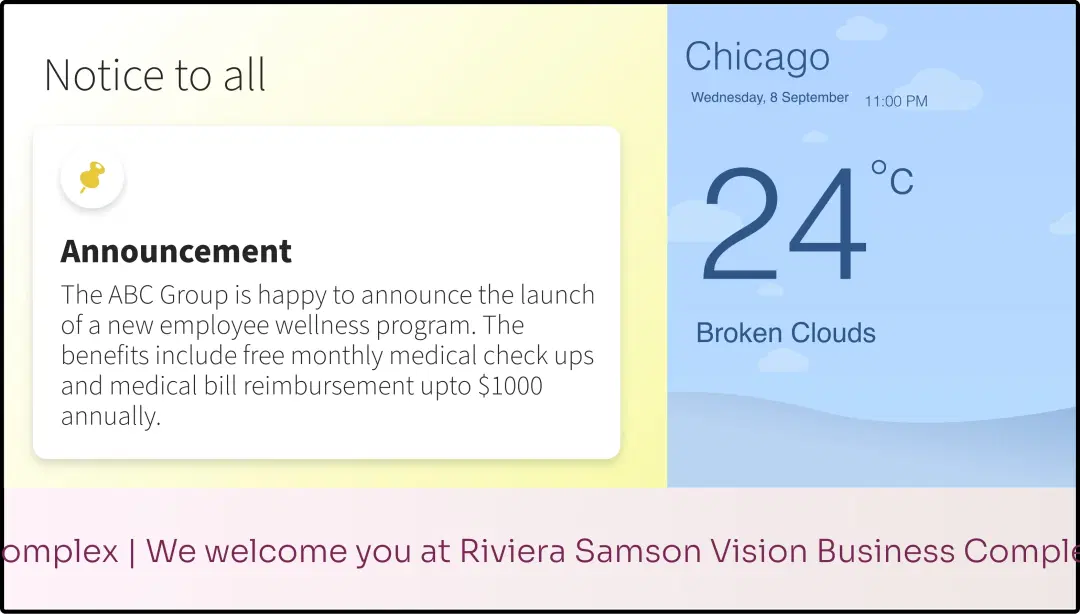
Publish the composition
Select the screens and hit publish.
Step-by-step tutorial of adding the Digital Bulletin Board appNeed customized apps? Connect with us.
We are open to all kinds of customization & integration with third-party applications.
More Pickcel Apps to Complement the Bulletin Board App on your Digital Signage
Fox News app
Display trending Fox news feeds
RSS feeds app
Syndicate feeds from blogs & websites
AQI App
Enrich your signage with live air quality data
URL app
Display your webpage