
Dec 22 2022
5 min read

Jun
How do you play content on your digital signage? Have you been using a USB stick or flash drive on smart TVs so far?
If that’s true, you’ve already encountered bug issues and technical problems! You’ve been upset with your competitors’ success selling similar grade products or services like yours. But you don’t know where you’re going wrong. You keep the digital signage running via USB stick, as the show (on the screens) must go on!
But have you ever considered its drawbacks?
Can you display real time weather updates, social media feeds, news bulletins, or live streams on your digital signage using a USB stick? Can you simultaneously play three or more audio-visual multimedia content for your business? What do you do when the screens get bugged due to virus transmission from flash drives? Do you keep the digital signs off for days?
You know the answers. Not satisfying for you and your audience? And that’s where your competitors are winning!
You are not matching your digital signage content strategy with the digitization in your industry and its tremendous pace of upgrading its face & form. While your business rivals are deploying digital display software, you are stuck with the USB stick. Maybe you are worried about the budget or anxious about opting for something new & failing later!
Shed your worries and try to assess the ROI of handling digital signage content with a USB stick. It has more banes to offer than boons.
Okay, we get that USB sticks bring certain utility (however short-lived) in running different images and videos on your displays. Therefore, it has become your comfort device.
Handling digital signage with a flash drive is a layman’s job. You need zero technical understanding and experience to plug in a USB stick and make the digital display roll. Also, the initial expenses are almost negligible. USB flash drives cost less than $50.
You simply have to insert a USB into its port and play the content. It keeps playing all day long, with no more intervention. Yes, we know all of these!
However, you’ll soon realize that intervention was required. The repetitive content on display did nothing much but bore your audience.
So, let’s deal with the reality here. Digital signage running on USB sticks has multiple drawbacks and even poses threats to the devices.
It’s mostly PowerPoint presentations of images, texts, and recorded videos that you upload to a USB drive to play on digital signage. It’s either your company profile, new product details, a TV commercial of your brand, or a new offer on those slides. But there’s a lot more to show to your audience. But how will you do that?
You’ll have to prepare the content first, gather a few staff members to work on it, create the same and upload it on the drives. Let’s not mention the additional burden of switching on & off the screens every time you plug in & out the USB stick. It will take ages to change a simple content. So, your staff focus on other seemingly more critical jobs and an important part of your business— communication— takes the hit.
Static images are videos are great; they can support you in active communication with your audience. Whether you want to advertise a new product, show your holiday list, or share your company’s CSR works with the world, a pre-designed, USB-driven crafted content will get the work done.
But what about communications that are not meant to spread the word, rather offer an experience? Yes, our world is becoming more and more experience-hungry. Regardless of your industry, the people visiting your business don’t just want to know who you are and what you can do. They simply look forward to having a pleasurable time.
Whether it is listening to music while shopping or getting to learn a few yoga postures while waiting in a hospital lobby, or simply checking the live traffic before getting out of your corporate building— the experience you deliver is directly proportional to your brand’s recall rate.
USB-driven digital signage content fails to deliver the experience of real time content. You cannot show live news or the moment-by-moment updates on the weather. Forget all that, a simple digital clock also requires a separate application to be downloaded.
The lack of dynamic content is a reason good enough to make a switch from USB drives to a convenient digital sign software.
A while ago, the FBI warned businesses of a cyber-crime wave targeted towards defense, insurance, and transport businesses. The hackers would deceive people by sending them malware-infested USB sticks. On plugging the USB to any device, the USB stick could operate itself as a keyboard and install malware like Cobalt Strike and REvil Ransomware.
We have all encountered device damage due to USB stick-transferred virus attacks.
Flash drives are likely to carry malware that enters the device to disrupt its functions, steal private data, and damage the device. As a result, additional expenses get incurred, and you are again at a loss!
USB-mediated digital signs can work for you as long as you own a single small shop across the street that locals come and buy stuff from. The moment you think of scaling your business (opening multiple stores or going big on marketing), you should immediately dump that USB stick.
Why?
Because you are now trying to become a brand. And for brands, consistency in brand communication is a non-negotiable aspect. You can never ensure that all your employees at all your different stores will be putting up the same ads, the same announcements at the same time.
When you start scaling your business, things start to pick up pace. Your communication needs to be swift too. That’s when USB sticks become a laggard.
How can you plan your digital signage content with a USB stick? How much can you even load on that small drive? You can have a pool full of stellar ideas and strategies. But how will you update the contents using the USB stick? How many times can you switch on & off the TV screens? Digital displays have a screen life that gets troubled with frequent plugging in & out.
Imagine you’ve just come up with an idea of running a live quiz contest at all your stores in different locations. You have thought of an excellent offer prize for the winner. But how will you announce it to the audience at large?
Taking the USB out, getting the slide presentation done, and finally putting it up on all the screens of all your stores will take at least two days. And that’s the moment when you’ll detest the USB stick the most. You could’ve done that instantly with advanced, cloud-based digital signage software.
You have no control over the content once it’s on the screens. You don’t know whether the correct presentation is showing. Maybe you’ve played some other day’s or month’s content in a rush.
You might have clicked on an old discount offer’s PowerPoint file and never noticed it. When the customers claim that offer, you’ve no choice but to please them with the same. Your revenue is affected, and you are upset again!
There’s a worst-case scenario. The USB stick might malfunction, and the digital signage content might stop playing after a while without you knowing it at all. Imagine your audience’s reaction to entering your store only to discover all-black screens!
You can’t feed your audience with offers, digital product catalogs, new launches, and company developments simultaneously with USB-stick-driven digital signage content. You have to wait for one content to finish playing before the next comes up. Does your audience have that much patience? I doubt it.
With digital signage software for the same, it can be a different ball game!
What do you think when you brood over the above points? Don’t you think you are spending more than saving both in terms of money and time? The USB stick approach for digital signage is not at all cost-effective.
You think you have made zero investment in it initially. But a few months down the line, you’ll notice significant damage and money-draining out for damage recovery. On top of that, there’s a massive loss of time and energy for content updates and traveling to different store locations to put those on screens up and running.
It’s not only our opinion. Many medium and large-scale businesses in different industries have opted for cloud-based digital signage software, leaving aside the flash drives. The decision has done them good both in terms of customer satisfaction and returns on investment.
Most importantly, they experience a seamless content rendering system for all the digital screens with remote access & management. Let’s discover more!
When you don’t have to stress over bug issues or plugging out a drive now and then for content management, you can relax and brainstorm on digital signage content planning.
With smart digital signage software like Pickcel, you can now develop a proper content strategy, create your screen content using the application, keep them saved in the media gallery, and use them as and when required.
Here’s a video showing how you can organize different media and create engaging content:
When you choose digital signage software subscription over USB-driven content rendition, you no longer have to stick to static content or one-two type of campaign.
When a new idea lightens up your creative self, you can get it executed instantly using a tab or a laptop, with brilliant apps, integrations, and automation features. You will have to spend a few minutes choosing the proper application or widget (available free of cost with the software) to design new content using templates.
If you want to show your digital product catalog on the screens and your new summer sale offers, do it easily with multi-zone composition.
With in-built templates and collaboration with popular design tools like Canva, you no longer have to wonder how to display menu boards on TV screens ! The USB drive will be a long-forgotten story.
You can draft new content with extraordinary visuals without wasting much time. You can feature animated ads, videos, slides, static images, and brand stories on the screens and offer your audience a genuinely engaging screen-time.
You can take one more step forward and turn a few of your screens into interactive kiosks. It will help your audience communicate with your brand better.
Watch this video to see all that you can do with your screens when you ditch the dated USB-driven media playback:
We have mentioned this already. We are emphasizing the point again because it’s an advantage that changes the whole spectrum of digital signage-mediated communication. Digital signage software like Pickcel offer cloud-based remote management. This means you can be anywhere and yet be in control of your screens and the content too.
You can remotely pair a screen to the application dashboard, you can update your content and even make changes on the move using Pickcel’s mobile application for screen management.
You will neither have to worry about traveling to multiple stores nor depend on your staff to run the contents on TV screens. From 1 screen to 100, or more, register them all with the software, then sit back and relax because the screens are now just a few clicks away. Would you ever be able to do that with digital signage managed via USB sticks? We don’t think so!
Enjoying a holiday with your family shouldn’t wait anymore. Spending quality family time is long due!
With smart software features, schedule your contents for each TV screen beforehand. If you have multiple contents, schedule them at different intervals, and be assured that they will play on the selected screens on designated time slots. Could you ever do that with USB stick digital signage?
Find out how you can schedule your digital signage content using Pickcel software in this video.
With the USB sticks gone, your screens are now safe with licensed digital signage software. You subscribe to it (if it’s a paid commercial software), and you are the sole user of it on your devices. You might think of opting for open-source software, but it has its risks too.
With licensed software, there’s no chance of getting attacked by malware. Your software is designed by trained tech-ninjas who keep slashing threats and bugs to keep your software clean. That means zero expenses on repairing devices after virus attacks.
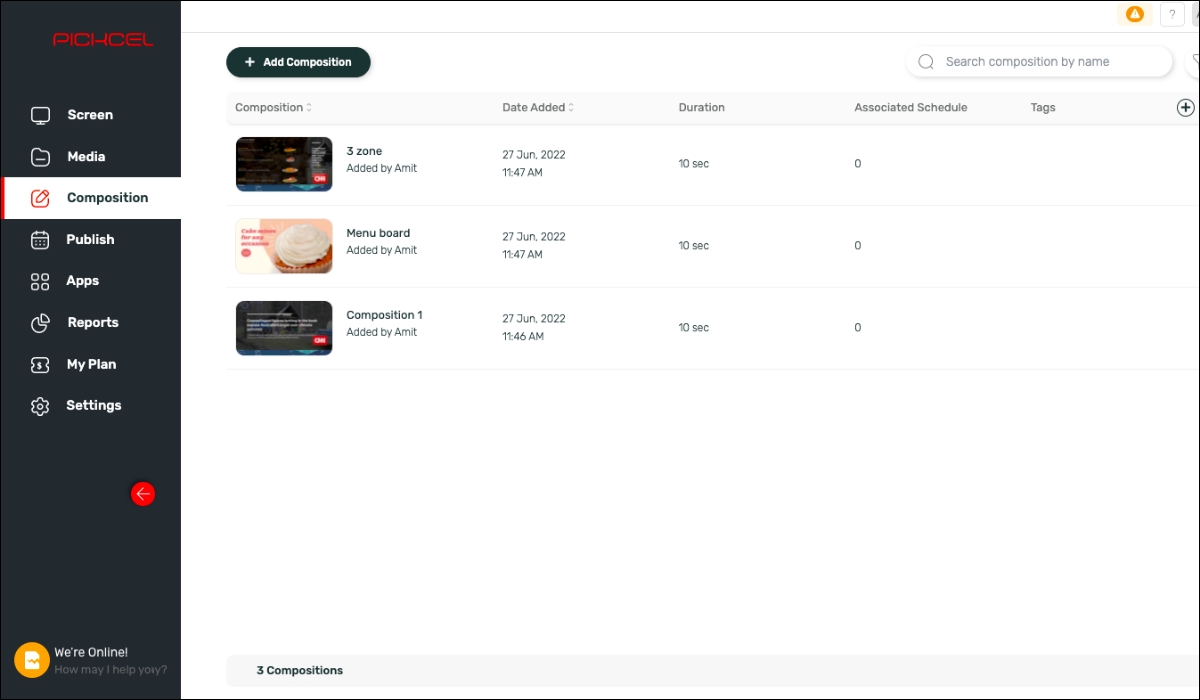
The user-friendly interface of the digital signage software gives you another good reason to say goodbye to USB drives. It won’t matter if none of your employees, who you think will handle the CMS, are tech-savvy.
The UI is so straightforward that even a 5th-grade kid can operate it. It comes with a preview option too for you to have a closer look at your content before they are live on the screens. And that’s what makes content designing such an easy job & so much fun!
When you go to the screens from your device, you will see green and red dots beside them, signifying whether the device is playing content or not. That’s a great help as you can rectify and put the devices on play mode by quickly choosing content from the media library.
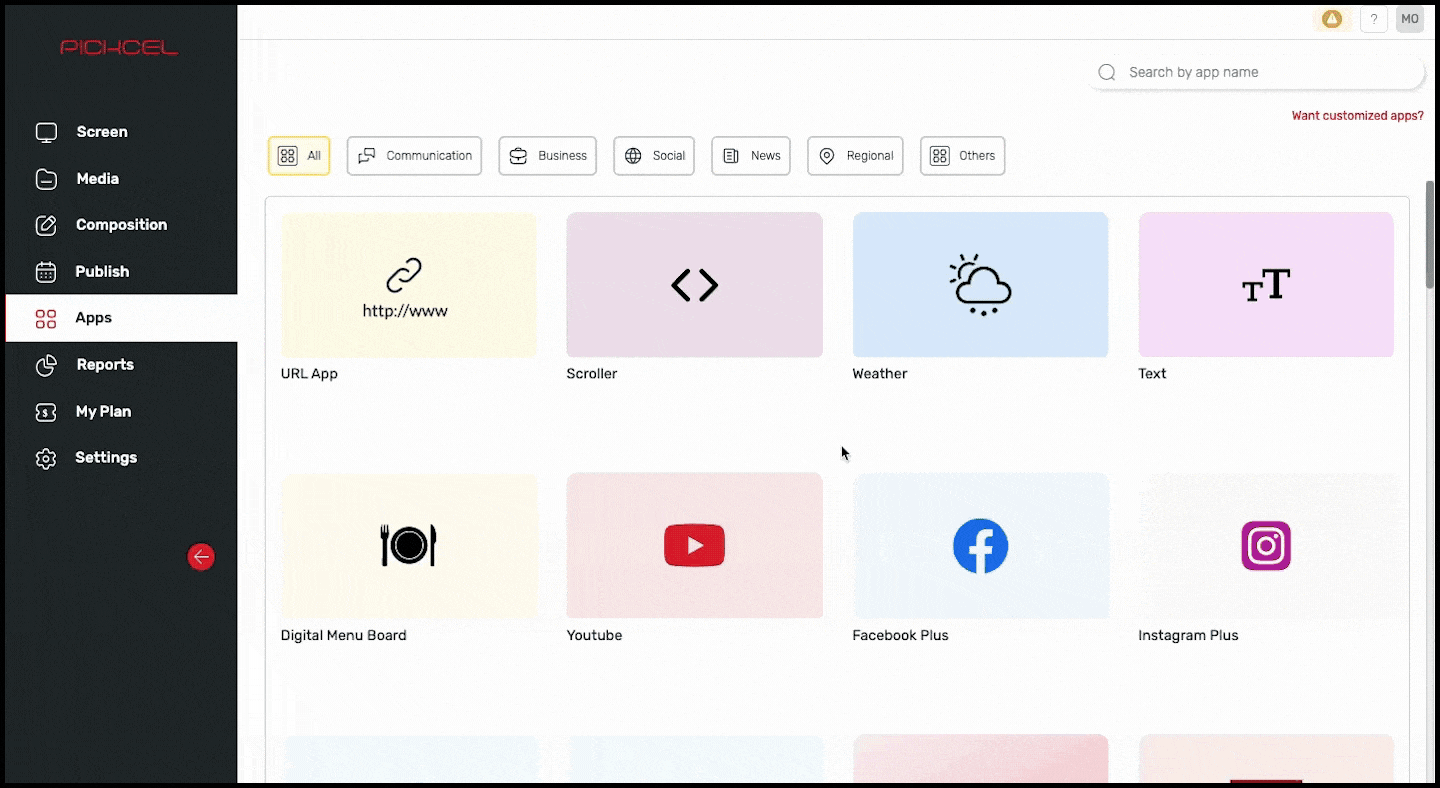
Updating new content on the digital screens with software takes a few seconds. It was not at all possible with USB sticks for obvious reasons. With wide-ranging apps, templates, and integration features, contents can be uploaded, changed, and updated in a flash.
New employees joined today? Add their name quickly to the list using meet my team app and make it live on the screens without interrupting the current content on display.
You can never do that with USB stick-driven digital signage, even if you have the internet. The software gives you access to live streaming apps that allow you to play real-time updates on weather, traffic, FIDS, stock market, news, and many more. You can stream a live event on your digital screen using its webpage link.
Want to show the product launch event live from a TV channel but don’t want to alter the other contents like the digital menu and RSS feeds? No problem! Customize your screen layout, but the live footage on one zone of the screen using the DTH app and other media in the remaining zones, and wisely compose your content.
And guess what, all that you can do from a single device, from any location in the world. You’ll only have to stay logged into the software. Just one or two clicks, and all the feeds go live on screen.
It is loud and clear that digital signage content management is easier and more business-friendly with licensed software than with USB sticks.
The software offers ease of monitoring, improves end results with a boost in ROI, and provides an enhanced customer experience.
You can view and alter your content remotely, engage your audience with their preferred content types, help them know your brand better with interactive signage, and build a better & consistent brand voice in all the outlets or office spaces.
So, why stick to the USB stick when you can let your audience explore more with digital signage software?

Take complete control of what you show on your digital signage & how you show it.
Start Free Trial Schedule My Demo
Dec 22 2022
5 min read

Dec 1 2022
10 min read

Nov 30 2022
9 min read

Nov 23 2022
6 min read