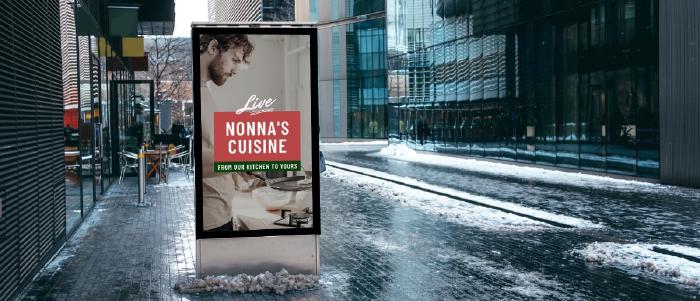
Jul 29 2022
15 min read

Dec
All you want for Christmas is ___? Us, of course!
Well, maybe not in the same context as the Mariah Carey song, but sure to give you some ideas that make up those ‘happy holiday signs’ on your digital signage screens! The most looked-forward-to time of the year is just around the corner, and all the ‘closed for holidays’, ‘holiday sale’, and ‘holiday countdown’ signs are bound to be on the displays up at fairy-lit stores, offices, and restaurants!
Let’s dive in and check out these creative holiday sign ideas for your display monitors.
No festivity is complete without good food! While your staff remains busy with an avalanche of orders, make sure your restaurant menu board is no less busy delighting the customers.
The Pickcel digital menu board app comes with a range of templates for QSRs, fine diners, ice cream shops & food trucks.
Here is one design straight from our digital menu template library. This blue-and-white Christmas-themed template is childish at its heart and sends out festive vibes with all the enchanting illustrations close to those of a children’s storybook.

How to use this template?
Create a free account with Pickcel.
Go to the ‘Apps’ module within the dashboard.
Search the ‘Digital Menu Board’ in the app search field.
Create the app & select the template
Customize the template as per your choice, including price details, names, background, and font size & colors, and boom! Your holiday menu template is redesigned the way you wanted it to be!
Pair your screens with the Pickcel dashboard & start publishing your menu.
What better than a holiday countdown to ring in the change in the air?
The Pickcel countdown app is just the one for this! Add a title to your timer and get the clock ticking. Create incredible background visuals with gradients and publish them on your screens.
Here’s one holiday hour countdown for a retail shop announcing its Holiday Hiatus.


Picture this: You ask your employees to share their Christmas messages and holiday plans and display those short and sweet texts on your office break room signage. Personalize their messages with a headshot.
Such small endeavors take minimal effort but contribute significantly to employee engagement. Here’s how it looks:
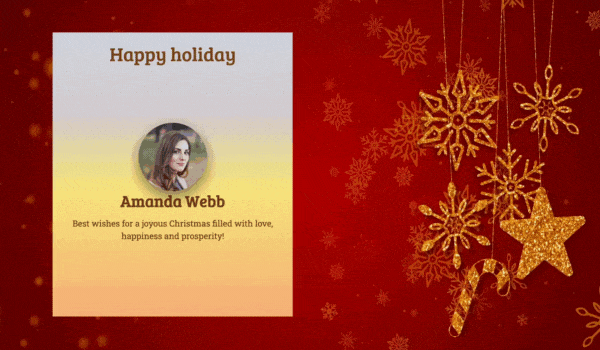
How to use this template?
Start a free trial with Pickcel.
Go to the ‘Compositions’ module on the dashboard.
Navigate to the ‘Templates’ button and filter all the Corporate templates.
This office holiday signage design has used two media assets: the Pickcel People Space app & a stock video (background).
Configure the People Space app by adding images, text messages, and customizing the aesthetics.
Retain the video background or replace it with any video of your choice. You can upload a high-quality Christmas video on your Pickcel media library. If you are using stock videos, make sure you comply with the copyrights. You can also import videos from the integrated Pexel video library available within the Pickcel dashboard.
Once done, name the composition and save it. The customized template gets added to your Saved Composition.
Register your displays with the Pickcel dashboard and publish your composition instantly or schedule it for later.
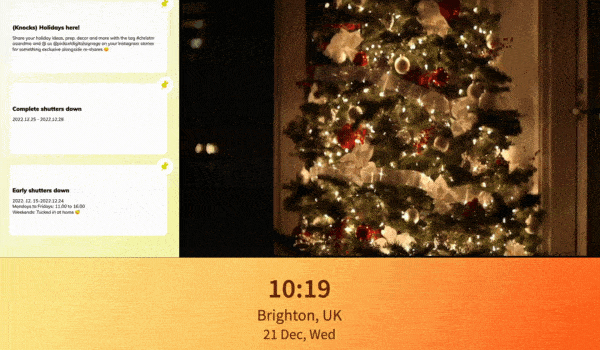
Design a splendid closed-for-holiday sign using two of our exclusive apps and media! Select any photos, videos, or GIFs from Unsplash, Pexels, or PixaBay and prep your digital signage screens for Christmas! Use the Pickcel Bulletin Board app to notify customers about your store operating hours during the holiday season or announce holiday contests.
Top your digital signage design with the Clock, Weather, or AQI App, and let your audience soak in the seasonal bloom! Yuletide in the air, folks! :D
The cherry on top?
Each of our apps is adaptable to multiple layouts - portrait, landscape, alongside previews for each. So sit back, and play around with as many design variations as you want.
How to recreate this holiday signage design? This design is created using the Pickcel Bulletin board app, the Clock app, and a stock video.
Sign up for free with Pickcel
Configure the Bulletin board app and the Clock app from the ‘App’ module in the dashboard.
Upload a stock video or import it from the integrated Pexel video library
Create a composition layout with three-zones and assign media to each zone. Save the composition.
Register your displays and publish your ‘closed for holiday’ messages on screen.
Holidays are all about shopping for gifts and goodies. It’s the time of the year when ‘SALE’ is written all over retail store windows, billboards, and digital posters.
Adding a QR code can make your markdown promotions even more attractive. You can use the QR code to take offline customers online or add a dynamic discount coupon. Window shoppers and passersby can quickly scan the code and continue shopping without stepping into your store.
Here’s a simple minimalist holiday signage idea for your retail storefront display. This content uses an image background and the Pickcel QR code app.
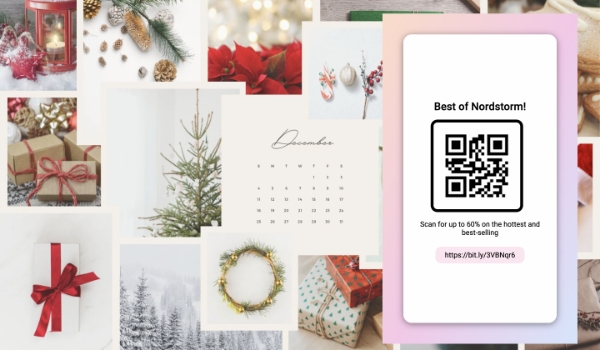
Want to create amazing holiday signs for your digital screens? Sign up with Pickcel and use our amazing design studio and holiday templates. Publish it on your screens from the same platform.
More blogs from Pickcel
Best tools to create amazing digital signage content
Some must-know digital signage statistics (with infographics)
Take complete control of what you show on your digital signage & how you show it.
Start Free Trial Schedule My Demo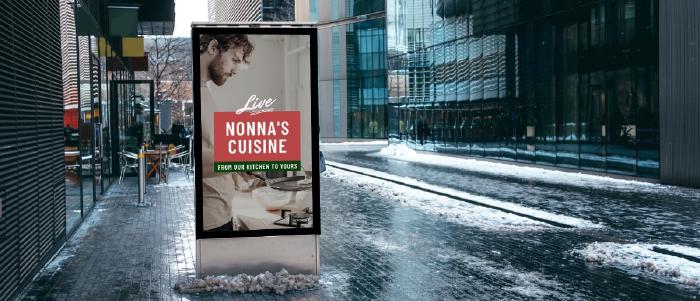
Jul 29 2022
15 min read

Jul 15 2022
10 min read

Jun 29 2022
8 min read

Jan 7 2024
7 min read