With each passing day, digital and electronic signs impact the business world even more. The objectives of brand marketing and the capacities of digital signage to fulfill the same are transforming steadily. The digital signage market is growing rapidly with its expansion of use and benefits across the globe.
Businesses are now experimenting with digital signage marketing going beyond the tried & tested methods and approaches.
At such a significant moment of rising, business owners, especially entrepreneurs, must study the fundamentals of digital signage. And the journey certainly starts with knowing the glossary of terms.
Let’s begin.
Aspect ratio is the relationship or ratio between the width and height of any graphic content (image, video, GIFs). If we divide the image area width by its height, the ratio we get is defined as the aspect ratio. The most common aspect ratios are 4:3 and 16:9 for standard and high definition displays. To display your content on digital signage screens in the most appealing way, you must know what aspect ratio to choose.
Bezel
To add structural integrity to any screen, be it monitors, TVs, or smartphones, bezels are essential. The area between the display and the edges, the frame-like structure around the screen perimeter, is known as a bezel. It secures the brittle screen from damage. Modern-day screens have very thin to zero bezels, taking screen aesthetics to a higher level.
Billboards
Billboards are generally large-format outdoor advertising tools that resemble the structure of posters. They are typically displayed in high traffic areas like busy roads, market places, outside shopping malls, and places like that. Traditionally, billboards were made of paper or vinyl. But digital billboards are digital screens that run on software; these are attractive, hence grabbing the attention of the audience instantly.
Chrome-casting
Google Chromecast is a media player device that one can plug into the HDMI port of a digital signage monitor or a TV screen to stream audio & video directly from mobile devices. If a video is being played on a chrome browser tab on your mobile device, you can show it to others around you by chrome casting it on a digital screen.
Suggested Article: A buyer's guide to digital signage media player
Cloud
The term 'cloud' refers to the servers accessible over the internet. The servers are located in data centers across the globe. Using the cloud, users can store files without having a physical storage drive. And the cloud gives easy access to all personal or official projects, apps, files, and many more from any device. That means no matter where you are, you can still access your files if you store them on the cloud.
The easiest example of a cloud would be your Instagram account or Google drive. You can sign in from anywhere and keep working on it remotely. So, it’s the most viable option for any company that wants to reduce costs and increase productivity & collaboration.
Suggested Article: Reasons to choose cloud-based digital signage solutions
CMS
The full form of CMS is Content Management System. CMS refers to any software application used for managing different types of content in an organization. When it comes to digital signage CMS, it is all about creating, customizing, updating, monitoring, scheduling, and deploying various content across the set network of an organization’s digital signage displays.
WordPress and Joomla are examples of open-source CMS software. The Pickcel software is an example of a digital signage content management system.
Codec
It is the software that’s used for encoding and decoding file information. Codec is mainly a fruit of compression technology that helps create, play and send media files over a certain network easily. Therefore, it plays a major role in content display through digital signage screens.
Composition
Composition is how any content is presented on a screen. It includes the layout in which the media (often more than one) will be arranged. It also includes the orientation of the content. A composition ensures maximum utilization of the screen space.
Learn how to make a composition for your screen using the Pickcel application.
Digital signage player
A digital signage player is a piece of hardware that renders the content on a digital signage display in the appropriate size, resolution, aspect ratio, and other functionalities. It is the brain of a digital signage system that processes the users' commands. It helps the screen to show images, videos, slides, or any other interactive content on the screen. Signage media players use different operating systems and have variations based on their compatibility with the software. For a complete guide on buying a suitable digital signage player, refer to this article.
Digital signage software
Digital signage software allows one to create, schedule, distribute and control all the different varieties of digital signage content on each screen. Using cloud-based digital signage software, a brand can remotely manage its digital signage content. They can even diagnose screen issues or technical errors in content playback using the software from any device or location. The software is the foremost requirement for a business to step into the world of digital signage and enjoy all its benefits.
If you want to learn the must-have features in digital signage software, give this a read.
Try the Pickcel digital signage software for free!

Digital signage solution
Digital signage solutions mean 'solving' a challenge with the help of digital signage system. Want to promote a brand? Play ads on digital signage. Want to keep your audience engaged? Use multiple infotainment apps to get the work done. Solutions have a specific purpose. For example, a retail digital signage solution will offer every tool a retailer will need to attract customers. Similarly, a corporate signage solution will allow an organization to function better by offering several business applications that they can use for branding, internal communication, & workforce management.
DOOH
The full form of DOOH is Digital Out-of-Home. It is one form of outdoor advertising and marketing using digital signage screens. DOOH targets the audience on the roads, highways, and crowded public places for successful promotion. It potentially converts prospects into sales with its vibrant appeal of the content and ability to reach out to a larger group of people at once.
Dwell Time
Dwell time simply refers to how long your audience engages with your content, that is, how long they look at your screen content. Dwell time can differ from seconds to minutes. Longer dwell time strengthens your audience engagement, makes your brand prominent and popular, and increases the chances of word-of-mouth marketing.
Ethernet
Ethernet allows connecting devices via wide a area network (WAN) or wired local area network (LAN). Ethernet is a more secure and faster alternative to WiFi as an internet source.
Graphics
Graphics are nothing but visual representations of certain information or demonstration of an object with pictures or drawings. It can be a simple static photograph or a map, charts, graphs, sketches, colorful art, or moving pictures (better known as motion graphics).
HDMI
HDMI stands for High Definition Multimedia Interface. It is used for transmitting audio and video files from a mobile device or computer to a digital screen, TV, or monitor through a single cable port. In HDMI, the files are transmitted in uncompressed format which allows retaining the original superior quality of the media.
Integration
The term precisely means syncing two or more electronic or digital systems for data sharing and operational efficiency. Integration has a broad scope of definition. For example, there can be different types of digital signage integrations, such as integrations with KPI dashboards, real-time data resourcing, Single Sign-On (SSO) integration, etc.
Interactive displays
Interactive displays are digital signage where the end-user can actually interact with the system through sensor-based inputs (touch, facial gesture, motion) or through gadget-gadget communication (QR-codes, barcodes, scanners). Interactive displays allow users a more personalized experience. Customers can click, zoom, search, scan, visit a website, download media, and do a lot more through an interactive display.
Kiosk
A kiosk is an interactive digital signage; it is a stand-alone booth kept in high-traffic zones to perform a particular function. Kiosks can be used for a wide range of applications like showing ads, sharing information, gaming, self-service, and more. The most common examples of kiosks are the ATMs we withdraw our money from.
Layout
The layout is simply the presentation of your digital signage content on screens. It includes zonal division of the screen, orientation (vertical or horizontal), and image & text placements.
Media
When it comes to digital signage, media is the content (the graphic file formats) that you design to display on your digital signage screens. Example: Images, videos, PDFs, GIFs, apps, etc.
Narrowcast
We are all familiar with the term 'broadcast' which means sharing some information with a large audience at a time. Contrary to that, transmitting information to a comparatively narrow base audience is known as narrowcasting. For your digital signage solutions, narrowcasting is sometimes important because some messages or advertisements are not always addressed to all your customers but to a specific group.
OS
OS stands for Operating System. The user and a device communicate through an OS. Windows, Android, and iOS are examples of operating systems we all use. When you opt for digital signage software, you must check whether it’s compatible with the OS of your player hardware.
Pixel
The smallest unit of a digital image is termed a ‘pixel’. In technical language, it is the tiniest unit of programmable color used in a computer-based image or a digital display. Higher resolution means smaller pixels.
Pickcel: the coolest digital signage software brand
Just adding this term to your dictionary so you don't get confused between pixel and pickcel.
If you are planning to implement digital signage for your brand, you must check out Pickcel, one of the best digital signage software brands that provide both on-premise and cloud-based solutions for your digital signage needs.
It has the finest features, an excellent content management system, easy screen control solutions, great content-making tools (templates and custom design), and free digital signage apps. The software supports a wide range of modern digital signage players and offers automation & integration of the signage content, making your job effortless.
Playlist
Playlist means a list of content that are streamed one after the other in a defined or undefined sequence. Playlists allow more content to be played using the same device or screen space.
QR code
QR codes are digital graphic codes that consist of multiple black & white square-like shapes, and they can store links and other information. Each QR code is unique and takes the user to a specific destination URL. Using a mobile device, one can scan the QR codes and perform a defined set of functions. It was mostly used for cashless payments. But now, it is gradually becoming a strong marketing tool with the scope for creative brand promotions.
Related Read: How to make a QR code menu for your restaurant?
Resolution
The term resolution denotes the clarity and sharpness of a digital image or video on a screen. High-resolution screens and visual content are necessary for successful branding. The unit of resolution is 'dots per inch' (dpi) or 'pixel per inch' (ppi).
RSS Feeds
RSS Feeds stand for Really Simple Syndication Feeds. RSS Feeds use special URLs that anyone can use to continuously follow a website without having to repeatedly visit the website. Any website can have an RSS feed, but these are mostly popular with blog sites, news channels, podcasts, and other information-oriented pages.
Usually, an RSS feed consists of the title of the post or a headline, a brief description of the same, and the link to its source. If the users want to dig deeper into the news, they can simply click on the link and get further details. To enable RSS feeds on your digital signage screens, you'll require an RSS feed reader application.
Pickcel digital signage software offers free RSS Feeds app to enable RSS Feeds for digital screens.
SaaS
The acronym stands for Software as a Service. Simply put, it means offering a software service over the internet via web-based access. Without installing or managing any software separately, one can use SaaS through a browser and get rid of technical complexities. Google Workspace and Dropbox are practical examples of SaaS.
Screencasting
Screencasting means reflecting the live activity of any screen (mobile, laptop) on another digital screen without any physical connection between the devices.
Shelf display
Small digital screens on store shelves to show product prices & features, directions for use, offers & promo codes, QR codes, or discount coupons are referred to as ‘shelf display.’ It is a beneficial tool for retail Point of Purchase marketing.
Smart TV
A Smart TV is an internet-enabled television that includes streaming apps and can be integrated with IoT devices. Smart TVs are OS-driven and have storage space to download more apps. Many brands use smart TVs as digital signage screens.
Related Article: Learn how to convert your TV into a digital signage system
Streaming
Transmitting or broadcasting media files incessantly over a wired or wireless connection is referred to as ‘streaming.’ Streaming of content happens via the internet and is played in real time. Live streaming of sports events, cultural events, business seminars, and many more is a viable option for digital signage content.
Ticker
A ticker is a relatively narrow strip-like moving text typically shown at the bottom of a digital screen and sometimes at one side of the screen (vertically). It is also known as a ‘scrolling text’ or ‘crawler.’News, weather forecasts, social media feeds, and many other things can be displayed as tickers while displaying other more significant content in the larger screen section.
URL
Uniform Resource Locator, in short URL, is the web address of an online page or other resources. When you are given a URL of a video, image, or text-based content, it means you are given the actual source of it. The URL is shown in the address bar of a browser.
Video Wall
Multiple digital screens arranged and connected together to form a single logical screen are called a video wall (sometimes called a digital wall). Video walls use a video wall controller that allows these screens to perform advanced functions like synchronized content playback.
Viewing distance
The term is self-explanatory. It refers to the distance from which one must watch screen content. The ideal viewing distance should be five times the width of your screen. If a screen is 32 inches wide, the viewing distance should be 160 inches from the screen. Viewing distance is a factor to consider during the placement and installation of digital signage.
Zone
Zone refers to the divided sections of a screen layout where you put different media content so that when published, it presents multiple contents arranged beautifully, helping the audience to read and comprehend properly.
While composing your digital signage content for each zone, you can choose the duration for which that particular content will be displayed. You can also add multiple contents in one zone and run them at different intervals. To learn how you can do that, click here.
Want a powerful software for your screens? Try Pickcel!