
Dec 24 2021
7 min read

Dec
In today’s world, digital signage is everywhere. It has found its way into hospitals, schools, colleges, hotels, and restaurants, becoming essential for these environments. Businesses of all sizes and scales of operations have now recognized the advantages and potential of digital signage and see why it is the future!
Within workplaces too, digital screens have the power to revolutionize productivity and enhance communication in various ways. In this article, we will delve into one of the burgeoning trends of meeting room digital signage and discover how it is transforming the way meetings are conducted.
Digital signage in meeting rooms isn’t just about technological advancement; it’s about creating a seamless and intuitive experience for all users. To ensure our solutions are as user-friendly as possible, we’ve designed our interfaces with simplicity in mind. For instance, our digital signage software comes with a drag-and-drop feature that allows users to easily customize their content without needing extensive technical knowledge.

Electronic door signs outside meeting rooms have a similar function to car number plates. They provide us with the essential information in a concise manner. These displays, resembling tablets in size, can present an overview of meetings, including the meeting agenda, company name, company logo, list of speakers, event duration, and room number.
Suppose, a group of high-ranking employees gather annually to discuss performance evaluations. In this case, the programmed door sign displays “Annual Appraisal Discussion,” enabling passers-by to identify the ongoing meeting in that room.
Another application of meeting room door signage is to label each room based on its purpose. For example, rooms can be designated as “Casual Discussion Rooms” or “Projection Rooms,” depending on their function. This can help clients and staff identify which room suits their agenda the most!
More than 65 percent of corporate leaders are redesigning their offices in order to adhere to the CDC's suggested criteria for spatial distance. That includes restricting the number of people who may attend a meeting. This likewise has also limited the capacity of their conference rooms. A space that could hold twelve people before the pandemic can now only accommodate six.
With digital displays installed outside conference rooms, employees can quickly identify unsafe meeting rooms and repurpose them into private, reserved areas.

Electronic door signs outside meeting rooms serve the same purpose as the number plate on a car.
They tell us the most necessary information…briefly.
These tablet-sized displays can show meeting overviews like meeting agenda, company name, company logo, list of speakers, duration of the event, and room number.
For instance, if a group of top-tier employees holds a meeting every twelve months to discuss annual appraisals, the sign can be programmed to display “Annual Appraisal Discussion.” This allows the passers-by to easily tell which meeting is taking place in that specific room.
Another interesting way to use meeting room door signage is to label each room. For instance, companies can label each room depending on their role, such as ‘Casual Discussion Room’ or ‘Projection Room.’ It can assist clients and staff in identifying which rooms are most suited to their needs.

Internal communication in the age of globalization has witnessed a rising number of online interactions with offshore clients and colleagues. Digital signage software integrations can allow organizations to live stream virtual meetings on Slack, Zoom, Skype, or Google meet.
For example, your company CEO who resides in the United States can address a room of hundreds of employees in New Zealand via a virtual meeting that is being played on a large digital display.
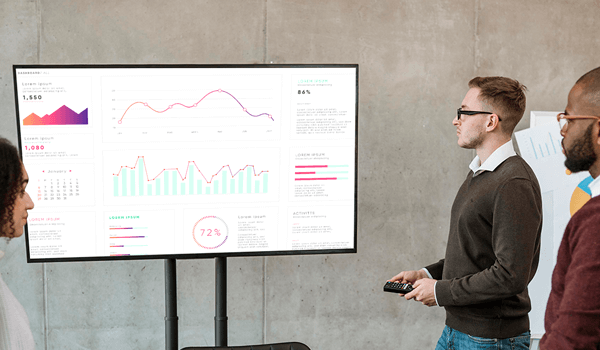
One of the many advantages of digital signage is that the software can be integrated with an organization’s internal systems like project management dashboards or sales dashboards. And so, it is simple to pull data from these internal servers and project your dashboards on meeting room displays.
You can present a range of essential data, including numerical statistics and corporate metrics that reflect your business’s growth:
KPIs
Stock values
Social media engagement statistics
Sales statistics
Relevant competitions in the market
Employee performance details
Project management dashboards

With many offices chalking out a back-to-office strategy, the meeting rooms will no longer be empty.
Printed signs or posters were also able to deliver the entire event of the meeting schedule to those attending. The only catch was that you’d be caught off guard if there were any last-minute alterations to the program. Conference organizers need not worry about such problems or changes with corporate digital signage software. The schedule can be updated as soon as you make any revisions.
Furthermore, the screen software can be integrated with conference room booking apps and calendar apps like Exchange, Google Calendar, and Outlook to avoid running into any confusion.
Management may also use the displays to show the projected timings of every event. This will communicate an idea about how long a meeting will last. The best part is that the entire structure can be programmed to automatically update, so operators don’t have to worry about it.

Conventions bring together a diverse array of people worldwide, all seeking to learn and discover new things. However, conferences and meetings need not be limited to boring proceedings. With the power of conference room digital signage, you can infuse vibrancy into these events by showcasing tweets, status updates, media, and photos.
For instance, if you encourage attendees to use your designated hashtag or mention your event in their posts, you can display their user-generated content on high-definition screens within the conference room. This dynamic approach amplifies your social media presence, drawing more attention and participation from a wider audience for future events.
Suggested Article: An exhaustive list of content for your digital signage.
Audience Response Systems have a significant role in promoting social interaction among participants. Organizers can conduct surveys, gather honest opinions, and adjust their delivery based on the findings. Even in large crowds of a hundred or more attendees, ARS provides excellent opportunities for interaction.
Visualizing real-time responses on meeting room digital signage, and strategically placed in conference halls provides participants with data to build upon. For example, debate polls can be conducted where two speakers engage in a lively discussion on a particular topic. Event organizers can actively involve the audience by allowing them to vote or show support, creating an engaging and interactive atmosphere.

Sponsorship is critical to the success of many macro-scale conferences. A big part of their motivation for sponsoring your event is to ensure that attendees are cognizant of their brand. But how do you do that?
Endorsing your supporters in an eye-catching and aesthetically appealing manner is achievable with the help of meeting room digital screens. There are tons of options to choose from, including brand logos, sponsor videos, or commercials.
Conference rooms are mostly enclosed spaces tightly jammed with people. Suppose there is a sudden mishap such as a fire inside the premises or perhaps in another building wing. In that case, it becomes challenging for the authorities to follow proper evacuation.
Sometimes, it might take a long time before people realize that there is an emergency. And when they do, there is likely to be utter chaos and panic in the conference hall. A well-connected network of screens can alert, instruct and rescue the public in this situation.
Check This Out: The Pickcel software has a unique solution to address emergencies. The 'Quickplay' feature lets users publish alert notifications in a matter of seconds..
Digital meeting room signage can be tailored to suit any occasion. They can show inviting welcome messages to a team of high-profile clients. Or, they can introduce teams with photos & profiles during ice-breaking sessions.
Not only that, but groups can also celebrate special occasions like birthdays or anniversaries and send out important messages like hand hygiene, social distancing, or putting on a face mask.
Personalized messages on meeting room digital signage may also be used for birthday celebrations, business updates, and reminders of upcoming events, rendering it a more organic and connected part of daily work life.

Not all conferences are one-day affairs; many seminars and summits are week-long or fortnight-long episodes. There is always an elaborate timetable outlining sub-events like lecture presentations, Q-A sessions, debates, recesses, or press photograph sessions for such events.
Leveraging meeting room digital signage to highlight and update these schedules can be a brilliant idea. These displays can also deliver notifications, schedule changes, seminar keynotes and reflect the rules of the meeting hall. Spectators’ lives will be a lot simpler if timetables, notices, and other pertinent information are readily available on signs.
During large-scale conferences & summits with thousands of attendees, there are moments when the audience cannot see the presenter or hear their lectures well. It results in dissatisfaction. The hosts can stream the event live on high-resolution displays installed throughout the conference room on such occasions.
The Pickcel ‘Streaming’ app allows web streaming live content with https or rtp links.
Broadcasting cancellations are a quick and straightforward technique to boost organizational efficiency. It might be challenging to notify everyone who was supposed to attend a conference of a cancellation at the final moment.
If a meeting has to be canceled, ensure everyone knows about it with a short and unambiguous message. In addition, showing cancellation notices on TV displays also lets other staff know that their preferred space is available.
Before you install any digitla signage solution in your meeting room, ensure that you have the following covered:
Invest in digital signage solutions that are designed with the end-user in mind, featuring touch-screen capabilities, drag-and-drop scheduling, and straightforward integration with popular office tools like Google Calendar and Microsoft Outlook. This ensures that even those with minimal technical expertise can easily navigate and utilize those systems, making meeting room digital signage management a breeze for all employees.
Understanding the full cost of digital signage involves initial hardware, software subscriptions, and maintenance. However, the ROI is significant, reducing room booking management time by 75% and minimizing meeting delays, enhancing overall productivity. This investment not only streamlines operations but also boosts workforce engagement through dynamic content display, aligning with your financial and strategic goals. By evaluating these costs against the tangible benefits, businesses can make informed decisions that contribute to long-term efficiency and growth.
The vendor’s commitment to your success goes beyond just providing hardware and software. They must provide comprehensive support from the initial setup and customization of your digital signage to ongoing maintenance and troubleshooting. Their support team must always be ready to assist you with any questions or issues, ensuring your meeting room signage operates smoothly and efficiently.
The hardware for your digital signage solutions should be carefully selected for its durability and performance. From high-resolution screens that provide clear, vibrant displays in any lighting condition to rugged tablets designed for constant use, ensure that you choose products that are built to last. Implement digital signage that can withstand the daily demands of a busy office environment, providing reliable service without the need for frequent replacements.
For any summit or conference, interaction and communication are the two most vital elements, and meeting room signage can enhance the experience of those attending. In addition to drawing interest, they’ll also assist you in visually recalling important information relating to the meeting.
With the right digital signage solution, conference rooms can create a world-class experience for teams and businesses.

Take complete control of what you show on your digital signage & how you show it.
Start Free Trial Schedule My Demo
Dec 24 2021
7 min read

Dec 9 2021
7 min read

Apr 12 2021
10 min read

Mar 2 2021
4 min read