
Dec 21 2023
8 min read

Jul
In the world of signage technology, the prominence of software compatibility holds immense significance. In this article, we will uncover the key indicators that help you assess whether your digital signage software delivers a seamless experience for content creators and end-users.
Let’s begin.
To determine the user-friendliness of your digital signage software, here are 15 things that you must keep in mind
A user-friendly digital signage software should have an intuitive interface that is easy to navigate and understand. Look for software that provides clear labels and icons and offers a drag-and-drop feature for content creation. This will make it easier for users to create and manage their digital signage content.
Cloud-based software offers a range of benefits, such as easy collaboration, automatic updates, and real-time syncing. This makes it easier for users to manage digital signage content from anywhere, on any device and ensures that everyone is always working on the latest version .
A user-friendly digital signage software should support responsive design and be compatible with various screen sizes and resolutions. Whether it is the content on large video walls, touchscreen kiosks, or mobile devices, the software should ensure that the content is optimized and visually appealing across different screens. The ability to preview and customize content for several devices alongside options to schedule and update content for specific displays, allows users to deliver a consistent and impactful message to their audience.

Having customizable templates is another sign of user-friendly software. Templates allow users to easily create visually appealing content without the need for advanced design skills. Look for software that offers a variety of templates that are customizable and can match your brand identity.
This feature allows users to design and arrange content elements like images, videos, text, and widgets without coding or technical expertise. The software should provide a visual editor that allows users to preview their changes in real-time and make adjustments.
A preview feature is essential for user-friendly software as it allows users to see how their content will look before it is published. This helps to optimize the design and layout, ensuring that the final output meets the desired expectations.

Digital signage software that offers mobile access is a big plus. Mobile compatibility allows users to manage their digital signage content on the go and make real-time updates whenever needed. This flexibility makes the software more user-friendly and convenient to use.
User-friendly software should offer comprehensive user support and training materials. Look for software that provides a knowledge base, video tutorials, and responsive customer support to help users troubleshoot any issues that might occur. This ensures that users can quickly and easily learn how to use the software effectively.
Having the ability to integrate with other third-party applications is a sign of user-friendly digital signage software. This allows users to leverage additional features and functionalities without switching between multiple platforms. Look for software that offers integrations with popular tools like social media platforms, content management systems, and analytics software.
A user-friendly digital signage software should be easy to set up with clear instructions and a straightforward installation process. Any additional hardware that is required should be easy to install and configure.
Digital signage software that allows for granular user permissions and access control is valuable in a business environment. This ensures that only authorized individuals can access and edit content, reducing the risk of unauthorized changes and mistakes.
Having a scheduling feature that is flexible and easy to set up is the key to user-friendly software. Look for options that allow for customized scheduling with the ability to adjust content based on time of day, day of the week, and location.
Digital signage software that integrates with analytics and reporting tools can provide valuable insights into the effectiveness of the displayed content. This analysis can help users make data-driven decisions about content creation and improve overall digital signage ROI.

Remote monitoring allows users to check and troubleshoot digital signage displays from anywhere. This feature ensures that issues get identified and resolved, reducing downtime and improving overall user experience.
User-friendly digital signage software should be able to handle various file formats, including video, audio, and images. This ensures that content creators have the flexibility to create and publish content that meets their needs.
User-friendly software should be adaptable and scalable to accommodate changing needs and growth. This means that it should be able to add new features and offer increased support, without losing usability or performance.
Lastly, the pricing of the digital signage software should be transparent and easy to understand. There should be no hidden costs or surprises, and the software should offer good value for money based on the features and support.
Having user-friendly digital signage software is crucial for businesses to ensure effective communication and engagement with their audience. By considering key factors such as ease of use, customization options, compatibility, and support, businesses can determine if the current software is user-friendly or explore alternative options.
Take complete control of what you show on your digital signage & how you show it.
Start Free Trial Schedule My Demo
Dec 21 2023
8 min read

Dec 19 2023
6 min read

Dec 14 2023
7 min read

Dec 8 2023
8 min read