
Oct 27 2020
13 min read

Apr
The realm of communication is in a constant state of evolution. Organizations across the globe are embracing dynamic content creation ideas to showcase their brands with the utmost effectiveness. Here comes virtual notice boards—a true game-changer in this arena.
A digital bulletin board is a TV or digital screen that serves as a platform for presenting important information and announcements. Additionally, these allow you to post notifications, such as flash sale updates, weather information, scrolling tickers of news or new launch text, social media feeds, and local area maps.
Now, you might think, where are digital bulletin boards used? In corporate offices, digital bulletin boards are used to display real-time performance and dashboard metrics. They are also used for meeting room scheduling and improving internal communication by displaying crucial information on them.
In healthcare, they are used for wayfinding, improving staff communication, and displaying appointment information, health tips, and other such content. Similarly, in the retail domain, they are primarily used for showing product information and for advertising and promotional purposes.\
According to some recent studies , the global market for digital bulletin boards is set to skyrocket at an annual rate of 5.3% over the next 10 years. From education to corporate and public spaces, digital bulletin boards are being used almost everywhere. Let’s explore some benefits of using digital bulletin boards.
Imagine managing traditional bulletin boards- you cannot modify the content, and you can’t even track the analytics of each one if you have deployed multiple within one area. But, with digital bulletin boards, you can update, modify, schedule, and change the content according to your needs from anywhere and anytime. Furthermore, you can also track your analytics on how each of your boards is performing.
With sustainability as a rising concern, digital bulletin boards eliminate the need for paper and other physical supplies as used in traditional ones. Furthermore, once installed, you don’t need to change the entire board to update the content. Some of them also have energy-saving features and are thus eco-friendly.
Digital bulletin boards offer unmatched scalability and flexibility, adapting effortlessly to diverse needs. They support seamless content updates and dynamic displays, catering to various environments, from schools to corporate offices. This versatile solution grows with your organization, ensuring efficient communication and engagement across all levels.
Digital bulletin boards are cost-effective and reduce long-term costs compared to traditional ones. A corporate office can save thousands annually on printing costs alone.
For example: The monthly cost of office supplies, like paper and other supplies, for a small office with one to four employees is around $80. Over a year, this becomes a significant expense, especially for door-to-door announcements.
Switching to a digital bulletin board can save money by reducing paper, ink, logistics, and storage costs. Though the initial setup cost might be high, it’s a one-time investment. Employees can quickly learn the software, making it easy to update and schedule announcements, eliminating the need for manual posting.
Curious to learn how to create an electronic info board? Keep reading!
Book My personalized demoFollowing are some effective ways to set up your digital bulletin:
Start by choosing a screen for your display. Connect it to the software for smooth information presentation. Use cloud-based signage for the flexibility to post announcements and update content remotely, anytime.
To enhance their environmental benefits, you can adopt energy-efficient screens such as LED or OLED, known for their lower power consumption and longer lifespan. Implementing motion sensors to dim the screens when not in use or scheduling off-hours can further minimize energy usage.
Additionally, investing in durable hardware with a proven track record of reliability can decrease maintenance costs over time, making the digital bulletin board a more economical choice as well in the long run. By switching to digital, you can save on recurring expenses associated with traditional bulletin boards, such as printing, materials, and maintenance.
Interactive Boards: Consider touchscreen displays with capacitive or infrared technology for interactive use cases.
Outdoor Bulletin Boards: Opt for high-brightness screens designed for outdoor use, often using LED technology to ensure visibility in bright sunlight. These should be weatherproof and built to withstand extreme temperatures.
Info-boards can further be sub-classified depending on screen orientation:
Menu Bulletins: Portrait orientation is ideal for displaying menus in restaurants.
General Displays: Landscape works well for general information displays such as news or stock market updates, weather information, social media posts, etc.
Related article: Buyer's guide to choosing a digital signage
A user-friendly digital signage dashboard is like a remote control for electronic signs. It simplifies creating, scheduling, and updating on-screen content, making it accessible to individuals with varying technical expertise. Here are some common features to look for:
Drag-and-drop content management: Users should be able to upload and organize content (such as images, videos, and text) by simply dragging and dropping files into the dashboard. This eliminates the need for technical file management.
Intuitive design: The dashboard should have a clean and intuitive design, with easily recognizable icons and buttons. It should help understand how to navigate the interface with little training.
Template-based design: Offering pre-designed templates for content layouts allows users to create visually appealing displays without graphic design skills.
Scheduling: An important feature that can help you decide when and where to display certain pieces of content. For instance, they can specify that a specific advertisement runs on Mondays and Wednesdays from 9 AM to 5 PM.
Remote management: The dashboard should allow users to control displays remotely, enabling them to make real-time updates or troubleshoot issues without physically being near the screens. This is useful for large-scale deployments.
Preview: Users should be able to preview how their content will look on the actual displays before pushing it live. This helps ensure content accuracy.
Content library: A library feature allows users to store and reuse content easily. They can archive old content and access it when needed for future use.
Device compatibility: The dashboard should be compatible with a wide range of digital signage player, such as Android, Windows, Linux, iOS, Raspberry Pi, etc., ensuring flexibility and scalability.
Analytics and reporting: Providing data on how well content is performing (e.g., audience engagement, click-through rates) helps users make data-driven decisions for content optimization.Software integrated with this feature helps make decisions based on the kind of content people engage with the most.
Once you have downloaded the digital bulletin board software, it is time to pair the screen with the software. You can add a screen by entering the pairing code. To add multiple bulletin boards, you simply have to repeat this process.
Book My personalized demoSometimes, sync errors might occur while pairing the screen to the software. To troubleshoot it, check all cable connections for security and integrity, ensuring compatibility between the screen and software by reviewing system requirements. Restart both devices to refresh configurations and keep software and firmware updated. Verify network settings and pairing code accuracy, and if problems persist, consider resetting devices to defaults.
Utilize the board for instant information access. Ensure the added content is straightforward for easy comprehension. Additionally, employing a user-friendly system to display the information simplifies the process of updating it as needed. For example, in an educational setting, you can use the board to display class schedules, emergency alerts, or event notifications, ensuring that students and staff can easily access this information when needed.
Incorporating dynamic content such as videos, interactive polls, and real-time updates can capture and hold the audience’s attention far more effectively than static text or images.
Some of the best ways to create a virtual one are through the Google Slides app and Pickcel’s app. These offer specialized features for managing and displaying content on digital screens, making it a convenient choice for organizations looking for a dedicated solution.
Explore more useful apps in the Pickcel app store.
Customizable templates are pre-designed formats or layouts that can be adjusted or personalized to suit specific messages. This feature simplifies the process for administrators who must create and handle content.
For instance, if you promote a school event, you can choose a template for event announcements. It might include sections for event date, time, location, and a catchy headline. Fill in the event details, upload event images, and customize the text to fit your event’s theme. This saves time and ensures a professional and visually appealing display.
API integrations are like bridges that allow different software or services to communicate and work together. It is a set of rules and tools that enable one software application to interact with and access the features or data of another.
For example, consider you are running a social media campaign to showcase user-generated content on your retail store screens. Supporting third-party integrations will automatically fetch info from social media without any manual interruptions.
This means that any posts or content created there can appear on all electronic displays without you having to copy and paste them manually. It streamlines the process and ensures your on-screen content stays up-to-date.
A digital bulletin board allows you to save time and improve internal communication by scheduling messages for every day. For instance, an e-notice board for teachers can remind them of the tasks to carry out throughout the week. The messages will continue to change with each passing day, so once created, you can schedule when each will be displayed.
Discover the untapped benefits of using digital bulletin boards both inside and outside the classroom. Explore below!
Acknowledge and reward students’ efforts and creativity easily with a digital noticeboard. This fosters engagement and strengthens the teacher-student bond.
Streamline the communication of important details like facts, rules, and lessons. It’s an eco-friendly solution for spreading information across campus quickly.
From educational institutions to corporate offices, digital bulletin boards are versatile tools for sharing information. Ensure compliance with regulations like FERPA and HIPAA when displaying sensitive data.
Say goodbye to the hassle of managing weekly activities. Teachers can create event calendars linked to platforms like Google or Outlook, keeping everyone informed about schedules, deadlines, and tests.
Engage students with quizzes and games on e-noticeboards. It’s a fun way to assess their knowledge while promoting participation in classroom activities.
Share personal references and inside jokes to strengthen the teacher-student relationship. Digital signboards become more than just teaching aids; they foster a sense of community in the classroom.
Explore the full potential of digital bulletin boards and enhance the educational experience effortlessly.
An electronic noticeboard offers an efficient and personalized method of sharing information. Unlike traditional ones, it allows for a multitude of innovations with the addition of dynamic content such as 3D graphics, slideshows, playlists, and more. To top it up, you can schedule content to be displayed over specific timeframes, such as a week or a few days, hassle-free and in one go!
Now that you know what it is all about and how to create one, it’s time for you to learn the various benefits of using digital signage for schools and educational institutions!
Pickcel’s cloud-based digital signage software for education brings you the latest technological solutions that make the learning and information sharing experience remarkably exciting. Connect with us today to get the best digital signage solutions for your organization.
Take complete control of what you show on your digital signage & how you show it.
Take complete control of what you show on your digital signage & how you show it.
Start Free Trial Schedule My Demo
Oct 27 2020
13 min read

Dec 29 2021
10 min read

Dec 24 2021
7 min read

Dec 9 2021
7 min read