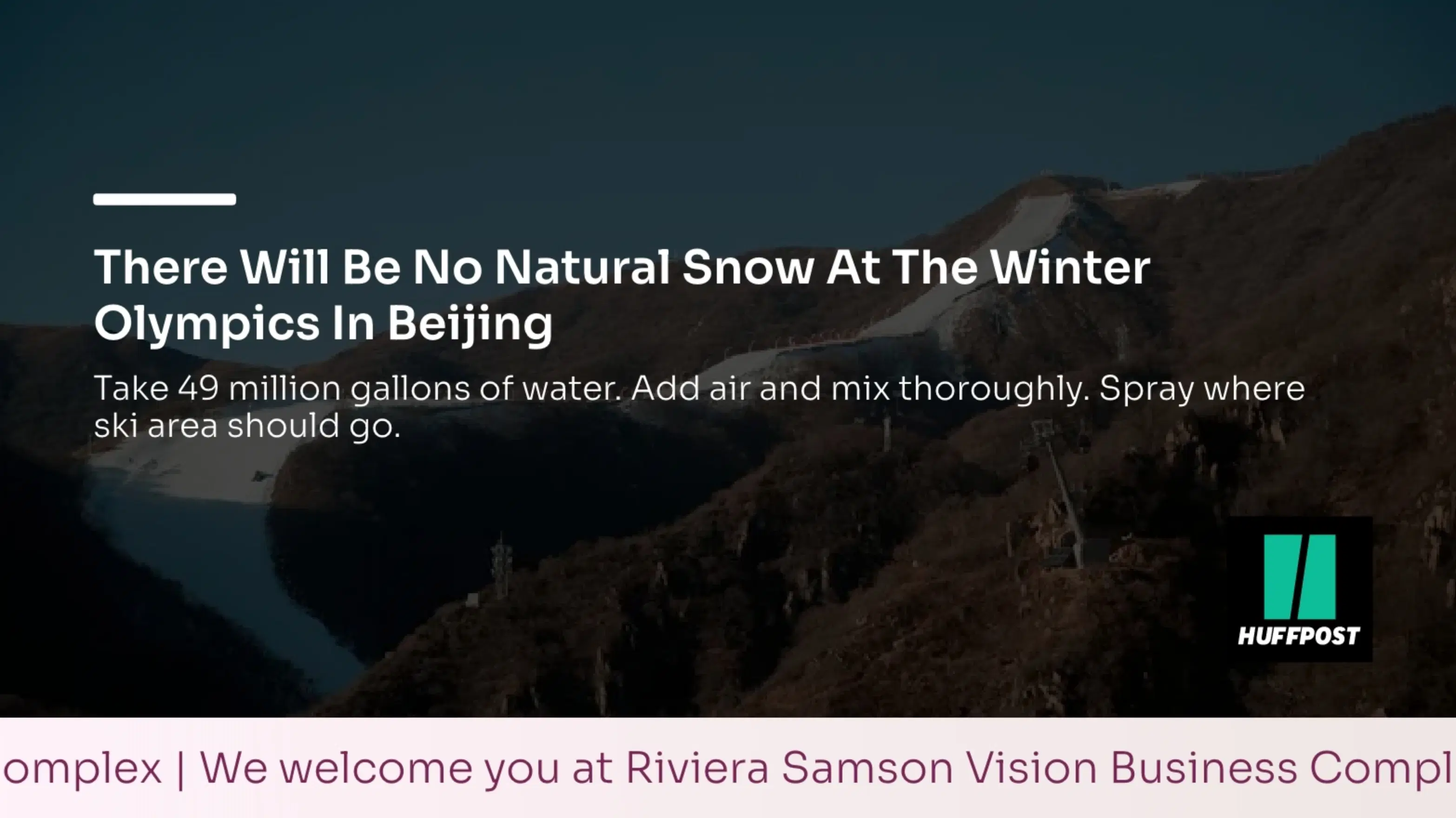HuffPost News
Display the latest HuffPost news, opinions & feeds on your digital signage.

App Features
Too busy to catch up on the latest news? Couple your digital displays with the Pickcel HuffPost app to keep abreast of all the latest headlines.
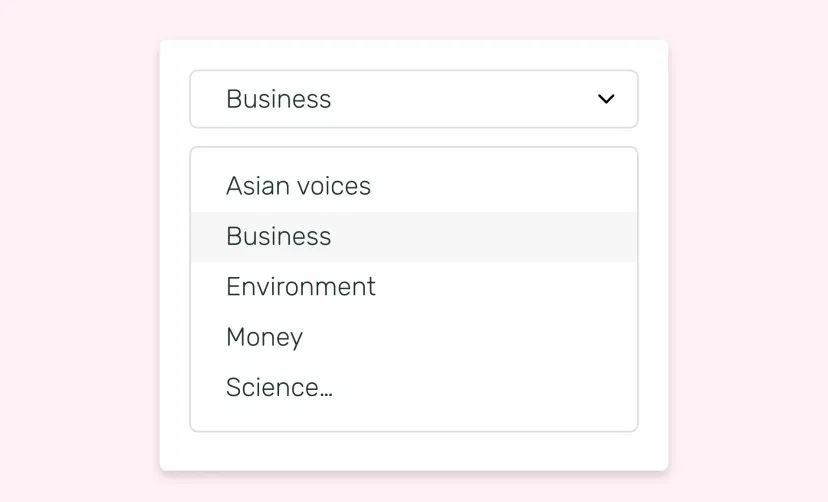
Choose your news topics
The HuffPost news app lets you choose from a myriad of topics. Whether it be World, Politics, or Entertainment, you can select the category that suits your interests.

Stylize the news feeds
Show your news feeds in five unique themes. Breathe in life into the mundane headlines with beautiful animation effects.
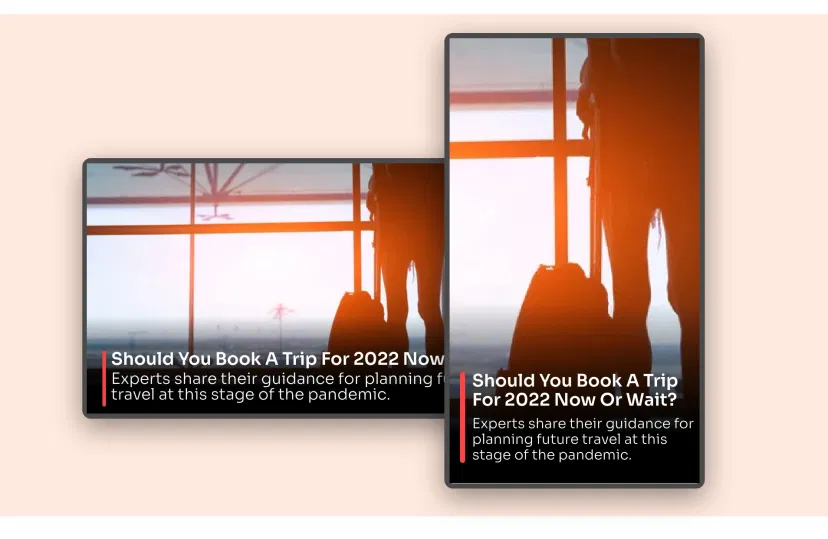
Show HuffPost news in any layout
Dedicate an entire screen for your news flash, or play it on the footer alongside other content. The app auto-fits your HuffPost news feeds in any layout.
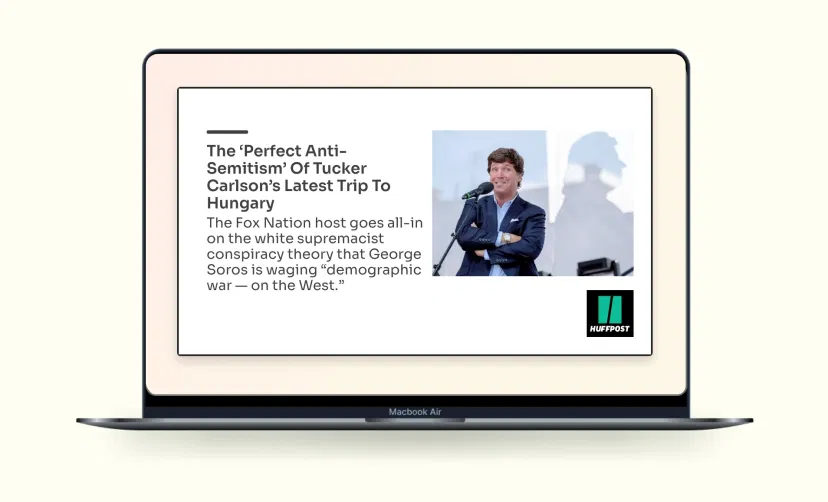
Preview your news
Before you publish your HuffPost app content on screen, the preview option allows you to do a quick quality check on the look and feel.
Same App, Different Looks!
Present your content in multiple styles. Which one is your favorite?

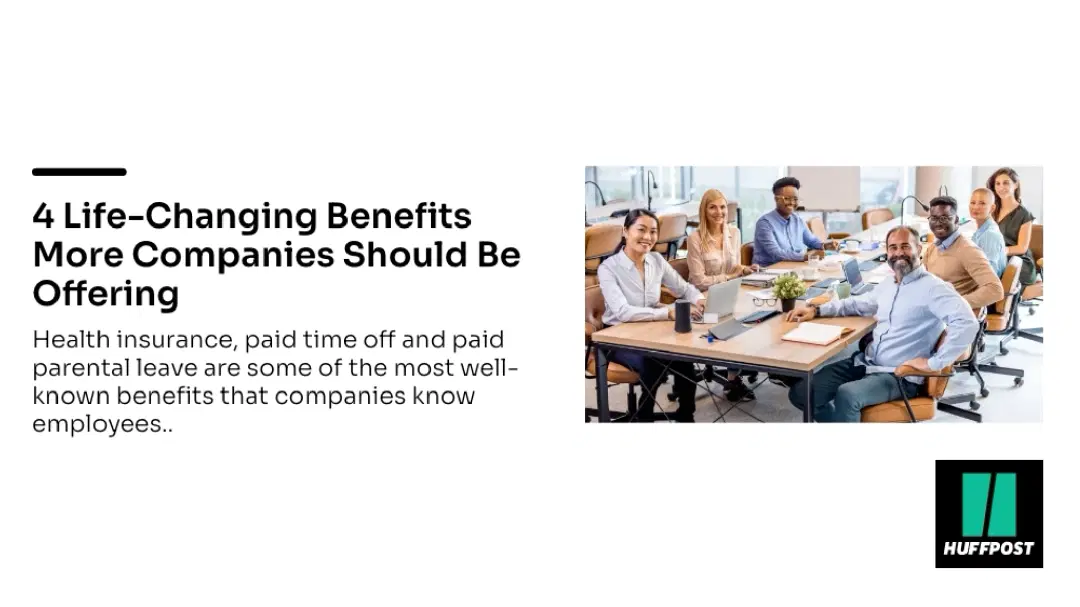

Ready to unlock the HuffPost news app for your digital signage?

Interesting Use Cases of the HuffPost News App
We have listed a few. The sky is the limit for you!

Engage People Anywhere, Everywhere
People wait at airport lounges, hospital lobbies, corporate receptions and at retail checkouts. Showing the general news from around the world and some entertainment scoops can always make the hiatus worthwhile.

Stay Updated with Trends
When doing business, it is important to be well-informed of what the world is talking about and what is 'going viral.' Showing the live news from HuffPost on workplace digital screens can make your employees a little wiser.
How to add the HuffPost News app to your digital signage?
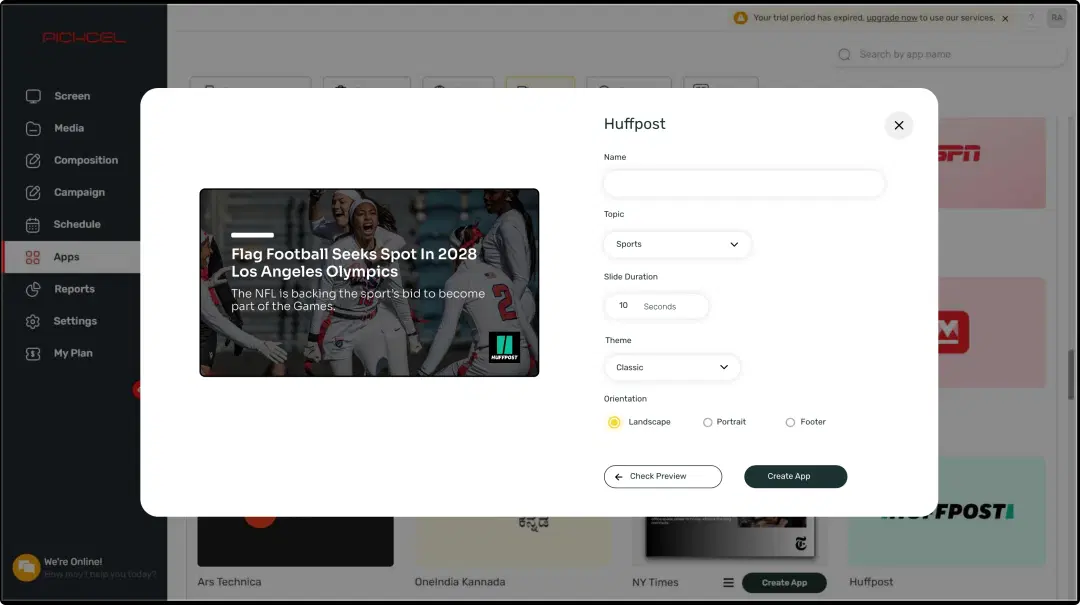
Configure the app from the app store
Add the app name, choose your news topic, set the transition speed & customize the graphics.
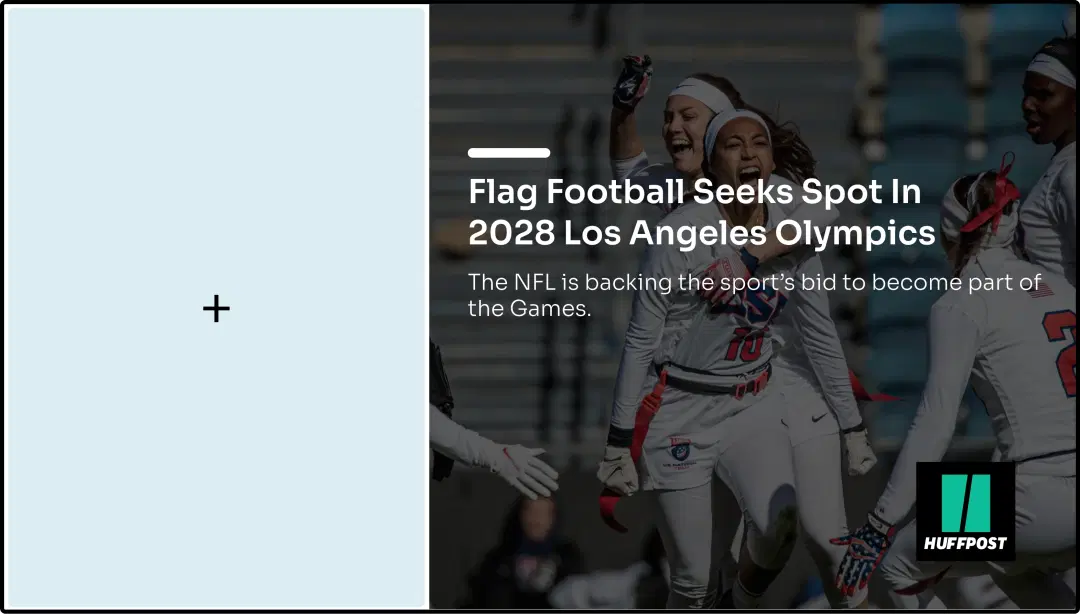
Create a composition
Show the HuffPost news feeds on the entire screen. Or, create a multi-zone layout.
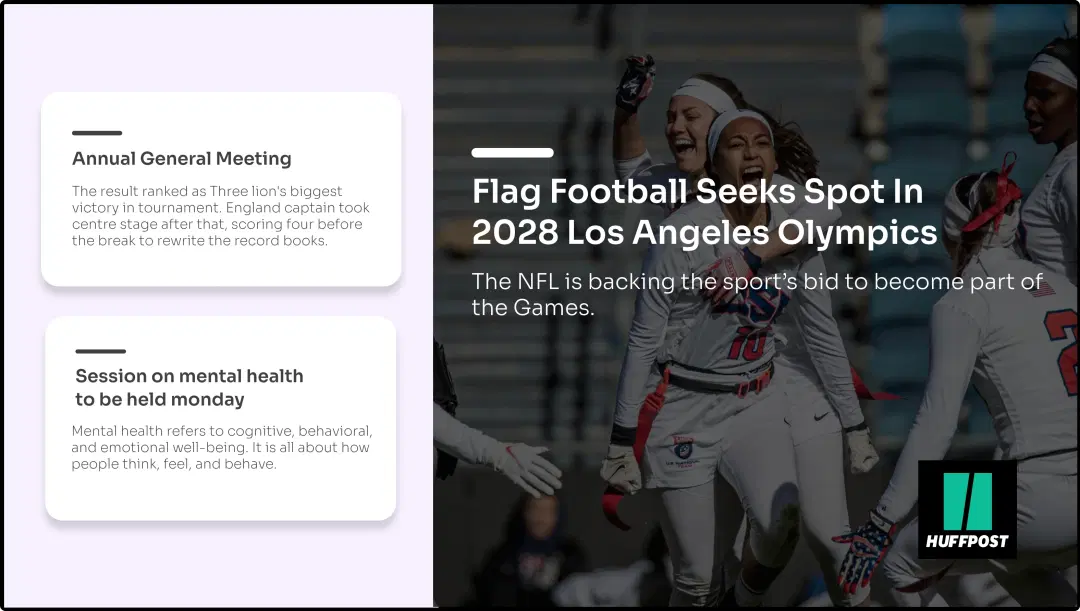
Publish the composition
Select the screens and hit publish.
Step-by-step tutorial of adding the HuffPost News AppNeed customized apps? Connect with us.
We are open to all kinds of customization & integration with third-party applications.
More Pickcel Apps to Complement the HuffPost App on your Digital Signage
Scroller app
Show scrolling text to add trivia
Social Wall app
Aggregate social media posts, tweets & hashtags
Meet the Team app
Show staff photos & profiles.
Live DTH app
Run live TV along with your signage content