App Features
With History Today News app on your digital screens, you won’t have to struggle much to offer a quality screen time to your audience.
Make the screen time of your audience more productive with fantastic historical facts.

With History Today News app on your digital screens, you won’t have to struggle much to offer a quality screen time to your audience.
With History Today News app on your digital screens, you won’t have to struggle much to offer a quality screen time to your audience.
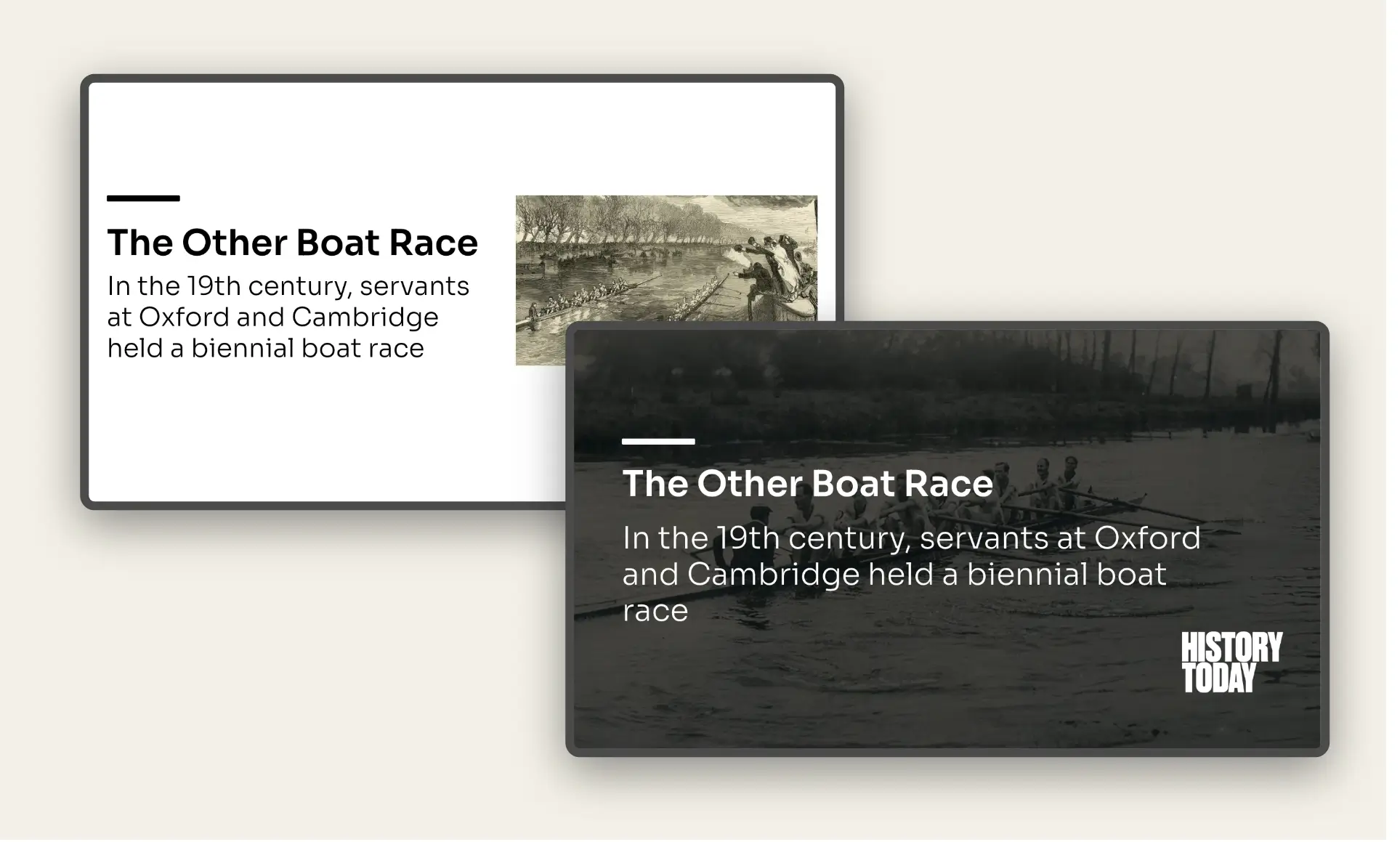
Make the news on screen aesthetically match your brand’s design. Show your news in of the five different themes such as Blurred, Classic, White background & more.
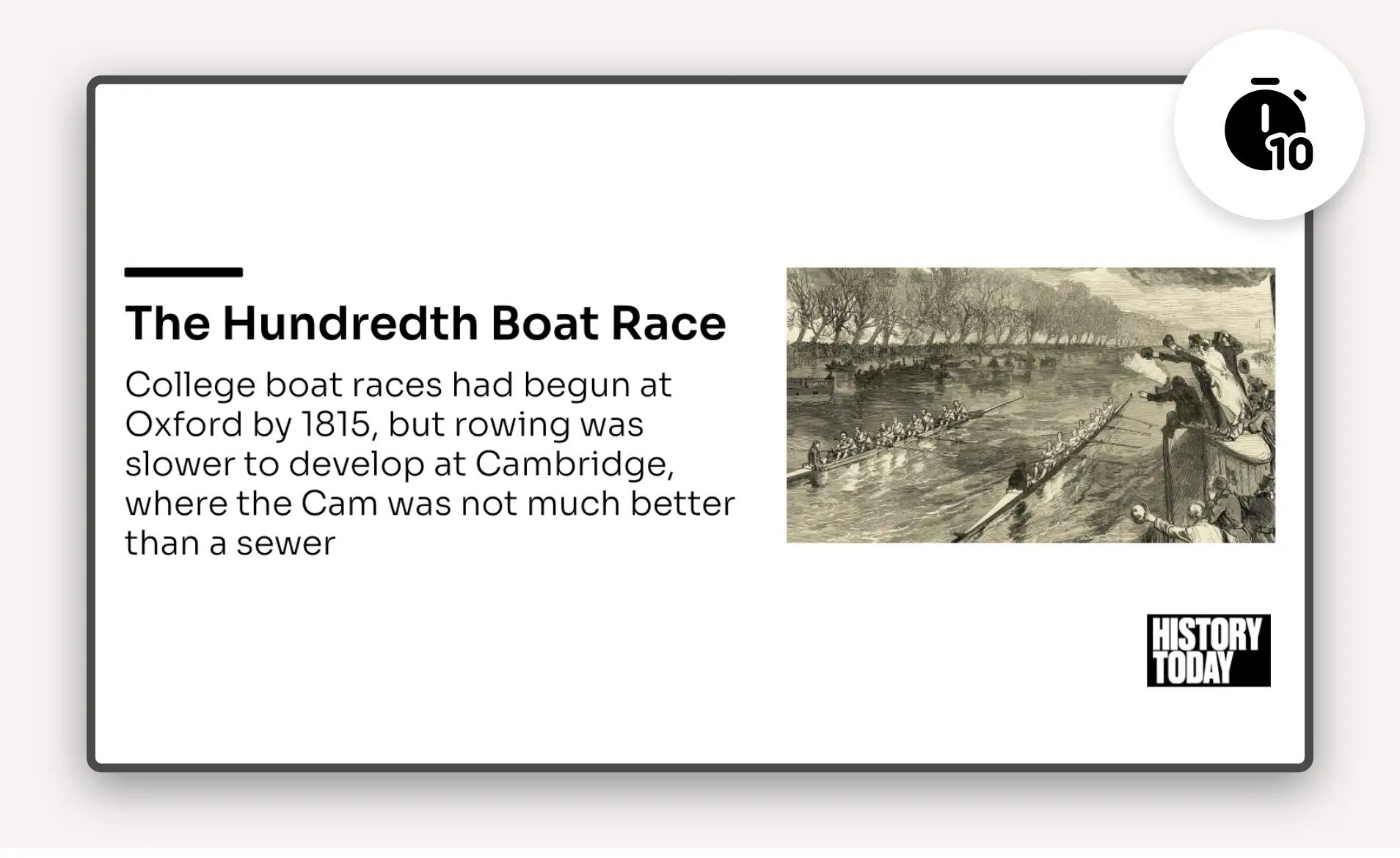
Your audience won’t like it if they have to rush through the news content. So, for enhanced audience engagement, the app allows you to set custom transition speed.

The app is supported on 3 different layouts — portrait, landscape & footer. So, you can easily play the app content with other media. Preview & finalize.

Why make the news come and go in the same boring manner when you can make it more interesting and attention-grabbing with animation effects!
Present your history facts in multiple styles. Which one is your favorite?
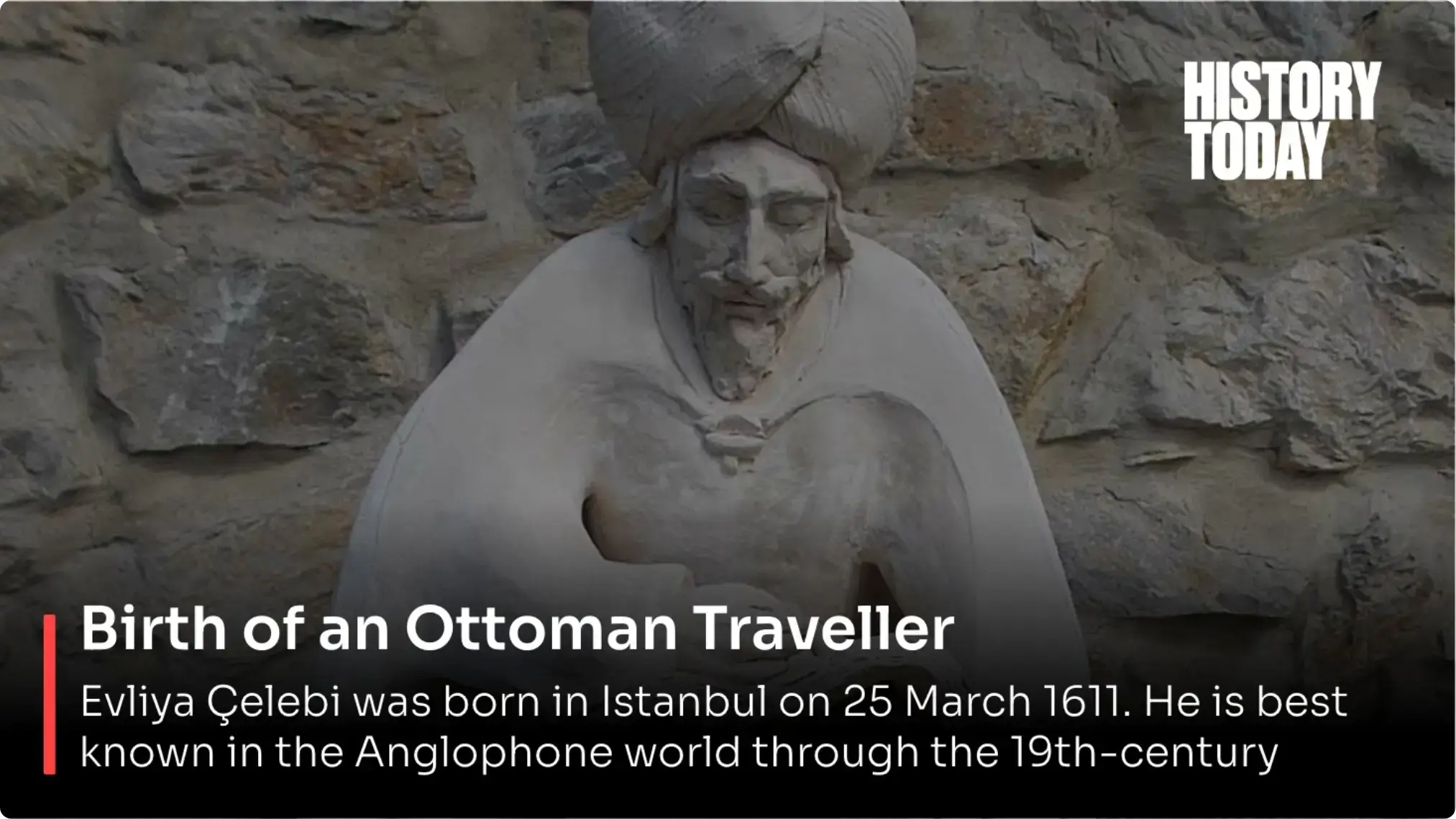
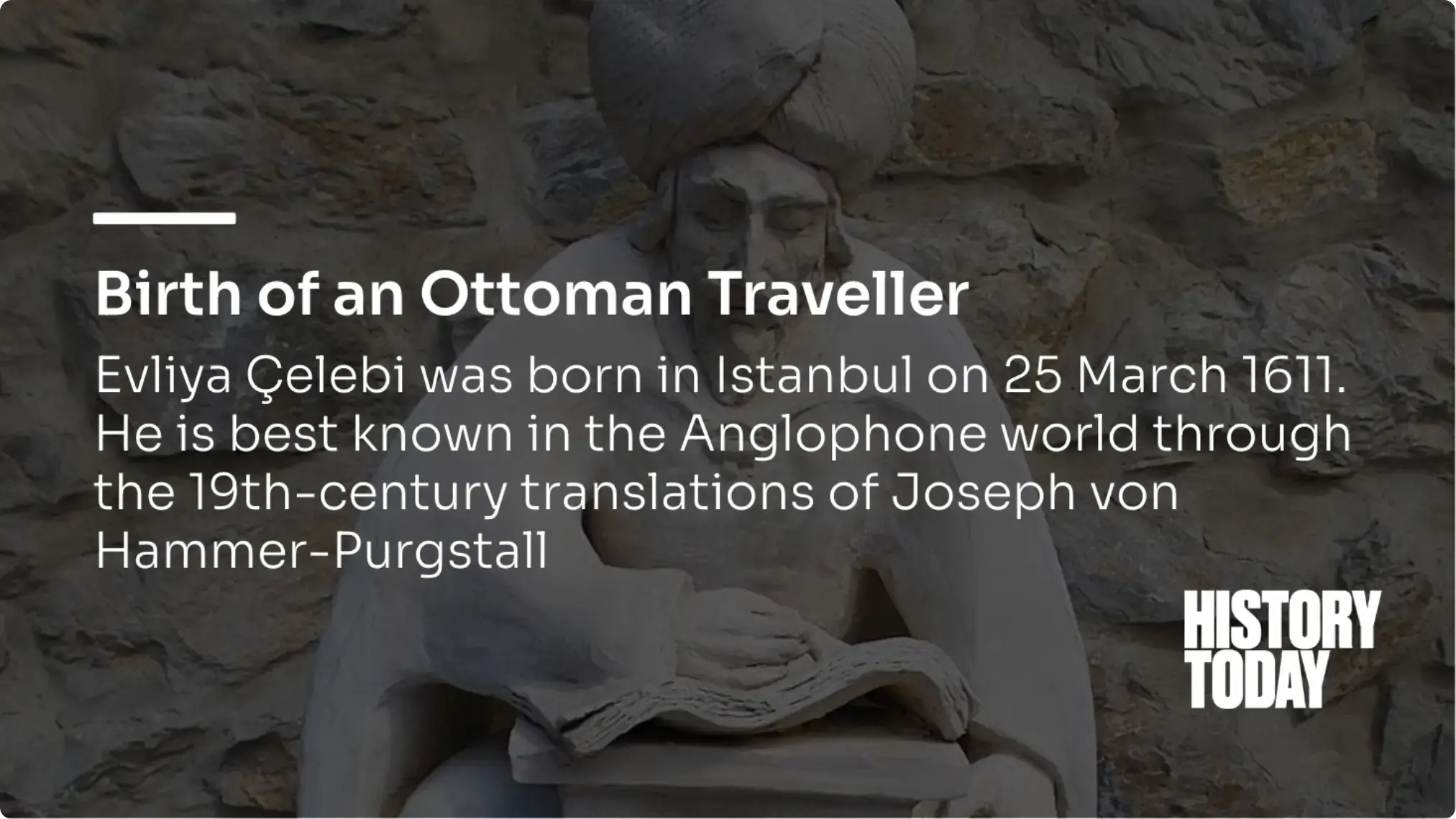
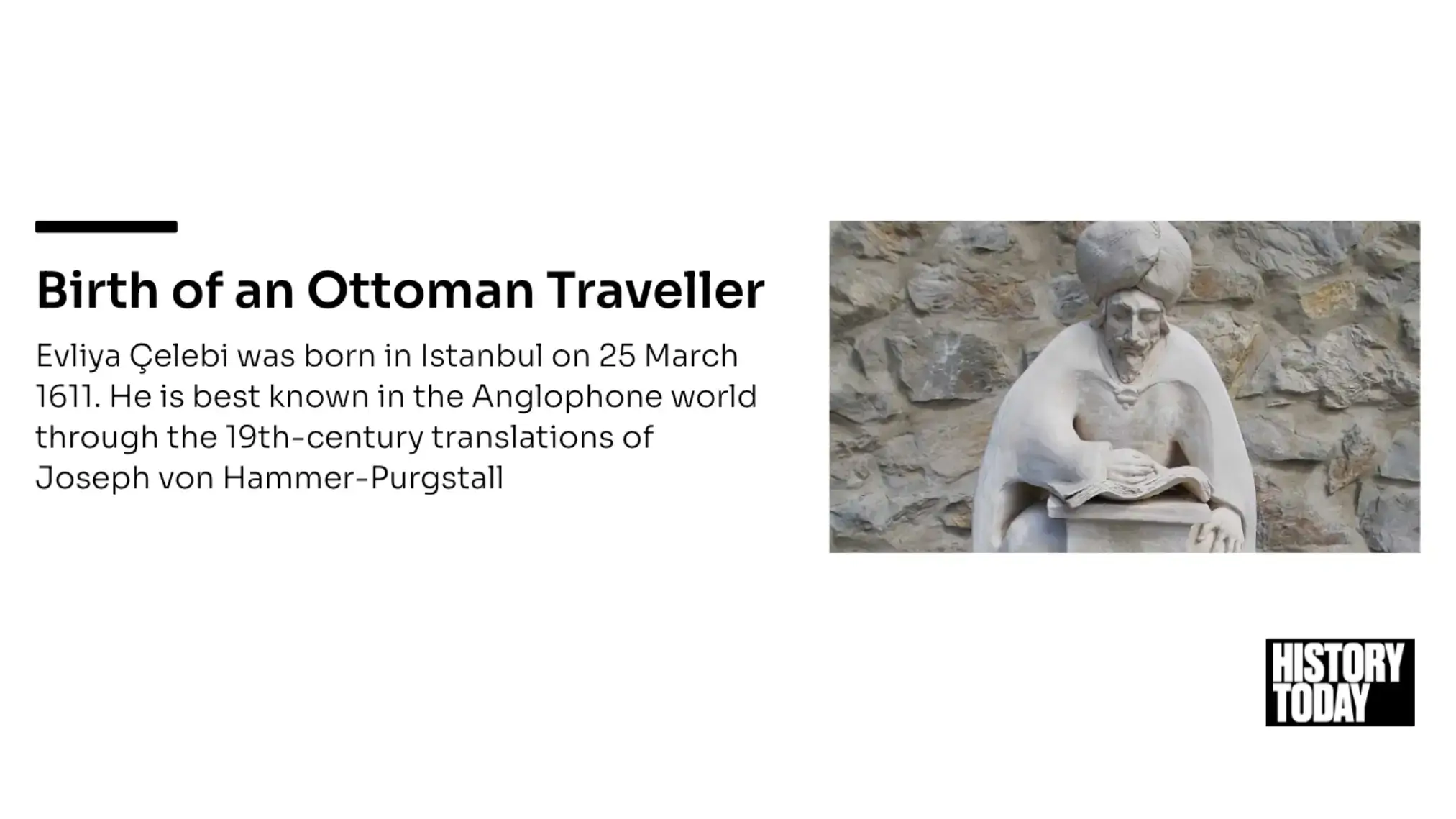

We have listed a few. The sky is the limit for you!
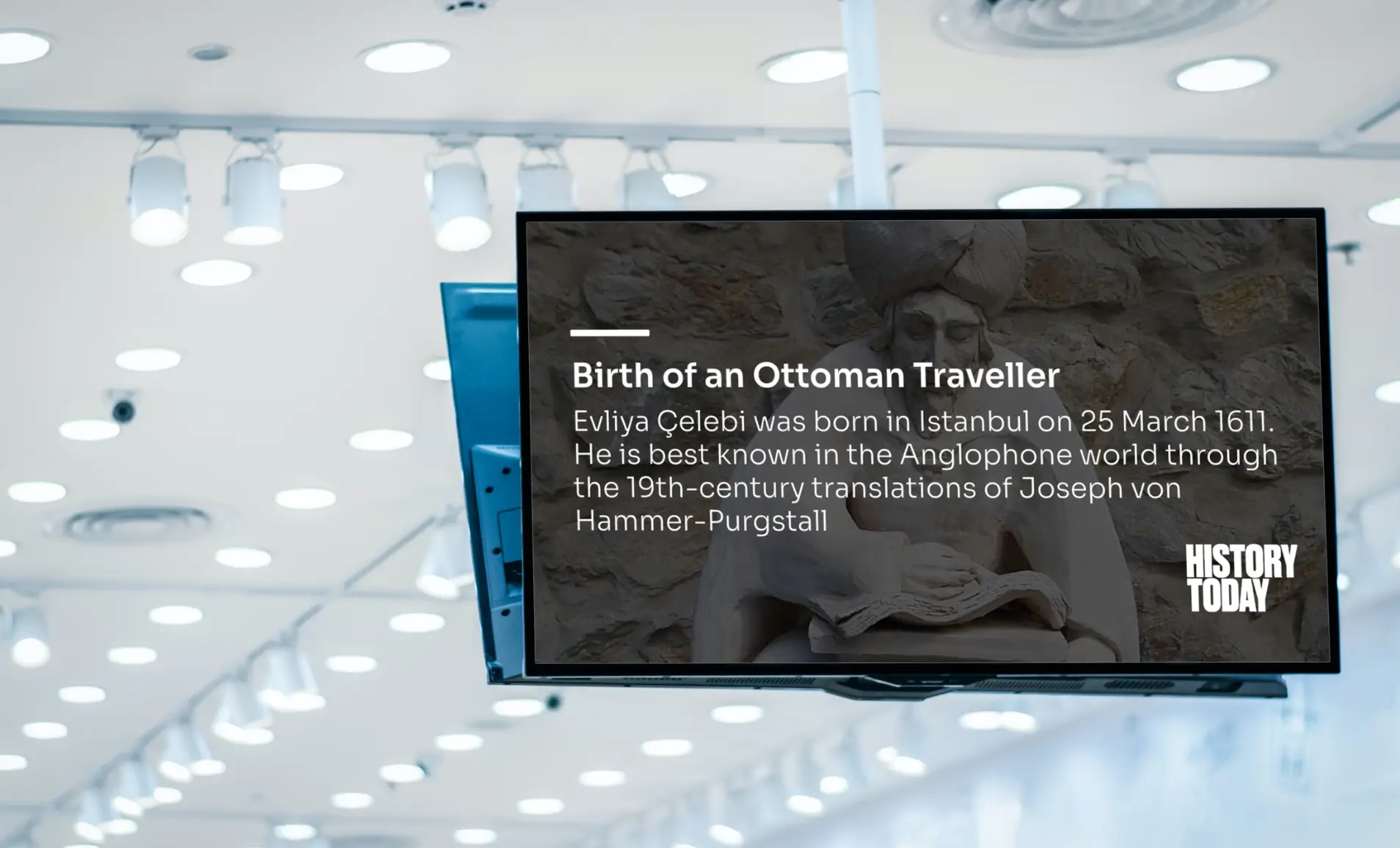
People visit restaurants and cafes mainly to chill out. They like to sip their coffee, sit back and watch variety of contents. So, try to divert them from their personal screens with the History news on your digital signage!

Studying history can be boring when taught inside the classrooms with text books. But quick facts about the past rulers, dynasties, monuments & revolutions can increase kids’ information retention rate.
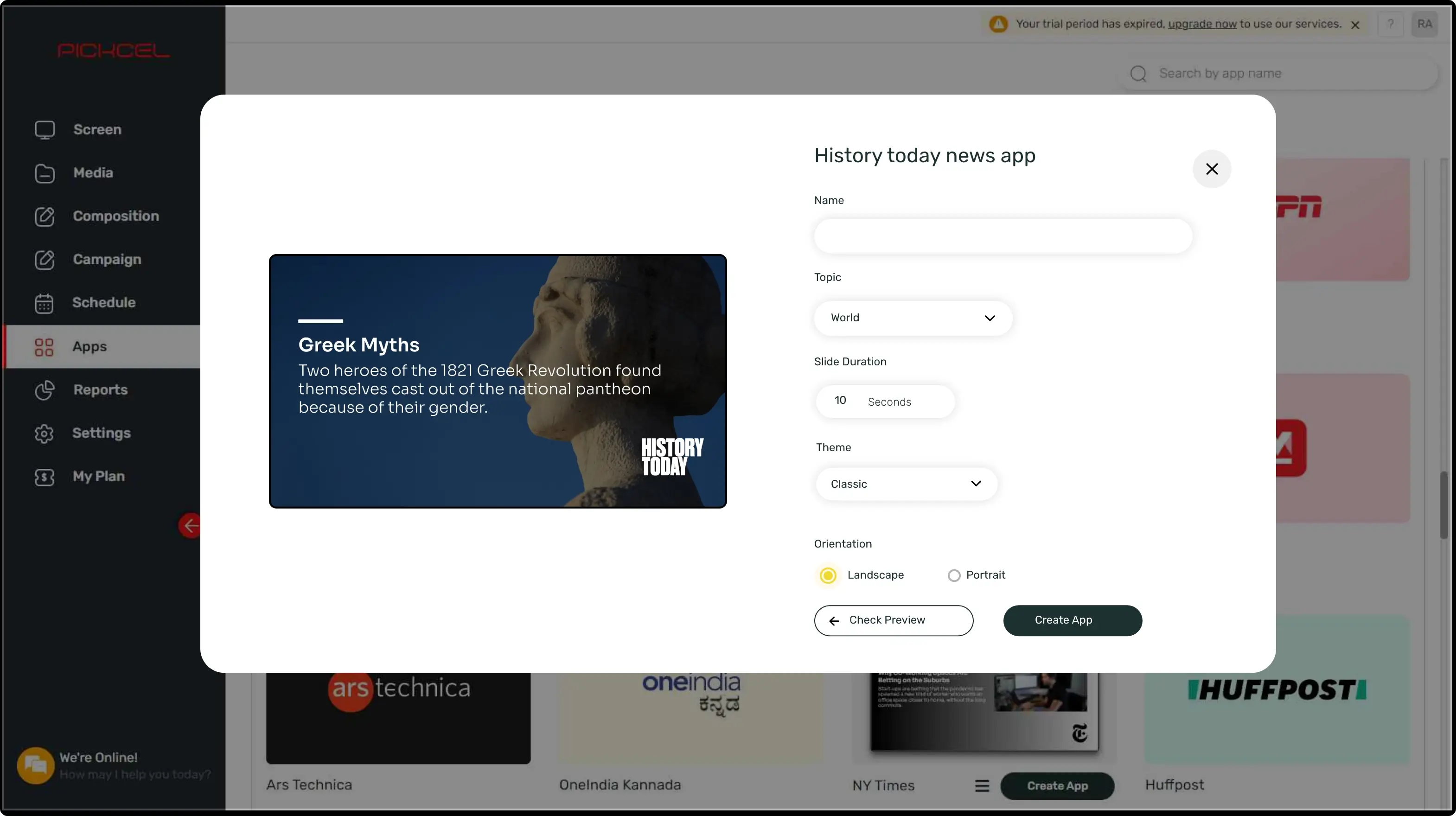
Set the app name, customize the aesthetics, and save the app to your media.
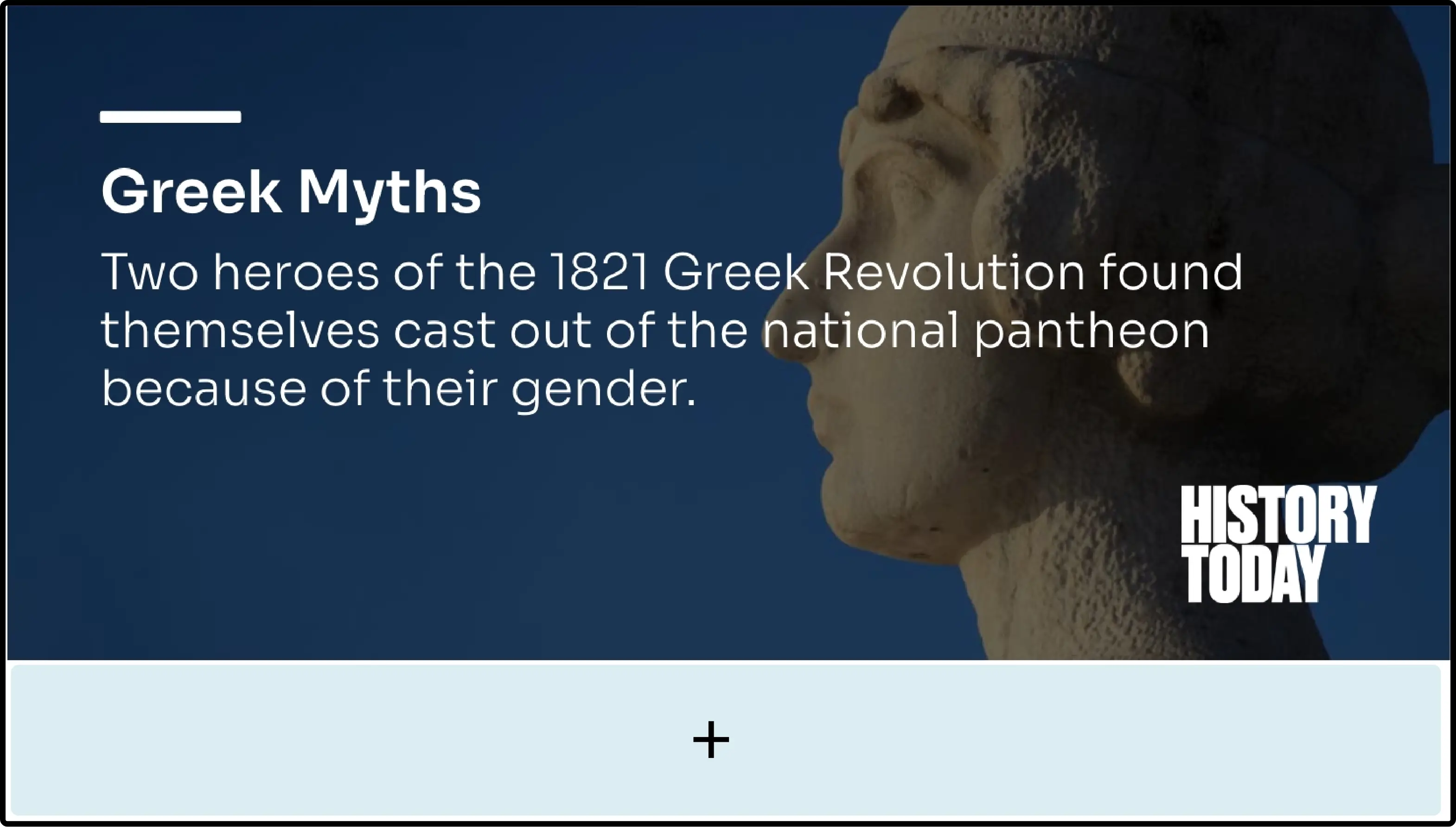
Dedicate the full screen to your history news or create a multi-zone layout to display it along with other content.
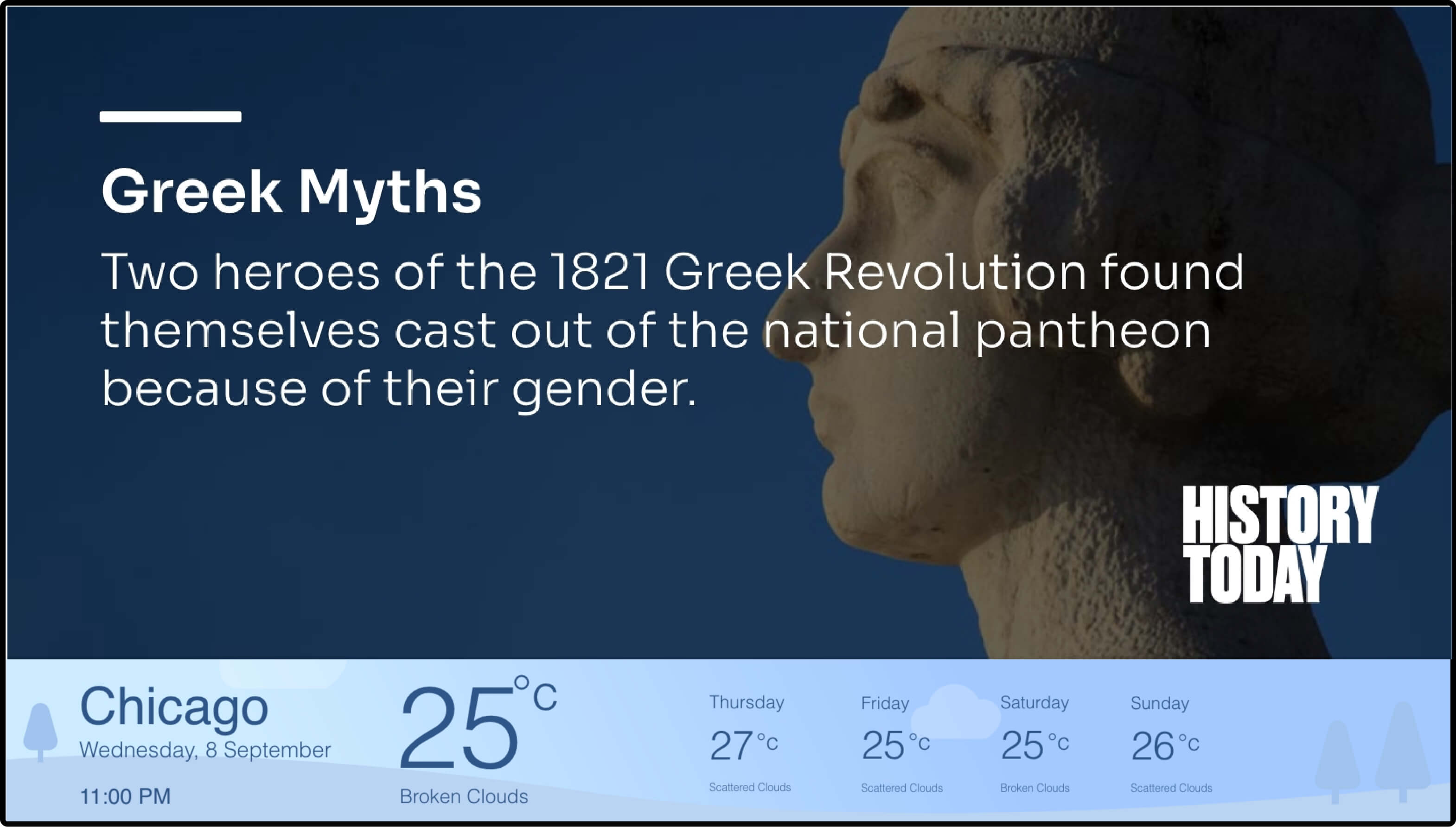
Select the screens and hit publish.
Step-by-step tutorial of adding the History Today News application
We are open to all kinds of customization & integration with third-party applications.

 View This App
View This App
Entice your customers with the delectable savories
 View This App
View This App
Display the Slack messages on your digital signage
 View This App
View This App
Publish notices & updates on screen instantly
 View This App
View This App
Bring the live outdoor air quality data
