
Jul 5 2024
6 min read

Apr
Running a small business is no easy feat. You’re competing with big corporations to grab a slice of the customer pie — while strapped for cash. The good news? Digital signage is a great way to grab attention, boost sales, and elevate your brand on a budget
But is it a good fit? Will it adapt and grow with your business? Can you track its success? In this article, we’ll answer all your questions and tell you how to use digital signage to transform your small business. Let’s get started.
While the initial investment might seem high, digital signage saves you money in the long run. Not only does it reduce costs by eliminating printed materials, but it can also drive brand awareness and sales. Here are five ways digital signage can help your small business:
Digital signage uses video, animations, and scrolling text to capture attention and hold viewers’ interest for longer. To provide customers with a more relevant and impactful experience, customize content for specific demographics. You can also integrate interactive elements like social media feeds, polls, or quizzes. This two-way communication fosters a more engaging experience and gathers valuable customer insights you can’t easily obtain with static signs.
Using digital signage to display a consistent visual message can help improve brand recognition and build a stronger brand identity. Use captivating visuals, videos, and animations to showcase your brand personality and values. For example, a small baker could display video montages of the baking process, complete with warm lighting and close-ups of the loaves of bread and desserts—painting a picture that resonates with customers and builds a stronger brand connection.
Highlight real-time special offers, new arrivals, or happy hour deals to drive sales and encourage impulse purchases. Upselling and cross-selling are much easier with digital signage, too. Show complementary products or services alongside featured items to increase customer spending.
Start Your Free TrialDigital signage eliminates the need for constantly printing flyers and posters. You can update content digitally with a simple tap and save big on printing and distribution expenses. Remote content management lets you do this from the comfort of your home and on any device.
For businesses that need to manage inventory, there are digital signage solutions that can integrate with your inventory system. This allows for automatic updates on product availability or low-stock alerts displayed on the signage.
Keep customers in the loop by providing real-time updates about store hours, service availability, or upcoming events. Showcase product information, FAQs, or instructional videos to answer customer questions proactively. As a result, they can find answers independently, reducing the burden on your staff and allowing them to focus on more complex customer interactions.
Many digital signage software solutions provide basic analytics on content performance. This allows you to track what works best with your audience and fine tune your strategy, so you get the best results.
Interesting read: 8 Interactive Content Ideas That Will Boost Your Engagement Metrics
While the idea of digital signage is exciting, the actual implementation process can be intimidating. Here are 3 tips to help you along the way:
Are you looking to increase sales, improve customer experience, or build brand awareness? Once you clearly understand your bigger-picture objectives, you can adapt your digital signage goals to support them. For example, if your main goal is to increase sales, your digital signage could focus on showcasing promotions and new arrivals.
Understanding your target audience is another important step. Note down their demographics, interests, and pain points. Once you know who you’re talking to, you can create content that resonates with and speaks directly to their needs.
To learn more about personalizing content, read our article on tailoring customer experience here.
If you’re serious about implementing a digital signage strategy, keeping a list of what you need can come in handy. These are three must-haves to get you started:
Displays: Don’t feel pressured to buy a new TV if you’re low on budget. Used TVs, a monitor you might already have lying around, or even a tablet will work. Consider screen size and placement based on your space and target audience. Research display options online or visit an electronics store to compare sizes, resolutions, and features. Then, you can shortlist potential models that fit your space and budget.
Digital signage software: Digital signage is only as effective as the software that powers it. There are a host of user-friendly software options you can choose from. While free options offer basic functionalities like creating playlists and scheduling content, you won’t be able to manage content remotely or access analytics.
Make a list of the features most important to you. Research and compare different software options to see which ones tick most of your boxes. This quick guide on choosing the right software might help too.
Content : While some software offers pre-designed templates, you can also create custom content using a mix of images, videos, and text to deliver a clear and visually appealing message. Canva, Piktochart, and even free video editing apps on your smartphone allow you to create high-quality visuals without breaking the bank. Start brainstorming content ideas and consider developing a content calendar to stay organized.
Too much information about your product or service can overwhelm customers, leaving them confused. Focus on clear, concise messages that resonate with your target audience. This could be short product demos, customer testimonials with smiling faces, or user-generated content showcasing your products in action.
Try to use “snackable” content instead of long-form videos or text to keep you engagement up. Prioritize visual appeal and update the content regularly so it stays relevant.
It’s natural for small businesses to think twice (or thrice!) before investing in something. After all, the goal is to make every dollar work harder. Fortunately, digital signage can be quite affordable if you plan ahead.
Pickcel takes a very user-centric approach with its digital signage software. Its intuitive interface and vast library of free, high-quality design elements can help you create impactful content in minutes. Reach out to our team today for a free, no-obligation consultation!
Take complete control of what you show on your digital signage & how you show it.
Start Free Trial Schedule My Demo
Jul 5 2024
6 min read

Jul 1 2024
7 min read

Jun 28 2024
5 min read

Jun 7 2024
7 min read