
Dec 21 2023
8 min read

Dec
Air travel, an epitome of modern transportation’s marvels, has emerged as one of the busiest ways to commute in recent years. With airports trying to keep up with millions of international and domestic flyers daily, technology is on the roll. From Flight Information Display Systems (FIDS) to check-in kiosks, there is more automation than meets the eye.
But what about scrambling to find departure gates or the restroom near to you? Much of a challenge? Not anymore! Airport wayfinding has made life easy. The best part? You don’t need any specialized screens to operate. Just a system to help you navigate. Use cases? We have more. Read on.
Airport wayfinding refers to purpose-built systems that guide passengers efficiently through airport spaces. It encompasses traditional tools like printed maps while including digital aids such as interactive kiosks that deliver accessible instructions leading travelers to various facilities such as terminals, gates, restrooms, and stores.
Here are some essentials that ease airport navigation:
These systems adeptly guide passengers to their boarding gates, providing real-time updates ensuring timely arrivals at the right location.
By facilitating efficient navigation, wayfinding solutions help manage passenger traffic, reduce congestion, and bolster safety, especially in emergencies.
From restrooms to lounges and specific shops, wayfinding tools help passengers swiftly locate essential airport facilities, enhancing convenience.
Accessibility and special needs assistance
Wayfinding systems offer accessibility options such as guidance for wheelchair-friendly paths, visual and audio aids for the visually or hearing impaired, and easy-to-access information for those requiring additional support.
Want to know more about digital signage accessibility? Find outhere
Emergency evacuation guide
In critical situations, wayfinding solutions provide precise, rapid directions for safe evacuation. This includes guiding passengers to the nearest exits and assembly points, providing real-time updates on the safest routes.
Want to know which airports are running it the smart way? This section is the one for you.
Heathrow Airport, known for its massive and complex terminals, has significantly enhanced its digital wayfinding experience by integrating blue dot technology. This helps provide live walk times, step-by-step directions, and tailored notifications, such as digital coupons or restaurant recommendations.
The technology, familiar to many from outdoor navigation apps, gives passengers a personalized guide through the airport, enhancing their peace of mind and overall experience.
Asia’s most sought-after (rather “bejeweled) air hub, Changi, has integrated various data sources, such as CAD master plans and a centrally controlled signage software, to create a comprehensive, self-updating map and location data source. This includes automated map management and a robust positioning infrastructure, ensuring a unified platform for all location data use cases.
The Changi digital wayfinders provide an all-in-one experience of maps and positioning, showing directions even without network connectivity. This ensures an uncompromising user experience across different platforms and makes commuting through the airport a breeze.
The Melbourne Airport, serving approximately 37.4 million passengers annually, has crafted a wayfinding suite to pace up with its dynamics. This includes developing signage guidelines incorporating highly legible typefaces, clear pictograms, and multilingual messaging, ensuring an intuitive and inclusive journey for all passengers.
The wayfinding screens cover the airport’s domestic and international terminals, including the newest T4 terminal and the surrounding car parks and business parks, creating an efficient and accessible environment.
What is it that makes airport e-maps stand out? Just a screen that helps a user zoom in and out of places to go? Or is it beyond? Let us find out.

Wayfinding systems are not just about guiding passengers. They also offer great opportunities for advertising and promotional activities. For instance, interactive displays can feature advertisements for airport shops and restaurants tailored to the location and time of day, thereby driving sales and increasing airport revenue. Additionally, these systems allow airports to solicit real-time passenger feedback through surveys or interactive kiosks.

When designing wayfinding systems, a paramount focus should be on creating a user-friendly, accessible, and inclusive experience. This means developing interfaces that are intuitive and easy to navigate for all users, including those who are not tech-savvy. For example, incorporating large, clear icons and simple language can make digital kiosks user-friendly for older passengers or those unfamiliar with technology.
Additionally, wayfinding systems should include features like audio descriptions and tactile maps for visually impaired travelers, ensuring that they too can navigate the airport with ease. Inclusivity also extends to language options; providing multilingual support caters to the diverse linguistic backgrounds of international travelers.
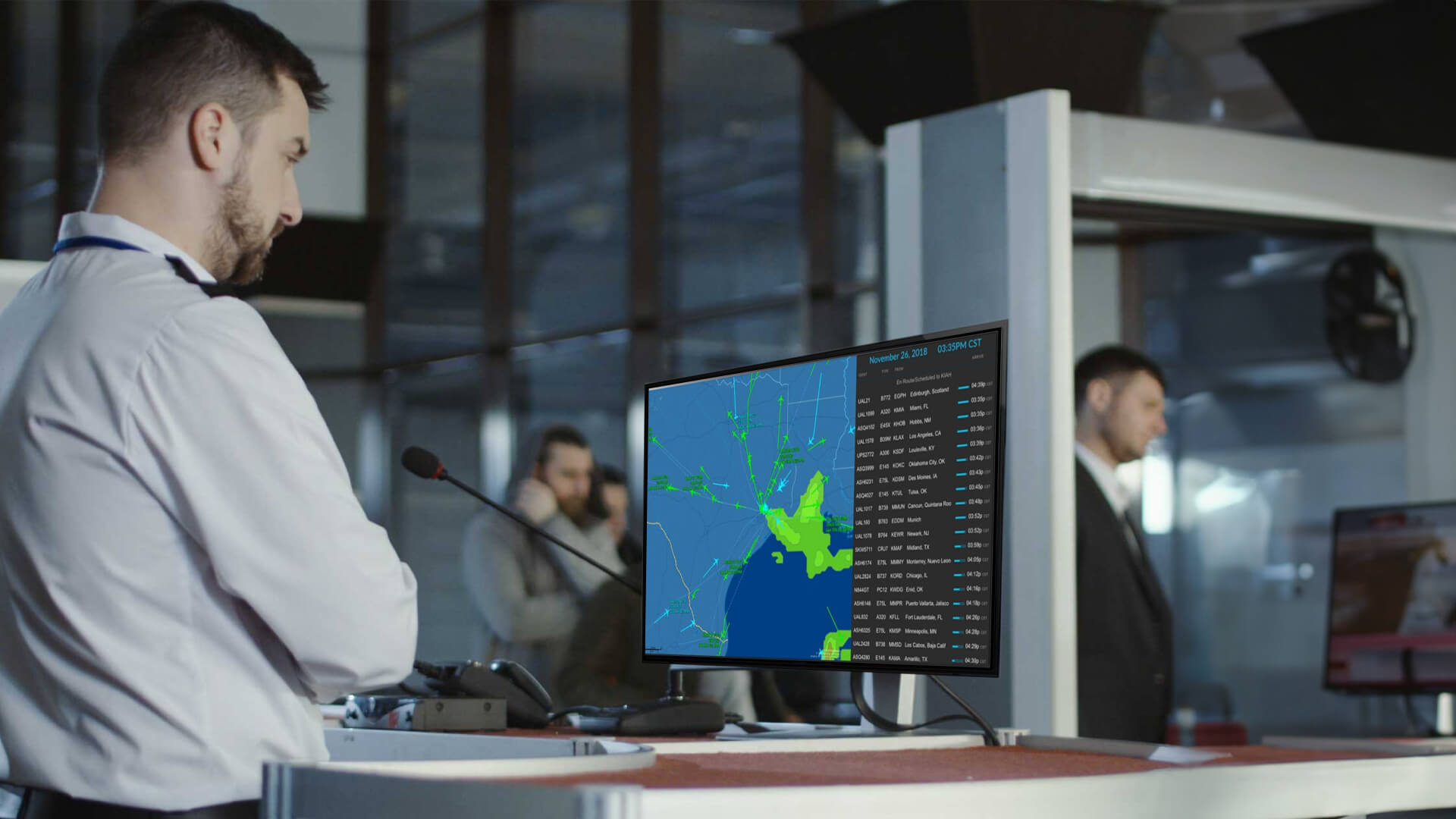
Wayfinding systems are data banks revealing patterns in passenger movements and behaviors. This can inform decisions on airport layout optimizations, like adjusting the placement of amenities or signage for better flow. For instance, if data shows that a particular corridor consistently experiences high traffic, airport management might consider opening additional facilities or retail options in the area.
Now that you have an idea, kiosks at the airport are more than “sight maps” or for visuals. Be it navigation that is meant to make life easy or screens that speak to you (quite literally), wayfinding signage is indeed the future forward of travel tales!
Take complete control of what you show on your digital signage & how you show it.
Start Free Trial Schedule My Demo
Dec 21 2023
8 min read

Dec 19 2023
6 min read

Dec 14 2023
7 min read

Dec 8 2023
8 min read