
Dec 21 2023
8 min read
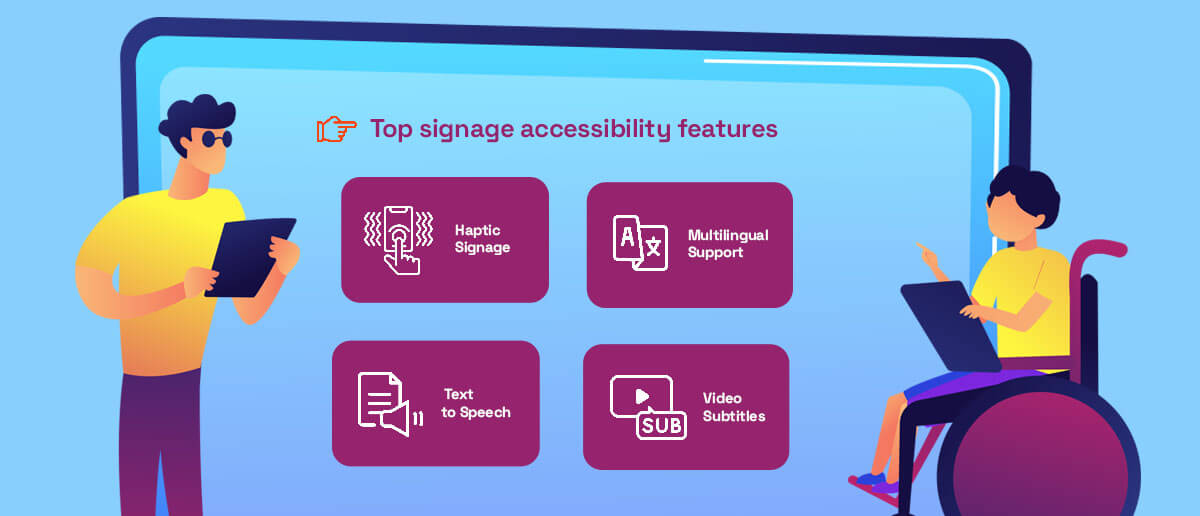
Feb
While creating a product, one must keep the principles and requirements of accessibility in mind: whether it is an architectural plan, the simple design of digital signage, or any signage for that matter.
Accessible digital signage is critical to ensuring all users can easily perceive and understand the communication on screens, regardless of age, literacy, cognitive ability, or impairments.
There can be multiple dimensions of signage accessibility:
the placement of the sign
the visual design of the screen content
the user experience of interactive displays
Digital signage is widely used for broadcasting or narrowcasting information and messages to a large audience in public spaces: from displaying transportation schedules, emergency alerts, and event information to advertisements, shopping, and live communications.
The World Health Organization (WHO) states that approximately 1.3 billion people have disabilities . This means 16% of the global population requires support for daily activities. Therefore, it’s no surprise that accessible digital signage should be mandatory in public areas like roads, schools, shopping malls, eateries, hospitals, and government offices.
Accessibility in the context of digital signage means:
Information is easily and readily available to the audience
There is no barrier to receiving the communication
And the above two points are done keeping all types of users in mind (including the differently-abled, elderly & marginalized groups)
Before we delve into the prominent elements that make digital signage accessible, it is essential to note that accessibility doesn’t necessarily mean support only to the differently-abled. It also includes usability for people with low literacy, senior citizens, and, in some cases, children.
With that in mind, here are some ways digital signage can be made accessible:
1. ADA-compliant mounting height
The ADA (Americans with Disabilities Act) provides guidelines for the placement of digital signage in public spaces to ensure that it is accessible to people with disabilities. Specifically, the ADA requires that the bottom edge of digital signage displays be mounted no higher than 48 inches above the floor.
This mounting height allows individuals who use wheelchairs or other mobility devices to view the signage without obstruction.
2. Glare-free signage screens
Glare on digital signage screens can be a significant hindrance for individuals with cataract, migraine , corneal lacerations, and other visual impairments.
By using matte coatings, the displays can be made less reflective. Here is an example:

You can also adjust the screen’s tilt, mellow down the ambient lighting (if it’s indoors), and optimize the screen brightness to reduce glare.
3. High-contrast content
Pale or low contrast content can be difficult for low-vision individuals to see, especially from a distance. Therefore, contrast is a prerequisite set by the ADA for any accessible digital content displayed on screens. For example, a white text on a dark background or a dark text on a white background.
Besides the design, it is also important to have a uniform backlight on the display to ensure high contrast.
4. Multilingual support

A multilingual feature can make digital signage more accessible to people who speak different languages. This is especially crucial in specific public spaces such as airports, tourist spots, museums, art galleries, universities, government offices, and conferences.
We all must have encountered flight information display systems showing multilingual announcements and updates.
Another instance could be a city’s welcome or wayfinding digital signage that gives information on the live traffic and emergency helpline numbers in multiple languages. You could empower the end users to choose their language preferences for interactive screens like information kiosks.
There are many language translation tools available. Of course, Google Translate is the most accurate and free tool. Other applications like Smodin.io can give out multiple language translations at once.
5. Haptic digital signage
Another example of advanced disability-friendly digital signage is a haptic display, which uses vibrations to convey information. These can help a visually impaired individual feel the content shown on a digital screen through nearby devices that generate vibrations.
Haptic displays can find significant use in transportation to provide directional cues, such as when a user is approaching an intersection or needs to turn left or right.
The concept of haptic displays sounds difficult to grasp? Watch this display for a visual demonstration:
Clear and straightforward language design is crucial for making digital signage accessible to people with cognitive disabilities or those who are not fluent in the language used.
Avoiding technical jargon, complex sentences, and idiomatic expressions can help ensure your message is easily understood.
Of course, avoiding these for certain creative communications like advertisements is difficult.
However, in other specific situations like hospitals, simple language is a must to communicate important health and safety information to patients and visitors.
7. Video subtitles
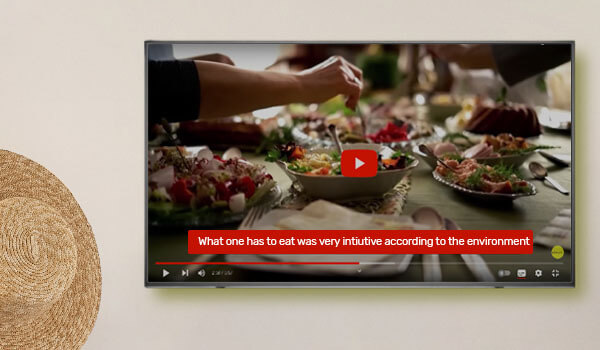
Audio captions are beneficial for people with hearing disabilities. It is also a must-have in many silent zones like hospitals & schools, where videos are often played without audio.
While streaming audio-visual content, such as music, lectures, and videos with voiceovers, these captions can convert spoken narratives into visual texts. You can use subtitle generator tools like media.io and Maestra to generate the texts.
Further, if you are using Windows digital signage players, then the Microsoft live caption— an in-built accessibility feature― will auto-generate subtitles on videos. However, this feature is available only on Windows 11, version 22H2, and later.
While generating subtitles, avoid using fancy fonts, as some people, especially the elderly, may suffer from both hearing and visual loss.
8. Text-to-speech & audio descriptions
Digital signage is primarily a visual platform. So how do people with visual impairments receive the information?
A text-to-speech functionality can convert the digital signage text into audio outputs. For example, a public transportation system could use text-to-speech to announce upcoming train or bus arrivals for passengers who are blind or have low vision.
Art galleries & museums, for instance, can also use audio descriptions to provide additional information about the exhibits.
9. Interactive braille & audio-tactile digital signage
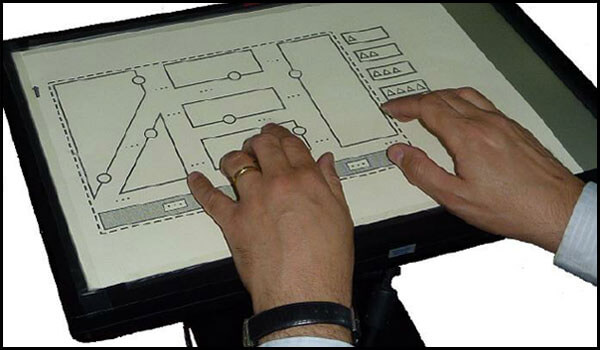
Interactive braille signs can use raised surfaces on the digital displays to convey a message.
Tactile maps can be another example of an accessible digital signage solution for people with visual impairments. These are interactive multi-touch screens designed to provide a three-dimensional representation of physical space, allowing users to feel and navigate it.
For example, a tactile museum map could help visually impaired visitors independently explore the exhibits. The map would show the museum layout, including the location of different galleries, restrooms, and other facilities.
However, it is essential to note that digital tactile maps are highly advanced concepts, and there have been only a few prototypes so far.
10. Sign language interpretation
Digital signage is not just a visual tool, it is an audio-visual tool. While many regulations focus on the accessibility for the visually-impaired, we must not forget the ones who have hearing difficulties.
In fact, the Communication Service for the Deaf reports that there are over 70 million individuals globally who communicate using sign languages.
Videos can be augmented with sign language interpretations, especially for conveying important information like directions, rules & regulations on any premise, schedules & timetables, and emergency alerts.
Several successful implementations of digital signage have improved accessibility for people with disabilities. Some examples are listed below:
A public-transit digital signage system that provides real-time information and alerts for people with disabilities, this network makes audio announcements of bus and train arrivals and departures. It also includes Braille displays and tactile maps for passengers with visual difficulties.
New York’s Metropolitan Transportation Authority (MTA) has implemented a digital signage system in its subway stations centered around text-to-speech capabilities for people with visual impairments.
This feature converts the text on the digital signage into spoken words, allowing people with visual impairments to access the information. Besides, the system also features high contrast and large font options for people with low vision.
With a user-empowered design as its key focus, the MTA works closely with disability advocacy groups to ensure that the signage was as accessible as possible.
Revolutionizing digital signage, Tokyo’s Haneda airport’s system is designed to cater to a diverse range of travelers. For those requiring hearing assistance, the network includes sign language videos available in multiple languages. The system is also equipped with text-to-speech capabilities.
Here is a video that shows information being displayed in English & Japanese:
American Disabilities Act (ADA) approved fonts and texts are essential for ensuring better accessibility and equal opportunities for people with disabilities. To meet these requirements, specific guidelines must be followed when displaying content. Here are some key considerations:
ADA-compliant texts should be easy to read and understandable, following the ideal Sans-serif style like Arial and Helvetica. The recommended ADA-approved font size should at least be 5/8 inch in height.
The text and the background color contrast should be high enough to ensure legibility with a recommended contrast ratio of 70%. This is essential for signs with light-colored text on a dark background or dark-colored text on a light background.
Inclusion of tactile characters is of utmost importance when it comes to creating ADA-compliant signage. Tactile characters should be raised at least 1/32 inch above the surface of the sign and should be accompanied by Braille text.
ADA-approved signage should be placed at a height that is easily accessible to individuals with disabilities. The ideal height at which it should be mounted is between 48 and 60 inches above the floor. This ensures better physical and visual accessibility for all individuals.
1.Cost: Implementing accessible digital signage can be expensive, particularly for small businesses or government organizations with limited budgets. The total cost for deploying digital signage with braille and text-to-speech capabilities can range from $1,000 to $5,000 per unit, depending on the complexity of the project and the quality of the hardware used.
2.Maintenance: Digital signage requires regular maintenance and updates, which can be challenging for organizations that lack the necessary resources or expertise. For example, text-to-speech features require accurate and up-to-date translations, and interactive signage requires functional touchscreens and sensors.
3.User Experience: Ensuring a positive user experience with digital signage can be challenging, particularly for users with disabilities. Interactive touchscreens, for example, might be difficult to use for individuals with mobility impairments, or audio descriptions too fast or too slow for users with hearing impairments.
As technology continues to evolve, it is only expected for signage technology to advance over time. The use of AI techniques such as language detection and conversion, can improve text-to-speech conversion, and image recognition. This could allow for more seamless and accurate translations for multilingual signage and better recognition of different types of visual information for people with low vision. Integration of wearable technology in public spaces, such as smart glasses or hearing aids, to provide users with customized accessibility options. The future of accessibility on digital signage is all about bringing to life the innovation that lies at the root of the technology that has made life easier!
Looking for a digital signage software that supports easy integration with advanced technologies like facial recognition, audio-outputs & more?
Schedule a call with our experts at Pickcel. You can also start a free 14-day trial (no credit cards required).
For more information on our customization capabilities, visit our integration & automation page.
Take complete control of what you show on your digital signage & how you show it.
Start Free Trial Schedule My Demo
Dec 21 2023
8 min read

Dec 19 2023
6 min read

Dec 14 2023
7 min read

Dec 8 2023
8 min read