
Dec 8 2023
8 min read

Sep
The vast, sprawling office spaces often need help to navigate. Especially if you are a first-time visitor to a new facility, organizations across the globe are realizing the inconvenience this might cause for their employees and customers. They are introducing new-age digital wayfinding kiosks to eliminate frustration.
Today’s business and tech parks are not just homes to corporate offices. They are also used for hosting mega-events, trade shows, etc.
Imagine being the host of one such event.
You have hundreds of vendor booths positioned on a single floor. How do you ensure:
Attendees have complete visibility into all the booths?
Visitors can easily find their way to the vendor booths?
A high-tech digital wayfinding kiosk with cutting-edge analytics is your answer. Here are 12 ways digital wayfinding kiosks and applications streamline the tedious task of navigation in complex landscapes:
Digital wayfinding kiosks inside tech parks and office premises help first-time visitors pinpoint a particular location without any difficulty. Business parks are deploying interactive wayfinding kiosks (e.g., touchscreen kiosks accessible via mobile apps) to enable guests to quickly reach their points of interest.
Most of the next-gen wayfinding kiosks and apps provide real-time directions to visitor areas, board rooms, cafeterias, and other areas, simplifying navigation and mobility within complex spaces.By integrating dynamic mapping technologies, these kiosks do more than just display static maps; they provide real-time updates and directional guidance tailored to the user’s specific needs.
For instance, when employees move between different departments or buildings, the kiosks could offer the quickest route based on current location and destination, taking into account factors like time of day and crowd density. This precision in navigation aids significantly reduces time spent wandering, ensuring every individual can navigate the space intuitively and efficiently.
Instant gratification is your currency in the digital decade. Your end users want complete independence while expecting a seamless experience. Installing digital wayfinding kiosks inside your premises equips them to navigate with the touch of a screen.
When clients, business partners, consultants, or investors visit your office, wayfinding digital kiosks orient them in the proper direction. Use cutting-edge software to notify the admin/host when a guest signs in. Imagine how this would help your admin team, too. They no longer need to wait for the guests to arrive and log them in manually.
Amp your visitor experience with interactive wayfinding kiosks, maps, and simple check-in processes. Interactive digital signage and maps can also guide guests to the cafeteria, water fountains, and other amenities.
Your wayfinding kiosks are not just for outsiders. Your employees can immensely benefit from new-age wayfinding kiosks. They make even the busiest of workplaces more efficient. With hybrid offices on the rise, flexible seating arrangements have become mainstream. Employees coming to the office on certain days of the week can use interactive wayfinding kiosks and apps on their smartphones to find available workspaces and reserve desks.
Digital wayfinding kiosks also improve peer-to-peer collaboration. Let’s say an employee, Sarah, has arrived at the office. She wants to collaborate closely with some team members and needs to book a desk in the same workspace or at least in the vicinity. What could be a better option than a digital kiosk for wayfinding?
Even better, if Sarah and her colleagues want to brainstorm and need a meeting room, they can look up the options on wayfinding apps. Use top space management software to assemble information on which spaces are occupied, for how many hours, and more.
Digital kiosks can help you learn more about:
Your user behavior
Collect feedback (insights)
Refine your business models and strategies accordingly
These data can be converted into actionable insights on user behavior patterns and trends. For instance, if you know the busy hours when the meeting rooms and workspaces remain occupied, you can schedule cleaning and servicing operations accordingly.
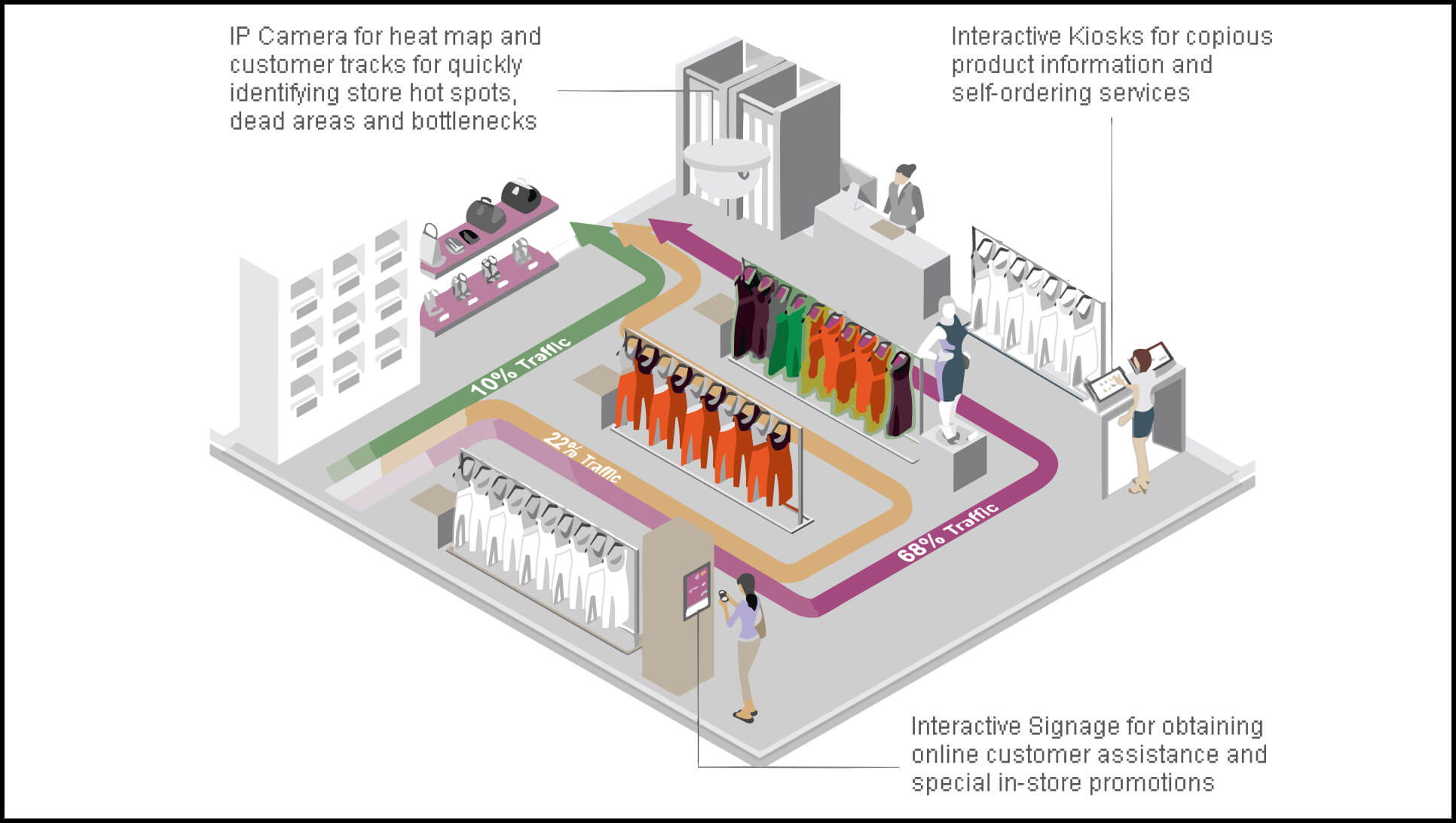
In the long run, these data can help utilize corporate real estate for maximum ROI and reshape hybrid workspace strategy.
When optimized well, your wayfinding kiosks and apps can help you build an eco-friendly work environment. Many companies integrate their digital wayfinder kiosks with building management systems to display real-time information such as temperature control options, occupancy, etc.
Bigger organizations are taking this up with digital signage boards displaying energy-saving tips for employees when occupying a room or using other amenities inside the building.
Listed below are a few more ways to promote sustainability via wayfinding kiosks:
Promote eco-friendly options for transportation, such as public transport information, bike racks, and others, to minimize carbon emissions.
Highlight routes to fitness facilities and walking/cycling paths to encourage people to stay healthy.
Update changes in floor maps or plans in real-time instead of wasting paper to distribute new maps to employees.
Interactive wayfinding kiosks provide an excellent opportunity for your organization to promote its brand identity and enhance employee and visitor experiences. Here’s how you can make the best use of the kiosks:
Customize your kiosk interface to present the identity of the brand, office space, or tech park.
Promote internal events, on-site services, and amenities to your guests.
On special occasions such as company anniversary or other milestones, highlight your logo, partnership icons, and other elements to reinforce your brand identity.
Here’s an example of how JCDecaux installed digital kiosks in 12 high-pedestrian locations in Australia.
Digital information and wayfinding kiosks enable you to update and communicate information in real time. If you are a brand trying to reach out to a broader audience base, you can share important updates right from the convenience of your office.
Wayfinder kiosks are equally effective in communicating important announcements and emergency alerts to employees. In cosmopolitan cities, interactive kiosks can offer multilingual support to make the office experience seamless for diverse users.
Navigating new spaces could be challenging for differently-abled people. Inclusive companies are introducing the following features in navigation and wayfinding kiosks to assist individuals with impairments:
Universal designs for physically challenged people
Tactile functionalities and digital braille for the visually impaired
Voice support functions for senior citizens
Audio induction loops with voice assistance for indoor spaces
The software must include options for changing language settings, including sign language integration, to accommodate non-native speakers and those with hearing impairments.
Want to know about the ADA guidelines for Digital Signage Compliance? Find it here
Integrating digital wayfinding apps and navigators with third-party applications augments your workplace experience in the following ways:
Floor sensors connected to your wayfinding software can keep employees updated on the availability of shared desks
Integrating your wayfinding application software with HR platforms would let your admins, IT facilities, and HR personnel receive auto-alerts when a new system needs to be installed for onboarding employees.
Modern digital wayfinding kiosks come with budget-friendly options. Furthermore, portable kiosks can be placed in meeting rooms, visitor areas, and other sections to save time and cost and boost ROI. You can also reduce printing costs associated with traditional directories and maps.
Some wayfinding kiosks have access control options that restrict access to certain rooms and areas when a client meeting occurs - all with zero human intervention.
Facility managers can leverage portable wayfinding kiosks or smart devices with the latest software to fast-track time-consuming jobs such as:
Managing facility requests
Tracking employees
Updating and managing floor plan configurations
Managers, administrators, and IT teams often grapple with decision overload. Wayfinding software lets your employees focus on necessary jobs by reducing the steps required in decision-making.
Digital wayfinding kiosks and devices help streamline the following activities:
Desk and system move requests
Facility request submission
Reserving shared desk
Locating resources
Your digital wayfinding kiosks and connected systems can be easily expanded to cover additional areas and buildings (e.g., recreation centers, other offices, etc.) within the business park. Organizations can always upgrade and extend the wayfinding systems to accommodate changes within the facility layouts.
The Edinburgh College of Art installed interactive wayfinder kiosks at every critical point in one of their exhibitions. The visitors could interact and engage with the artwork on the digital screens.

For example, if a visitor, Mike, likes a particular piece of art he finds on the digital screen of the kiosk, he can zoom in and view:
The name of the artist
Other artwork by the same artist
Directions to the aisles/galleries where those artworks are exhibited
This resulted in double footfall and helped capture the audience’s information. On average, people spent 1.5 minutes interacting with the kiosk display screen and engaging with their content of interest.
Business offices and tech parks deploying digital wayfinding kiosks can take inspiration from such examples and implement similar strategies to increase footfall in low-traffic areas.
Finding the perfect digital wayfinding kiosk that fits your business requirements could be challenging. But never impossible.
Pickcel has helped 500+ global companies enhance their visitor experience with customized wayfinding kiosks, allowing people to interact, engage, and find directions in new spaces.
Want to augment your user experience with interactive kiosks, too? Reach out to our experts and schedule a demo today.
Take complete control of what you show on your digital signage & how you show it.
Start Free Trial Schedule My Demo
Dec 8 2023
8 min read

Nov 24 2023
5 min read

Nov 17 2023
7 min read

Jun 28 2023
7 min read