
Jan 7 2024
7 min read

Jan
Digital menus can decrease perceived wait times by 15% when compared with traditional menus. Think about it when customers directly place their orders, satisfaction levels increase (and the need for manpower decreases). Who wouldn’t want that?
These menus witnessed skyrocketing popularity during the COVID-19 pandemic because they helped reduce contact between staff and customers. But even after, restaurants — especially quick-service restaurants (QSRs) — realized that digital menu ordering also improved customer experience and their bottom line.
In this article, we will delve into the ins and outs of digital menu ordering best practices, discuss the types of digital menus you can implement, and learn the benefits you stand to gain from it. Read on.
Imagine this: you stroll into a bustling cafe, the air thick with the aroma of roasted garlic and simmering sauces. Instead of flagging down a server, you scan the QR code nestled beside your breadbasket. Boom! The menu materializes on your phone.
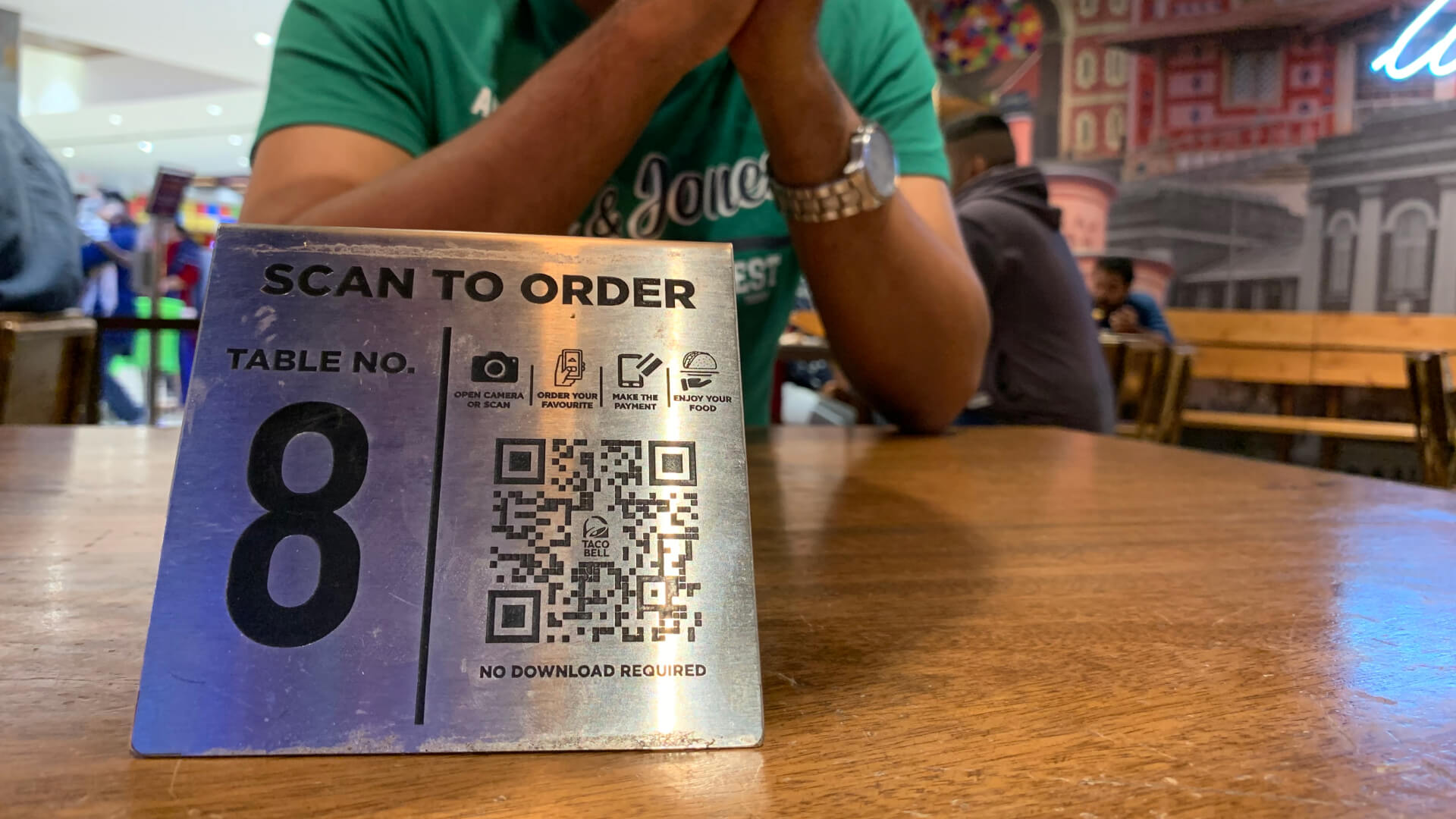
Unlike traditional static menus, it provides customers with a more convenient way to browse and place food orders with a simple digital interface. Not only does this help reduce printing costs associated with paper menus, but it also allows restaurants to gather valuable data about customer preferences and ordering habits.
If you’re looking to ditch the dog-eared pages of your traditional menus, you need to understand the types of digital menus available to you. This will help you pick an option that’s most suited to your restaurant’s needs. Here are 5 digital menus you can consider implementing:
Static menus don’t change and aren’t interactive. For example, the digital menu boards at your local fast food restaurant or PDF menus you see on restaurant websites are considered to be static. You can use these menus to browse and select dishes, but you’ll have to place orders through servers.
Some restaurants have a dedicated app where customers can use their own mobile devices to view menu items, place orders, and pay. Restaurants can implement mobile ordering for either dine-in or takeout orders.
These are stationary, interactive menus built into a tablet or computer — that primarily fast food restaurants use — to let customers explore options, place orders, and pay.
Here, customers can scan a QR code in their vicinity on a mobile device to pull up a digital menu. This digital menu could be interactive or static.
Interactive menus allow you to place and pay for your order through an interactive digital interface on an electronic device.
Whether it’s QSRs, traditional family-style restaurants, or even fine dining establishments, a digital menu can hugely impact customer experience, efficiency, and costs. Here are the top benefits you stand to gain from digital menu ordering.
Digital menus are a great way to get a bang for your buck. They’re dynamic, letting you make updates to the menu without having to redesign from scratch. You also save a lot of expenses on printing and design, which leads to higher cost efficiency in the long run.
Targeted marketing initiatives need one crucial element to see success: data. Luckily enough, digital menus are data gold mines — giving you fresh insights into customer preferences, dietary trends, and more.
This helps you identify popular dishes, forecast ingredient needs based on ordering patterns, and reduce food wastage. You can also tailor promotions and discounts based on the time of day, weather, or even special events
Unlike paper menus, which must be reprinted, digital menus can be updated instantly and often. Depending on inventory costs, they let you change prices in real-time. You can also link your digital menu to the POS and it will automatically show customers which dishes are sold out.
McDonald’s noticed that many customers would complain about missing or incorrect items upon receiving their order. That’s when they began implementing self-service kiosks, which turned out to be a game-changer for them.

Digital menu ordering provides customers with a frictionless experience that caters to individual preferences and dietary needs. It enables diners to seamlessly browse high-resolution photos, personalize dishes, and receive detailed dietary information — all with a few quick taps.
With so many advantages associated with digital menu ordering, it’s no wonder restaurants are quick to jump on the bandwagon. But implementation without strategy isn’t going to help you maximize ROI and make the most of your digital menus.
Follow these five steps to introduce digital menus in your restaurant:
While setting your goals and objectives, think about whether you want a web-based menu or a mobile app. Make sure it meets your needs, integrates with your current restaurant tech, gives you access to your data, lets you upload pictures, and meets accessibility standards.
While designing your menu, consider visuals, layout, and ease of navigation. Many interactive digital platforms come with preset designs that meet the criteria listed above.
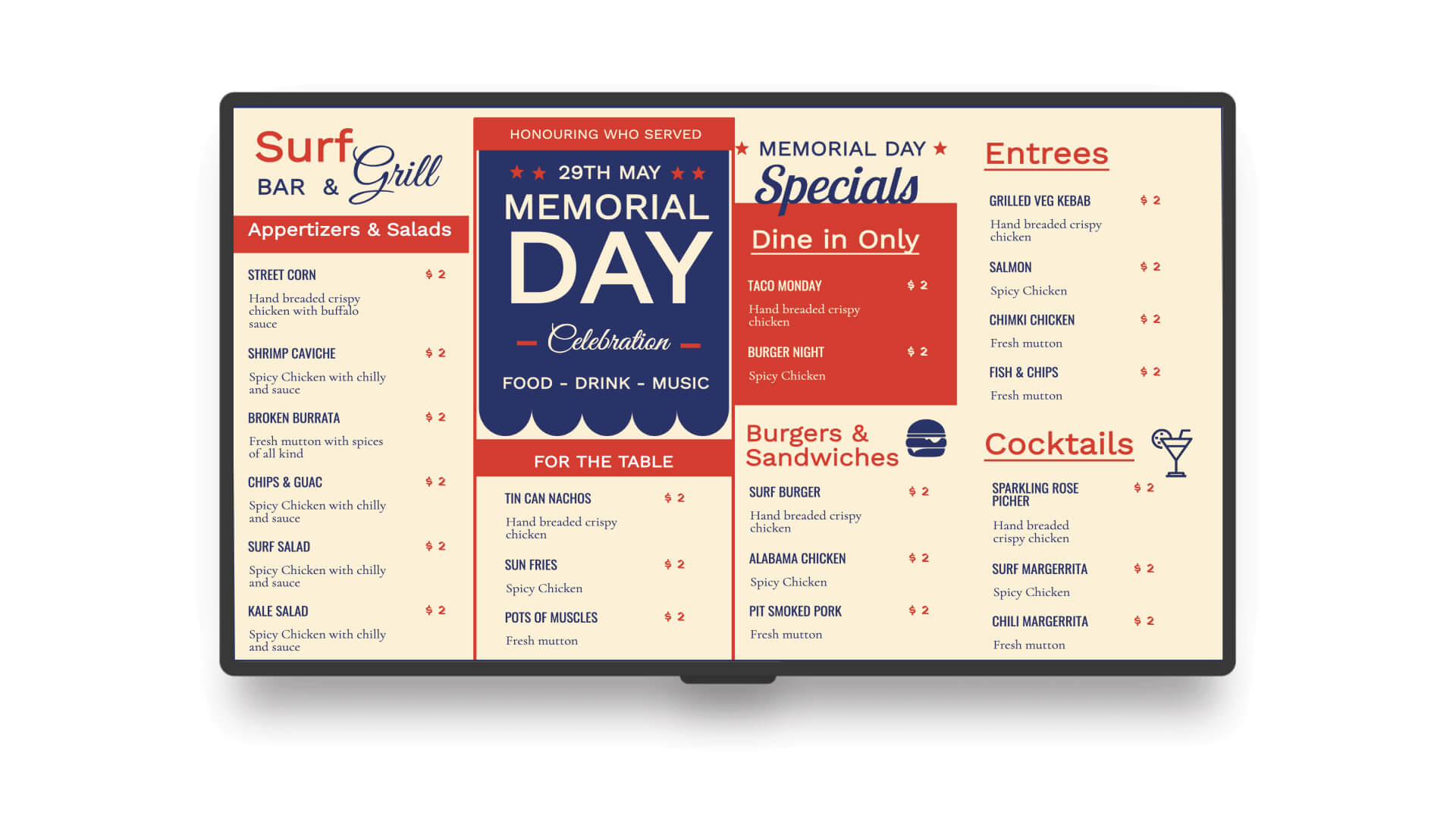
Remember to include high-quality images of your dishes, as they will improve brand recall. If you’re hiring a designer to create a PDF menu or digital menu board, create a thorough brief and set up regular calls to ensure the final product meets your standards.
It’s important that your digital menu talks to all the other systems in your restaurant. Connect it with your POS system, online ordering, payment stuff, and inventory tools. This helps them share info and work together without any hiccups.
It’s easier to do this if the company handling your digital menu is the same one dealing with your POS. That way, everything can work together smoothly.
Whether you’re implementing self-service kiosks, mobile apps, or tablet-based ordering, staff training is crucial for an effective digital menu ordering system. Provide hands-on training sessions to familiarize them with the user interface. You can also equip staff with troubleshooting skills to address common technical issues that may arise during the ordering process.
The last (and most important step) is to create awareness. Use social media, e-mails, and other digital marketing techniques to let your customers know about the new digital menus. A commonly use technique is to place QR codes on every table so customers understand that they need to view your menu online.
In today’s digital-first world, dining experiences need to be cost-efficient, convenient, and customer-focused. Digital menus can help you achieve all things and more. Not only does it open up new avenues for customer engagement but it also provides upselling opportunities and data-driven insights that inform strategic decision-making.
If you’re thinking of implementing a digital menu in your restaurant, our team at Pickcel can help you out. Reach out to us for a quick consultation today.
Take complete control of what you show on your digital signage & how you show it.
Start Free Trial Schedule My Demo
Jan 7 2024
7 min read

Dec 19 2023
6 min read

Nov 7 2023
6 min read

Jul 4 2023
7 min read