
Oct 3 2022
7 min read

Sep
Information and data form the backbone of innovation.
And this applies to all that we do daily - meeting up with clients, going to school, or making a pancake for breakfast! Information, perhaps, is the most important “I” in our lives.
In workplaces, too, info-tech has eased our lives to the point where everything is a click away! Reaching out is no longer an issue. Each day, more powerful information-sharing tools are launched in the market to make workplace communication and collaboration as simple as possible.
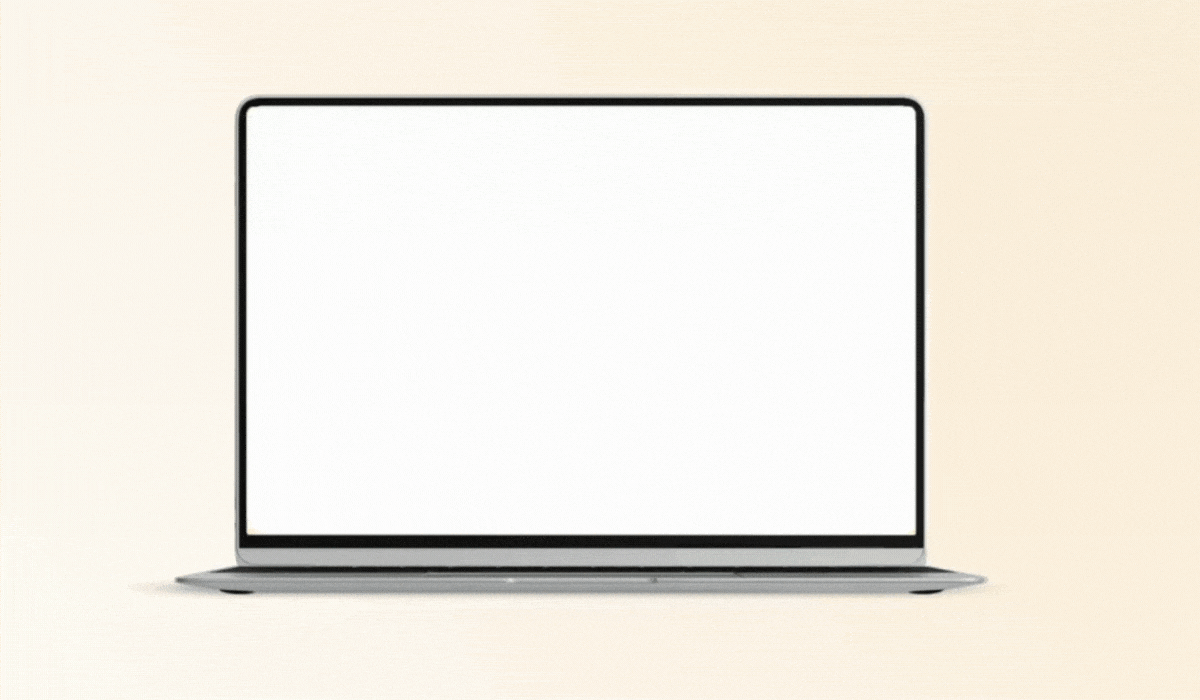
Versatile. Scalable. Secure.
Pickcel’s digital signage software is a screen management platform that allows publishing any content to digital screens. You can use this tool to display welcome messages, put up notices instantaneously, show internal dashboards, broadcast live events & webinars.
Top features:
Cloud-based software with the ability to monitor screens at different locations from anywhere around the world
Workflow management via tailored integrations with external data sources.
Integrate the software with internal servers to show dashboards and KPI metrics on a digital screen.
Wide coverage across diverse hardware OS versions
Interactive touchscreens & touchless solutions for maximum customer engagement
Schedule HR correspondences, notices, welcome messages, building directories, employee achievements, client testimonials, and more
Pricing: Enterprise and Professional plans with a 14-day free trial for the latter. Pricing for the professional ranges from $15/device/month when billed monthly. Enterprise plan range depends on customizations, integration, and implementation effort.
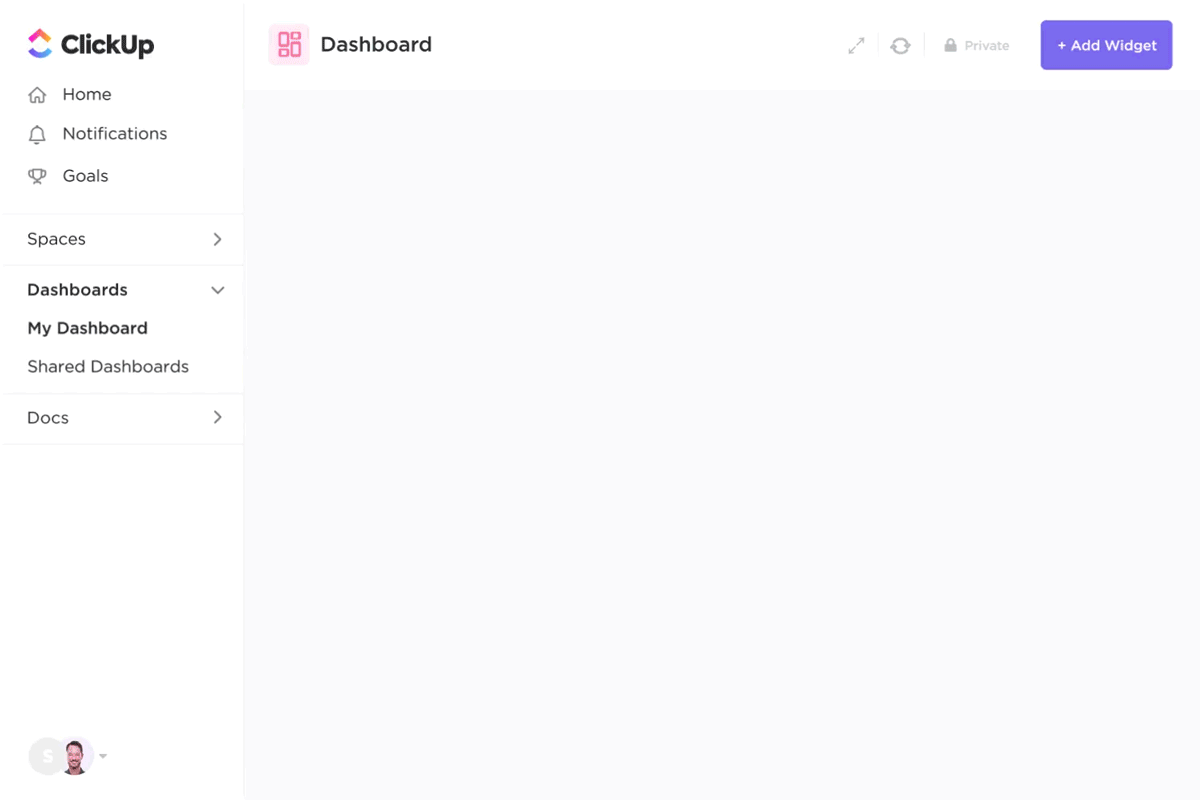
Say yes to the all-in-one collaborative and task management software - ClickUp! It has more than what you see on the landing page (and trust me, you’d rather be glad you hit that signup option).
Top features:
Handle your projects per priority using the board view that helps you track deadlines easier
Build the perfect Customer Relationship Management (CRM) portfolio with data visualizations that allow you to see the closed, negotiating, and on-hold projects
Get your team on quick action or ask for help by tagging one or the group.
Track employees’ progress by assessing tasks with the list view and updating workflow on the board, with deadlines highlighted on the calendar!
Pricing: ClickUp has five pricing plans, one of which is entirely free and has several customizations that are parallelly available on the paid ones! Signups start from $5 per month for small teams, $12 for mid-sized businesses, $19 for larger and diversely spread teams, and a separate enterprise package that includes live onboarding training.
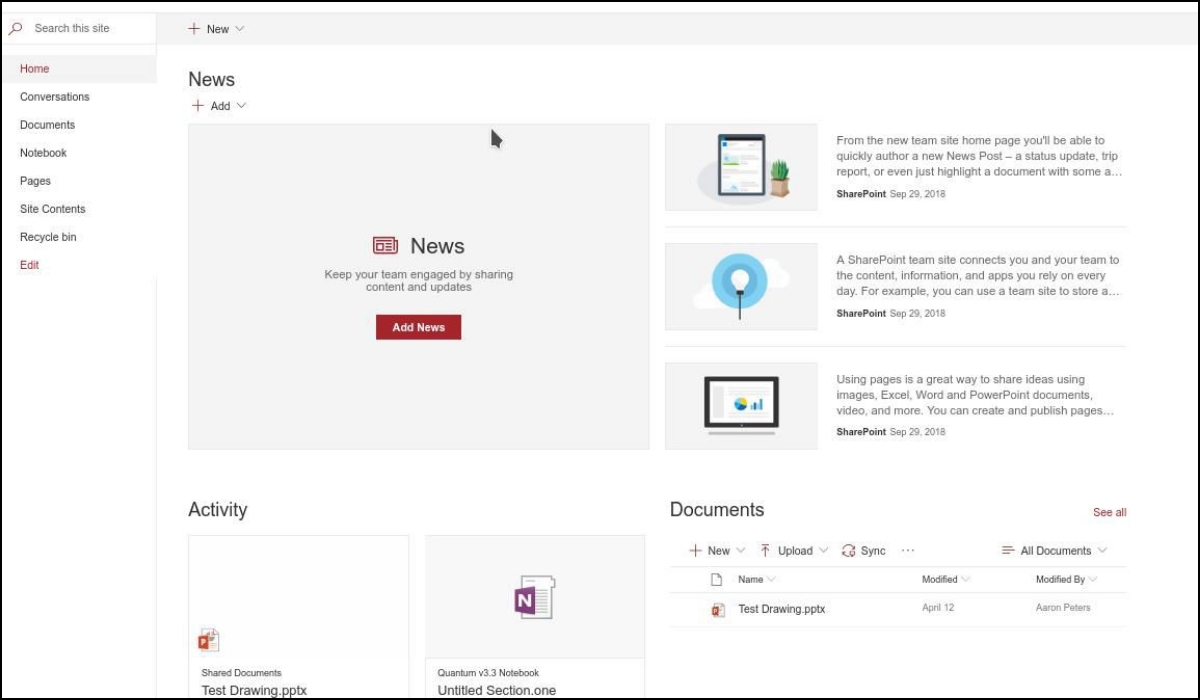
Essentially a document-management tool, Microsoft Sharepoint is ideal for remote workers to collaborate on content, design, presentations, etc. It also allows creation of company intranet forums.
Top features:
Integrated with Office 365 that stores, retrieves, tracks, and manages all documents and project updates
The real time collaborative feature allows the entire team to handle a project together while working remotely.
Schedule projects via Outlook and find them right on your SharePoint dashboard
Edit both content and webpage structure, modify navigation, edit or delete apps and customize integrations with integrated Office products.
Pricing: SharePoint offers only annual-billing subscriptions with three plans, one of which is included in the Office 365 plan of $23 per month. The other two individual SharePoint plans (without 365 access), the first one of which, priced at $5 per month, are for compact teams and organizations. The $10 per month program comes with customizable content and unlimited cloud storage.
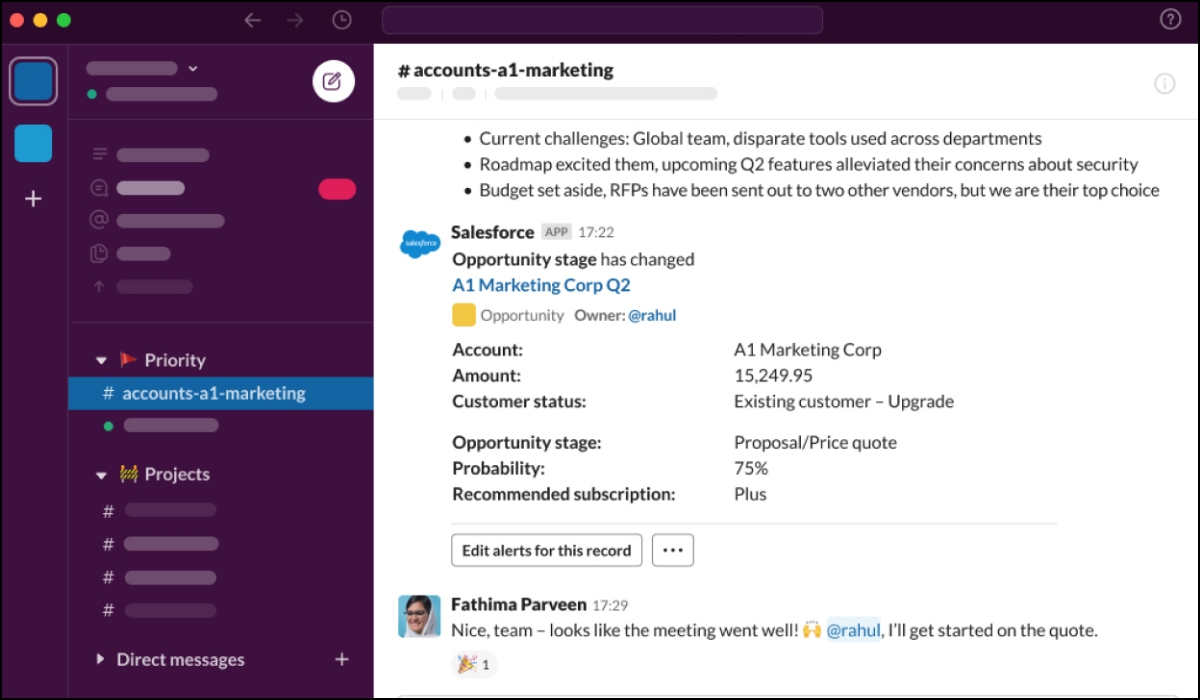
If your company’s internal communications strategy emphasizes faster and streamlined messaging, replace emails with this Salesforce-owned information-sharing tool. Even though Slack is essentially a corporate internal messaging tool that lets you chat or talk with your colleagues, it also allows sharing information between two or more individuals.
Top features:
Slack allows sharing of all types of files: images, videos, GIFs, PDFs, PPTs, as well as zip files.
This tool allows you to connect directly to Google Drive, Dropbox, One Drive, etc., and share files & data.
Integrate up to 2400 apps with Slack (Woah!) and even get notified about regular calls and meetings with your team
Pin messages in your chat with a teammate so that instead of scrolling back and forth, you can access important conversations & files instantly.
Pricing: Slack offers Free, Pro, Business+, and Enterprise Grid plan, of which the Pro+ plan prices are set to rise from $8 per month when billed monthly to $8.75 per month starting September 1, 2022. The annual plan would increase from $6.67 per month to $7.25! Business+ is priced at $12.50 per month, while signups for the enterprise grid plan vary according to customizations.
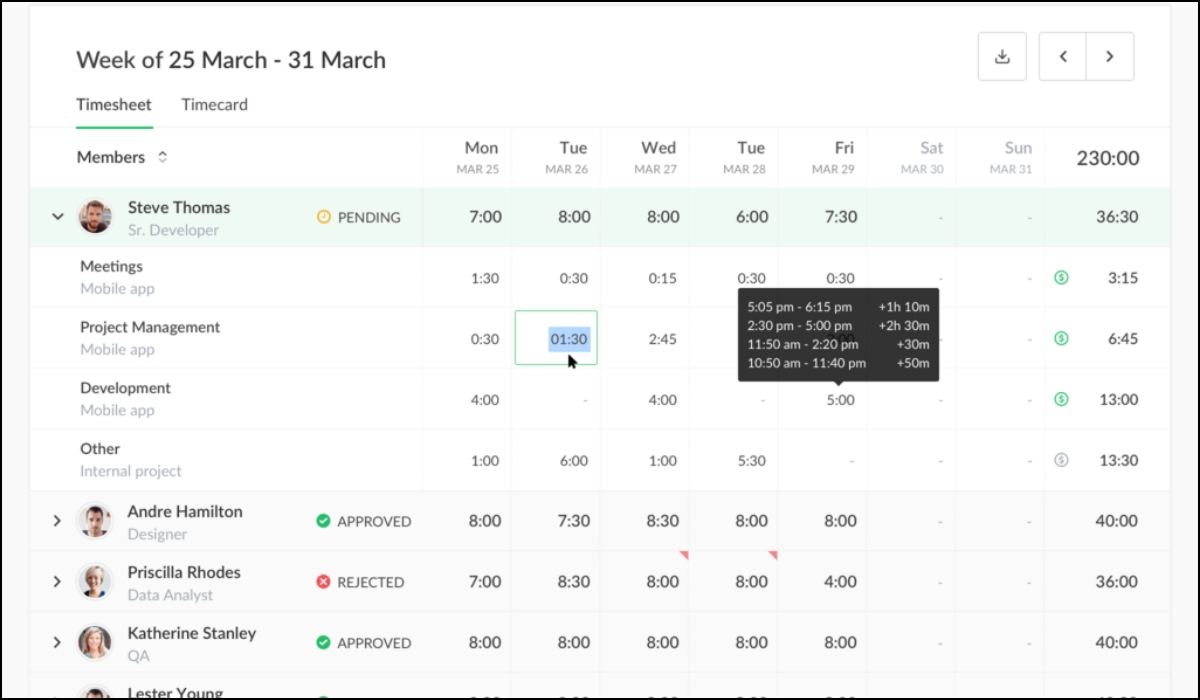
Well, if you thought Everhour is just a time-tracking tool, let’s rethink that a little! This is also a great data-sharing and project management tool.
Top features:
Inbuilt visual planners that show what your team is up to
Managing bills and budgets via integrated tools that provide real-time analysis of the amount spent
Task-dashboard management by keeping track of who is working on what
It seamlessly integrates with an auto-stop timer at the end of the workday alongside manual and timer-recorded activities.
EverHour uses Zapier to automate time-data transfer between over 1000 apps with zero technical knowledge.
Pricing: Annual plans billed at $8.5 per user/month and a year-long commitment without scope for refund. The monthly plan is for $10/month per user and offers flexibility to discontinue at anytime and determine what suits the organization the best.
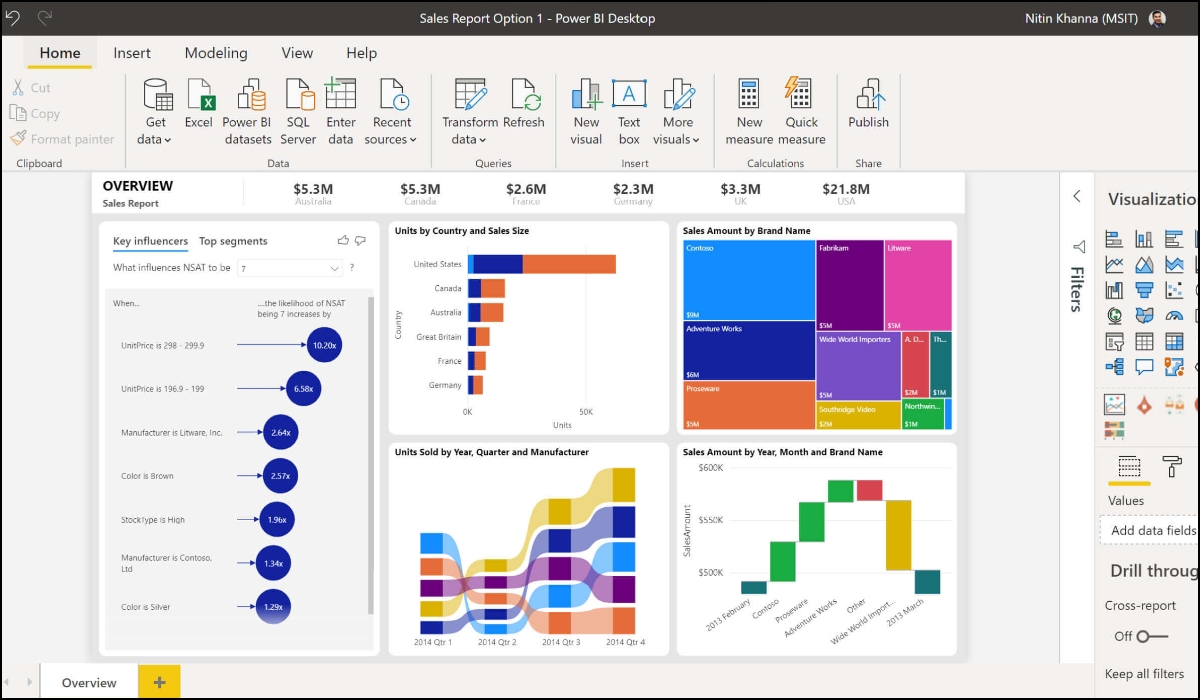
Power BI is the most incredible tool if you wish to see your personal KPI and brand metrics from the data you input in Excel and get insights on what some of the data indicates and what it means for you as a business. This data-sharing tool helps to keep information at the fingertip.
Top features:
Integrations to Microsoft Teams and Excel that allow transferring data from them
Personalized dashboard with a board or list view per choice to communicate with and track your teammate’s progress.
Synced with over 500 data-driven connections for effective sales analysis
Pricing: Three signup options starting at $9.99 per user/month for individuals, $20 per month/user with advanced AI integrations, and from $4995 per enterprise/month with self-service data prep and more!
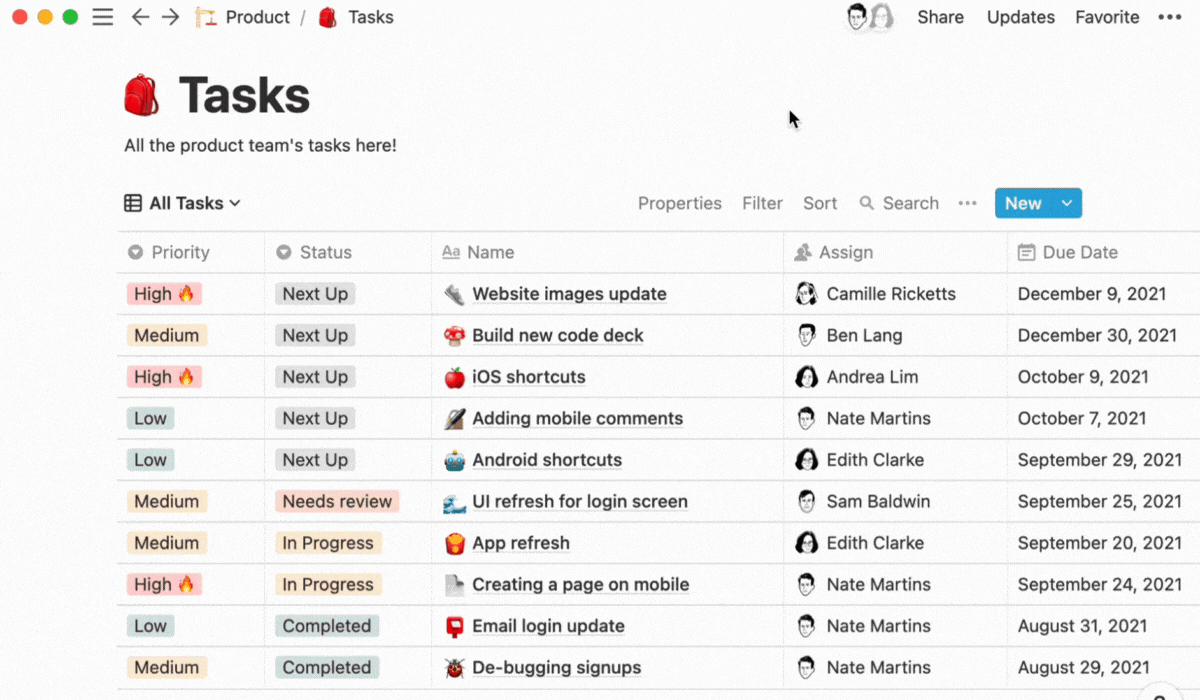
One thing I like about Notion is its ability to create unlimited pages and blocks, and project ideas whenever required. And it’s super simple to understand! This is one of the most customizable and flexible information-sharing tools.
Top features:
Uses boards, lists, and sprint organizers for managing, tracking, and completing tasks.
Create a personal space or form a team and get all your ideas in one place - design, engineering, product, or managers!
Includes an asset upload area meant for images, PDFs, spreadsheets, etc., with the option to upload any of these files while commenting on your teammate’s work (yep, just drop a comment!)
Pricing: The platform offers four pricing options, of which the first one is free and accommodates up to 5 users. The rest come as personal pro billed annually at $4 per month ($5 for monthly payment), an annual team plan at $8 per month ($10/monthly). The enterprise plans come as a custom contract, and the price varies per specifications.
There is no hiding the fact that information-sharing forms the basis of corporate communications, and strategies can be implemented more effectively and efficiently with the proper knowledge. Here are some reasons why content-sharing tools assume greater importance in today’s work culture and are likely to stay!
Compact information is available and accessible to everyone - real-time and at a go.
Eases corporate communication by bringing together all departments and teams in one common platform
Ensures end-to-end communication with automatic updates and optimizations as and when needed
Increases productivity via a record of how much work is being done in a day and ways in which it can be improved
It brings about more employee engagement in day-to-day tasks and idea implementation since everyone knows what’s happening within the organization.
Information-sharing software has an immense psychological impact on us. Be it real time progress tracking, getting insights on results or forecasts for a project, with insights on whether our ideas might turn into some real good food, is something most of these technologically upgraded tools are here to answer.
And let’s not set aside the fact that these tools have also influenced us to operate in ways we didn’t imagine before implementing them. Technology indeed is ubiquitous, and this data-empowered software is its fait accompli.
Take complete control of what you show on your digital signage & how you show it.
Start Free Trial Schedule My Demo
Oct 3 2022
7 min read

Mar 10 2022
17 min read

Mar 2 2022
10 min read

Feb 8 2022
9 min read