Zoom App
Stream live Zoom meeting presentations, panel talks, and one-to-one Zoom room interviews on your company’s screens using digital signage softwareteams no longer need that ‘click to join’ meeting.

App Features
Bring your hybrid workforce together with the Pickcel Zoom app for digital signage. Live stream your Zoom room conversations, whiteboards, or screen sharing.

No additional setup
Go live on your signage screens instantly. The app generates custom keys & URLs that you can copy/paste on your Zoom's 'Live on Custom Live Streaming Service' window. And that's all it takes.
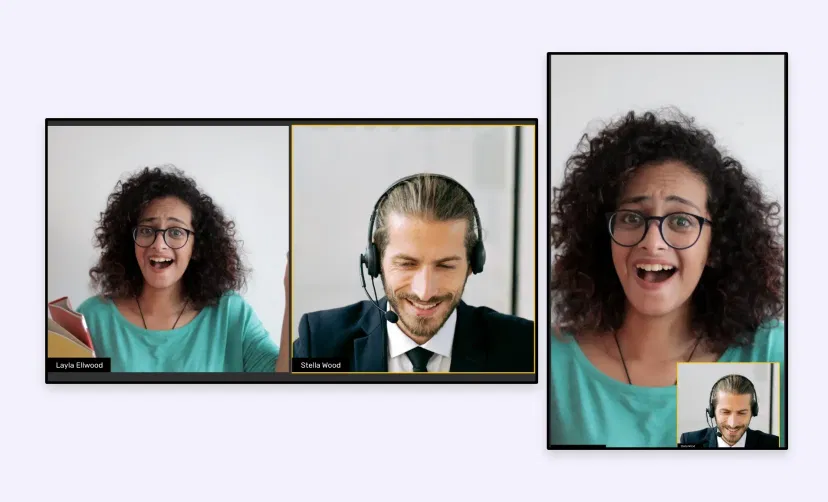
Responsive design
Stream your Zoom events on any screen format: vertical, widescreen, or iPad screens without worrying about content distortion. Our responsive app auto-fits your content in the correct layout.

Collateral streaming
Run your Zoom live streams with images, videos, dashboards & any other content on custom layouts.

Preview Option
Preview what goes up before publishing it on your digital signage screen to ensure no error slips past your notice.
Unlock the Zoom app for your digital signage.

Interesting Use Cases of the Zoom App
We have listed a few. The sky is the limit for you!

In hybrid meeting rooms
Deliver a talk from Paris while your employees sit at your New York office all ears to what you have to say about their overall performance, bonding over work, and more!

For hybrid / virtual courts
Broadcast live court hearings and historic legislative decisions across public screens and digital displays installed outside court premises
How to add the Zoom app on your digital signage?
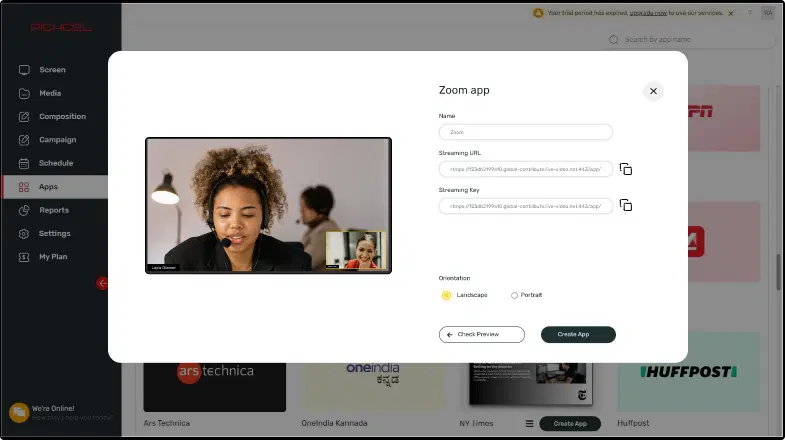
Configure the app from the app store
Generate the Zoom digital signage live stream keys & URL and create the app to save it in your Pickcel Media library.
How to configure the Zoom app?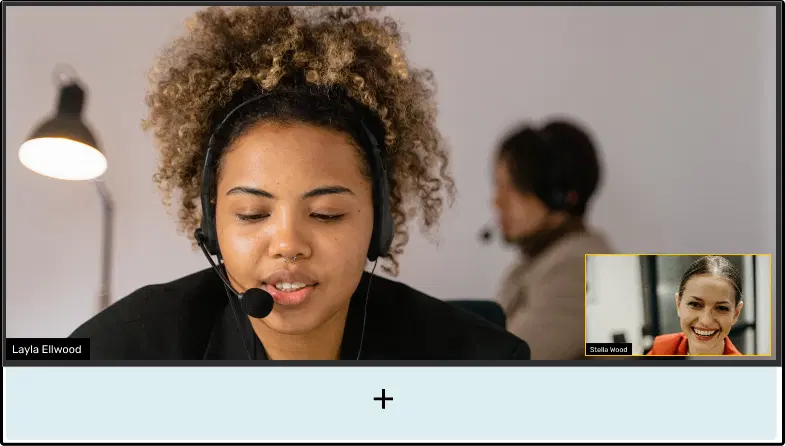
Create a composition
Create or choose a layout & add your app(s) in it. Show your Zoom dashboard on full-screen or patch it up with other important content.
How to create a composition?
Need customized apps? Connect with us.
We are open to all kinds of customization & integration with third-party applications.
More Pickcel Apps to Complement the Zoom App on your Digital Signage
Weather
Display your Slack messages on your display
Stock Market App
Display the live stock market updates
Countdown app
Add a timer to your limited deals or just welcome in the New Year
AQI App
Enrich your signage with live air quality data


