App Features
Internal communication is key to a well-coordinated workplace. With the Pickcel app for Slack for digital signage, bring important conversations to the forefront. The app comes free with the Pickcel CMS.
Internal communication is key to a well-coordinated workplace. With the Pickcel app for Slack for digital signage, bring important conversations to the forefront. The app comes free with the Pickcel CMS.
Internal communication is key to a well-coordinated workplace. With the Pickcel app for Slack for digital signage, bring important conversations to the forefront. The app comes free with the Pickcel CMS.

You don’t require any additional licenses or permissions to bring up the Slack dashboard on your office screens. Simply sign in to your workplace & select the Slack #channel.
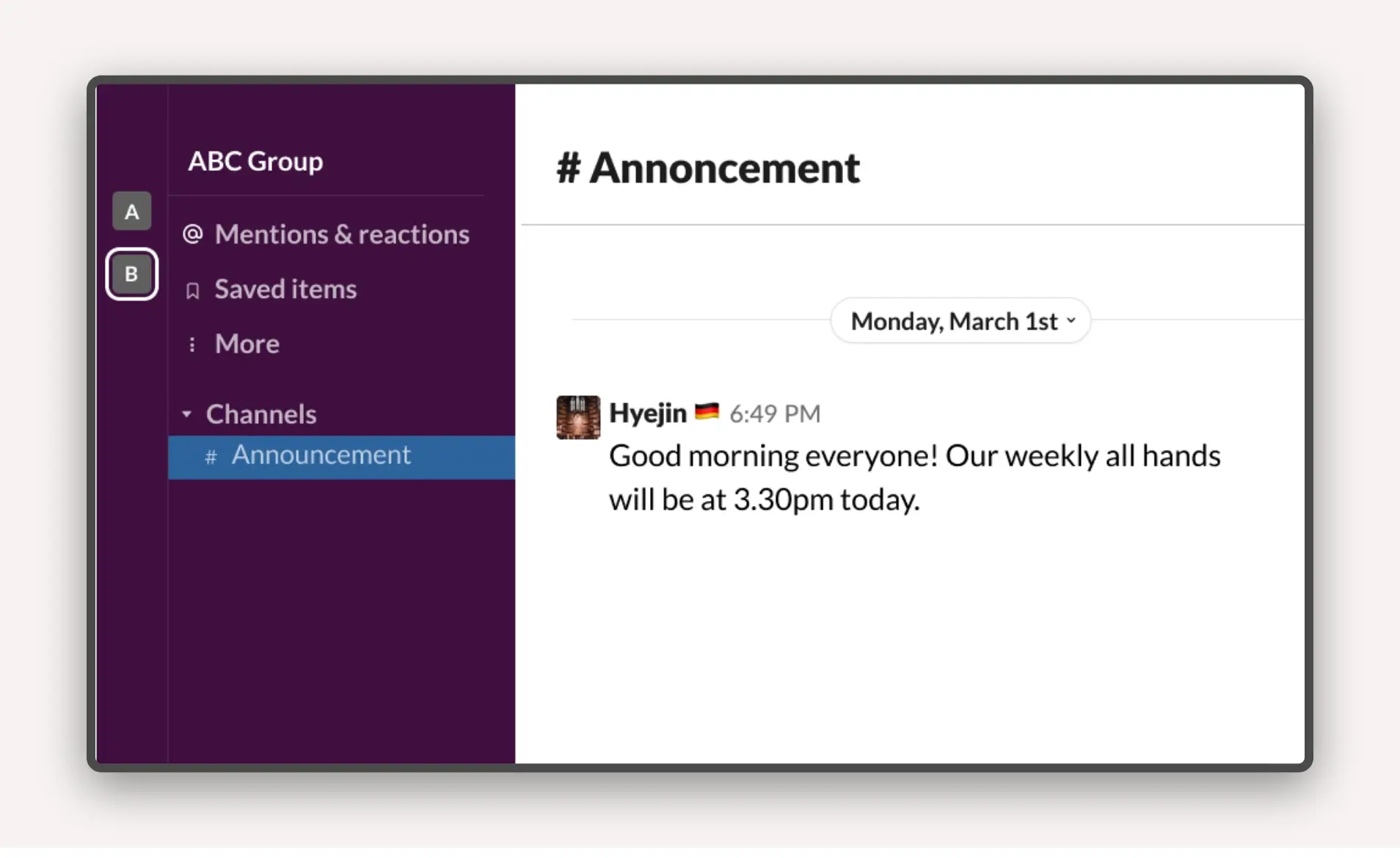
You can customize the number of messages that are displayed on screen. The most recent messages will be displayed first. You can also set a post duration of your choice.
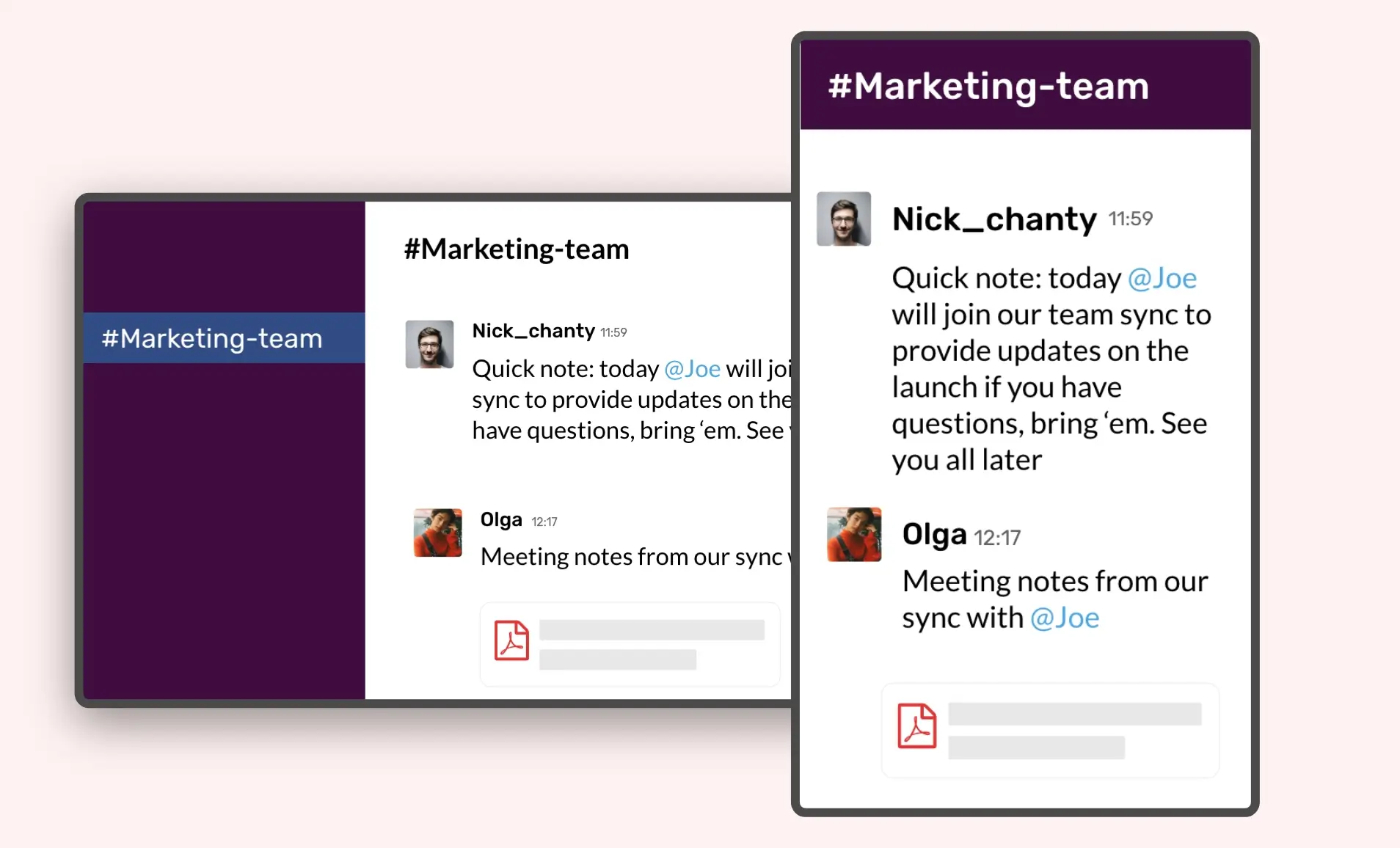
You have three layout choices to display your Slack dashboard: horizontal, portrait mode, and footer. Select with one click.
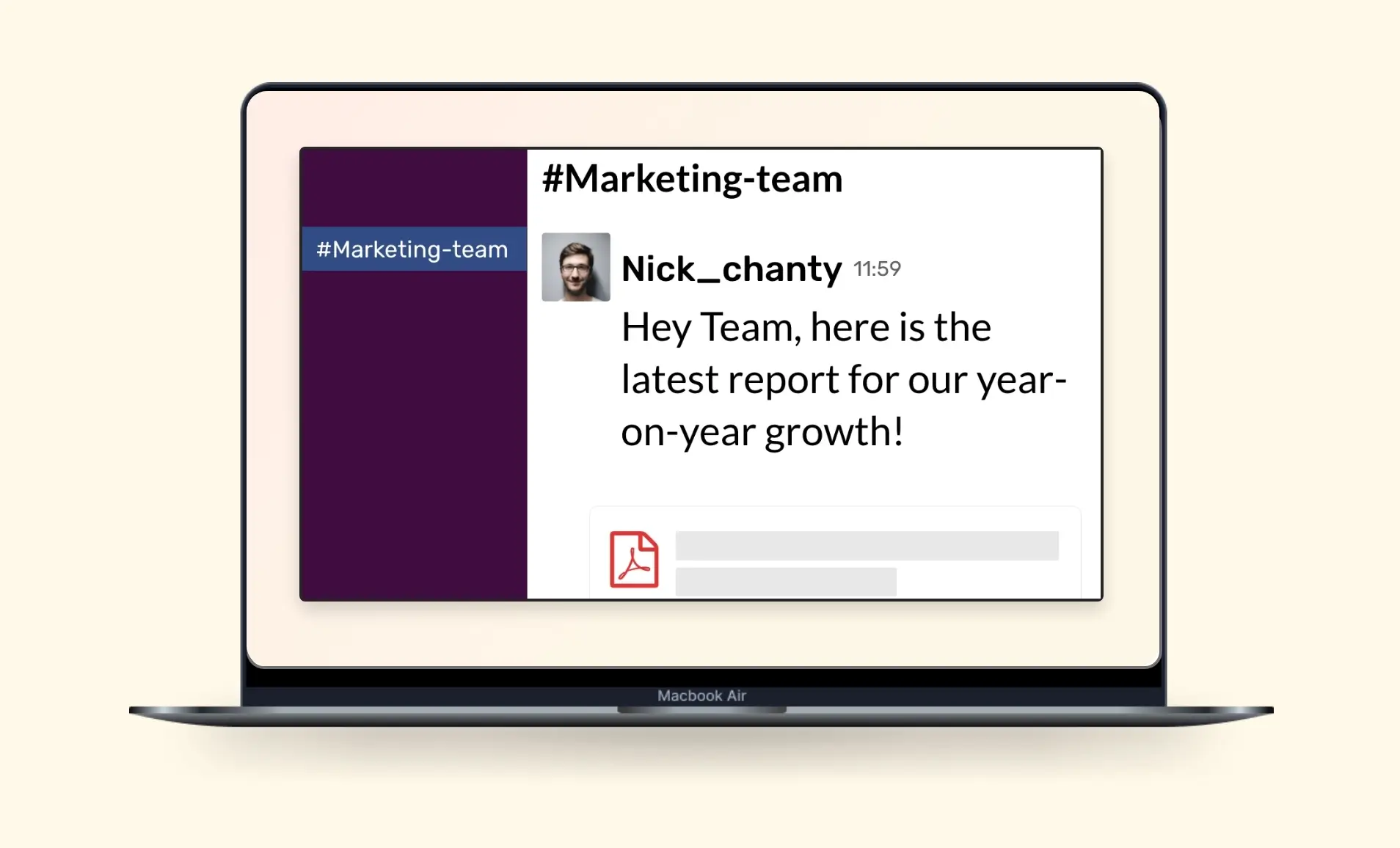
Previewing the content before publishing it on digital signage will ensure that no error slips through your notice.

We have listed a few. The sky is the limit for you!

With large organizations with 1000+ employees, not everyone can personally greet their colleagues on special days like birthdays, anniversaries, & promotions. Bring the outpouring warmest regards on screen.

Bring everyone together with polls, ideas & pitches. Let the conversations keep rolling on your Slack’s #general. For instance, “What should be the theme of this year’s foundation ceremony?”
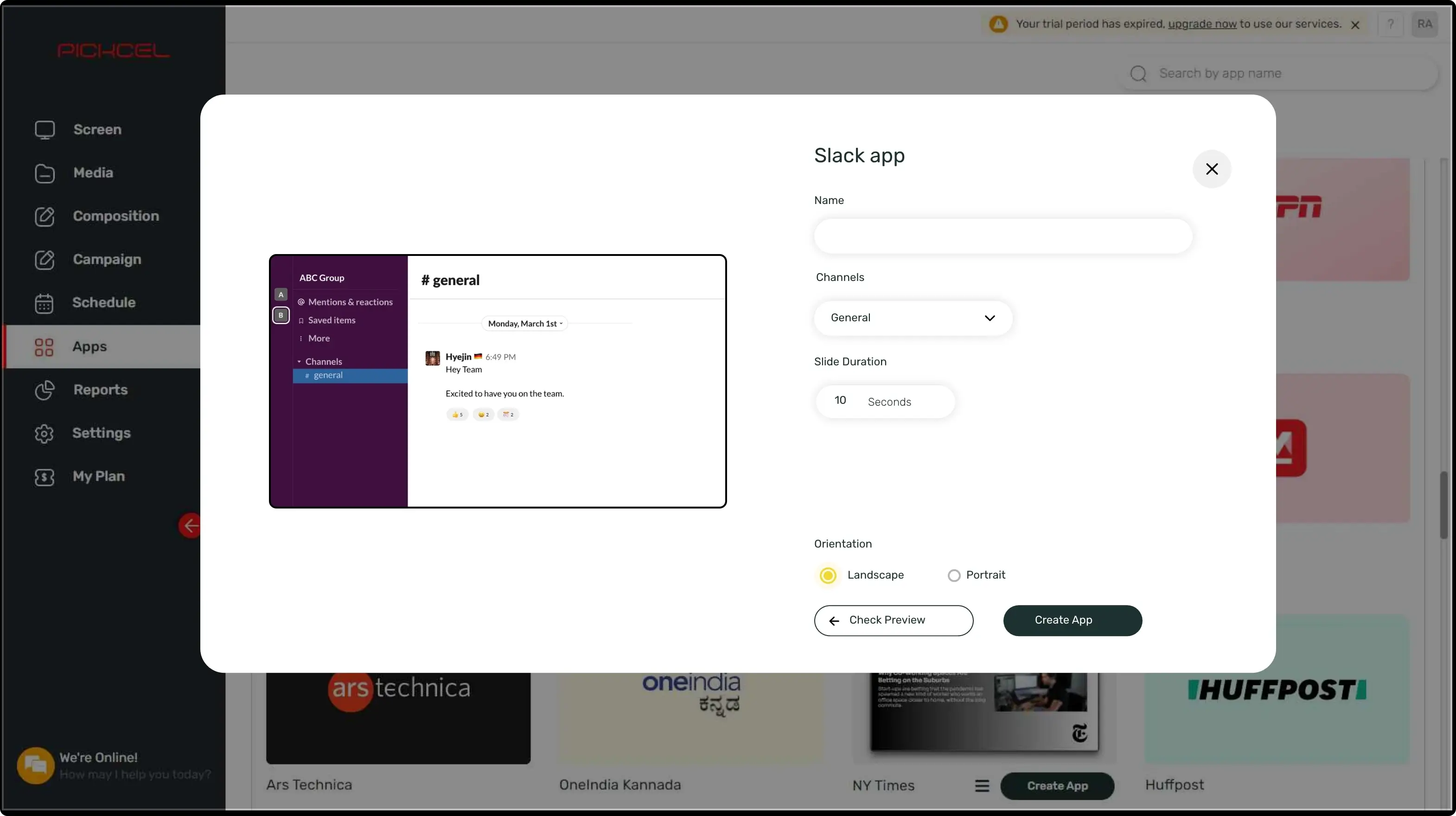
Set the app name, login to your Slack workspace, preview, and add the app to your media.
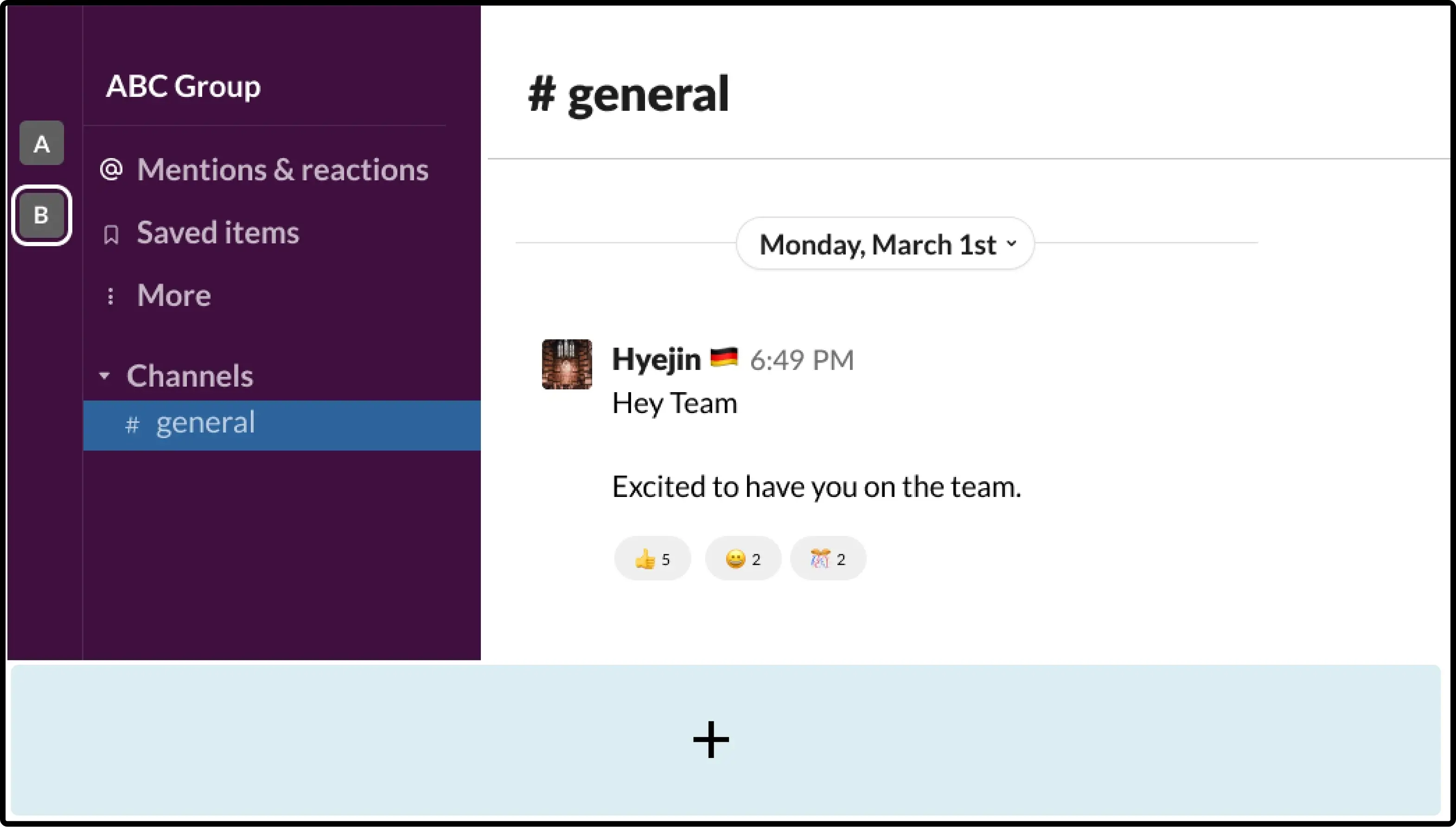
Show your Slack dashboard on full screen or keep it on the sidelines with other important content.
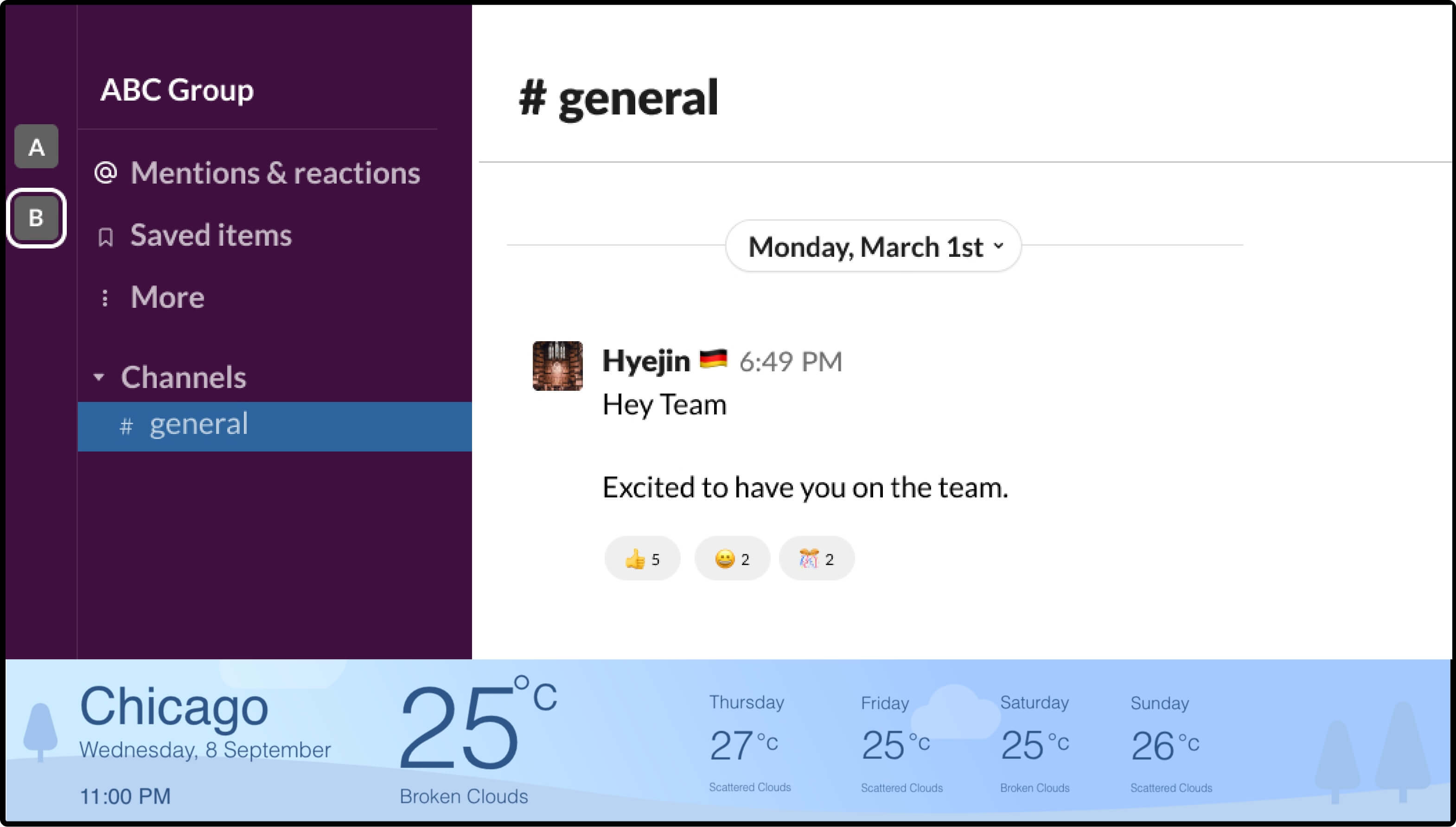
Select the screens and hit publish.
We are open to all kinds of customization & integration with third-party applications.
