App Features
The Pickcel world clock app is a perfect fit for any screen, whether it is a passenger information system, or a retail store display. Choose from 5000+ cities of the world and show the local time accurately.
The Pickcel world clock app is a perfect fit for any screen, whether it is a passenger information system, or a retail store display. Choose from 5000+ cities of the world and show the local time accurately.
The Pickcel world clock app is a perfect fit for any screen, whether it is a passenger information system, or a retail store display. Choose from 5000+ cities of the world and show the local time accurately.
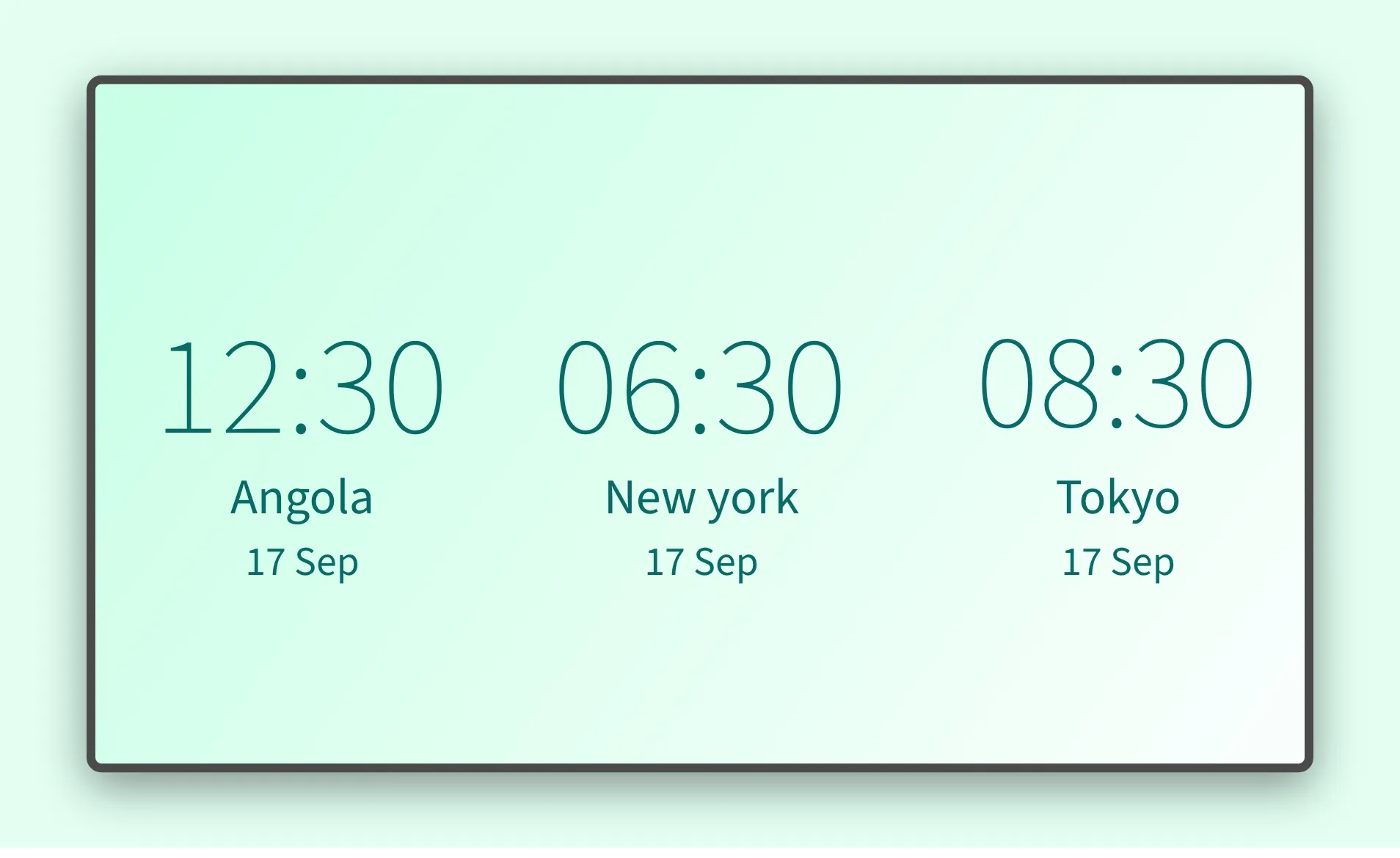
With the Pickcel clock app, you can display the date and time of a single location (regular clock) or multiple locations (world clock). Add up to 6 time zones in a single frame.

Show the time in any style; add a cool digital clock or a good old-fashioned analog clock. Further, the digital clock can also be displayed in either the 12-Hour or the 24-Hour formats.

Choose from a range of eye-catching color schemes to display your world clock. Use the standard black or standard white background. Or, brighten up your screens with a dash of color.
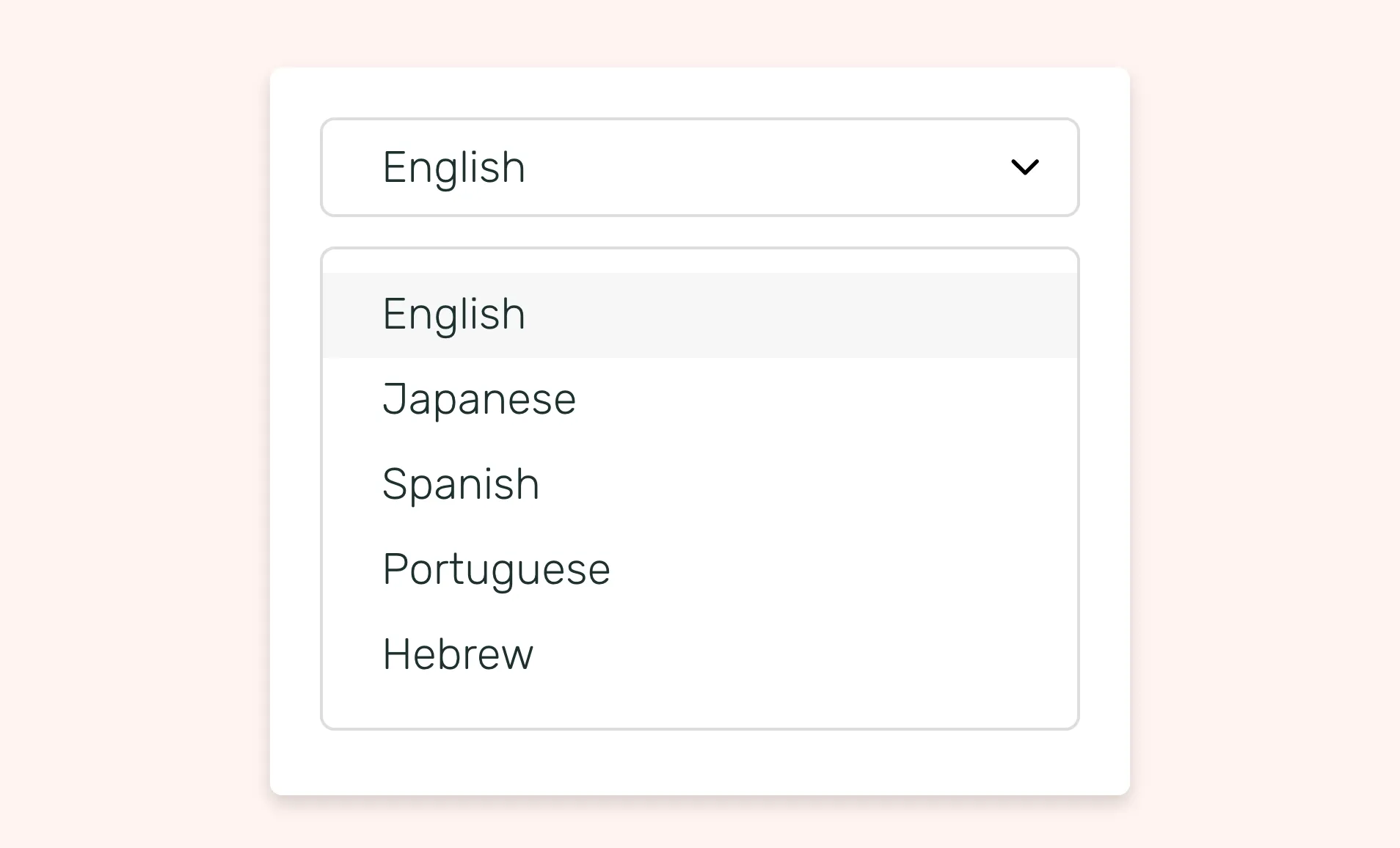
Show the name of the selected city and the date in English, Japanese, Portuguese, Spanish, and Hebrew.
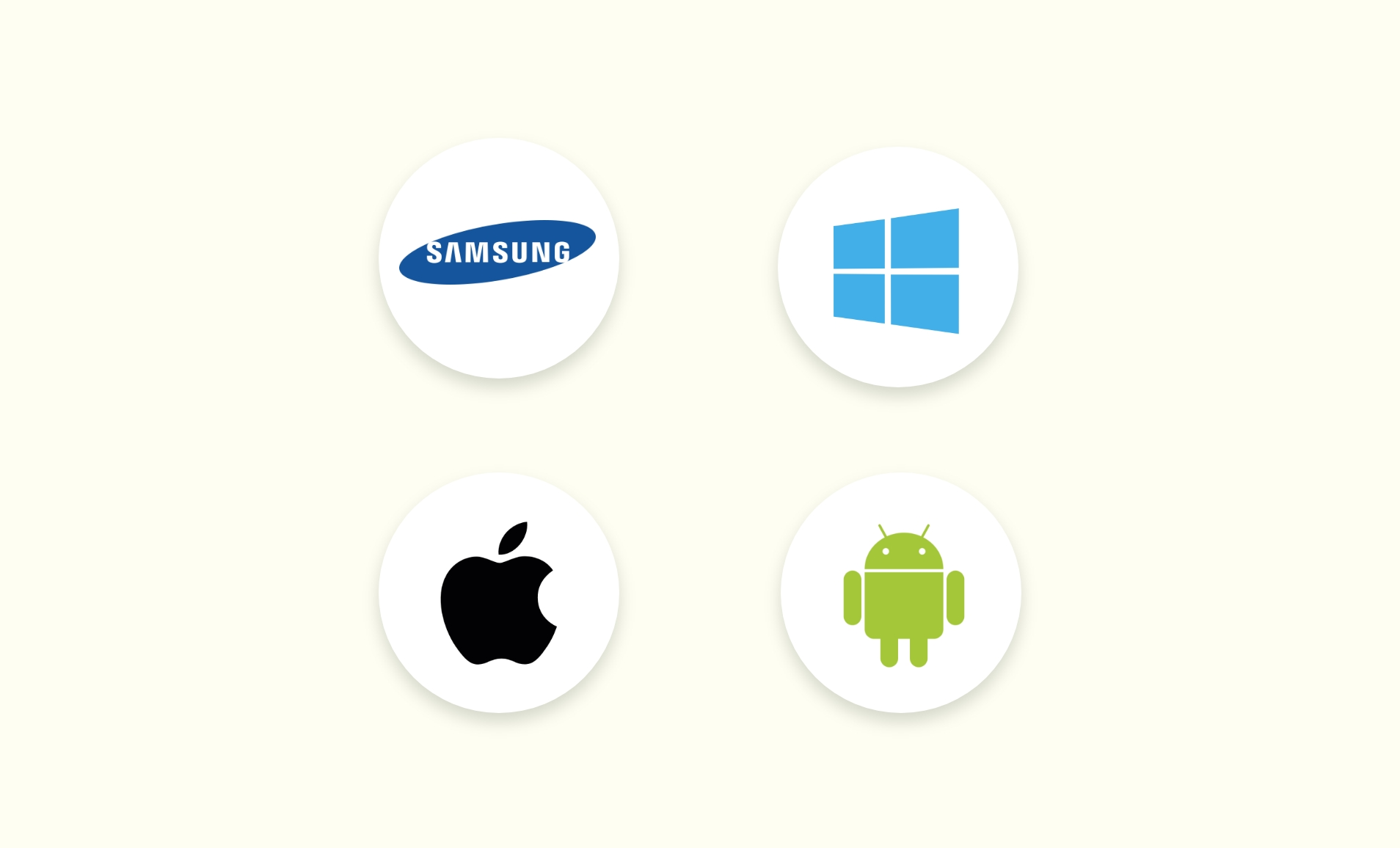
The world clock app for digital signage is supported on Android, Windows, Samsung, MacOS and all other standard hardware operating systems.

Forget the hassle of manual resizing. The Pickcel world clock app intuitively auto-fits the content based on the available screen space and display orientation.

Modify the time format, location(s) and color schemes at anytime, with just a few clicks. Preview the app content before publishing.
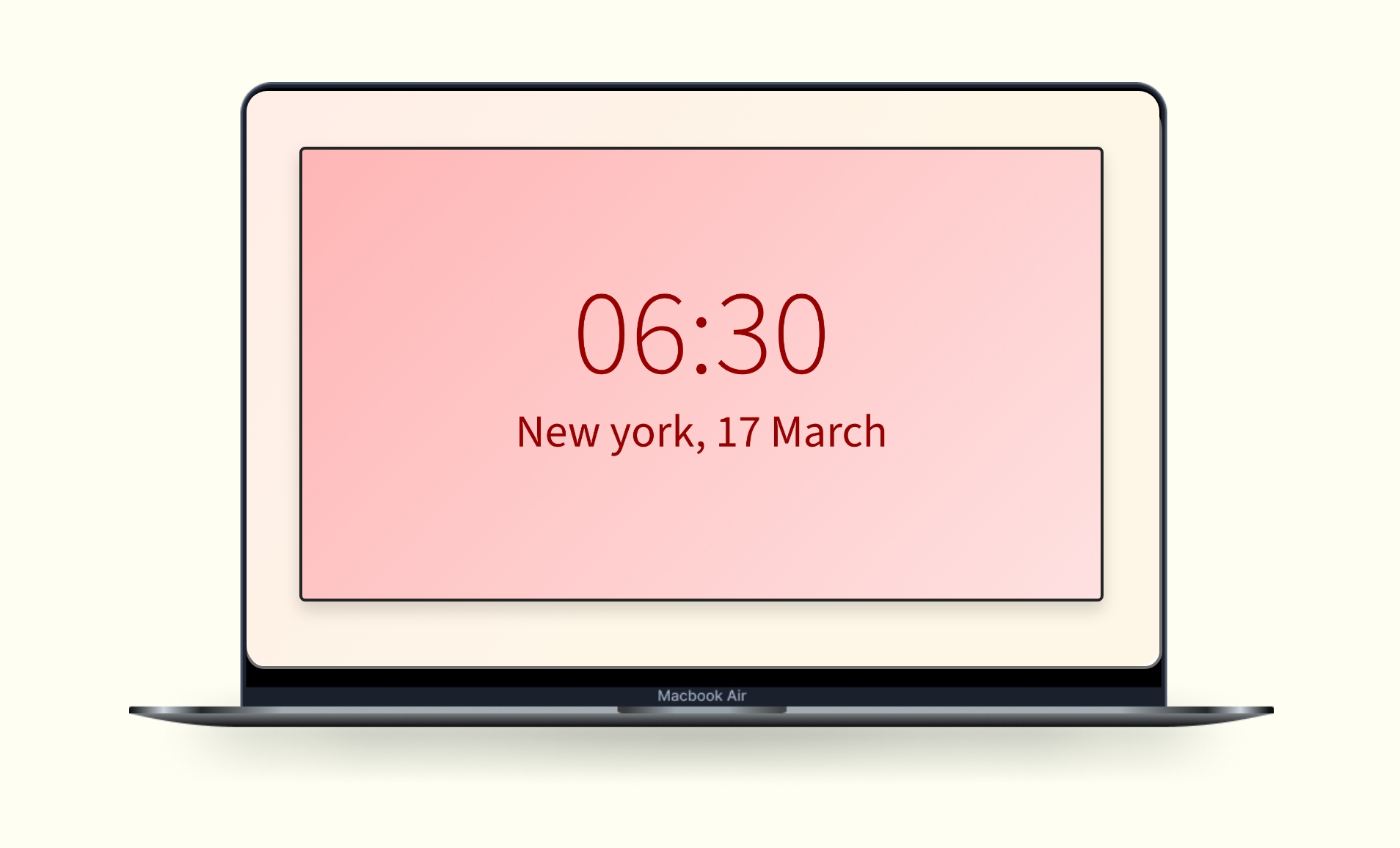
Before you publish your app on screen, the preview option allows you to do a quick quality check on the look and feel.
Present your world clock in multiple styles. Which one is your favorite?


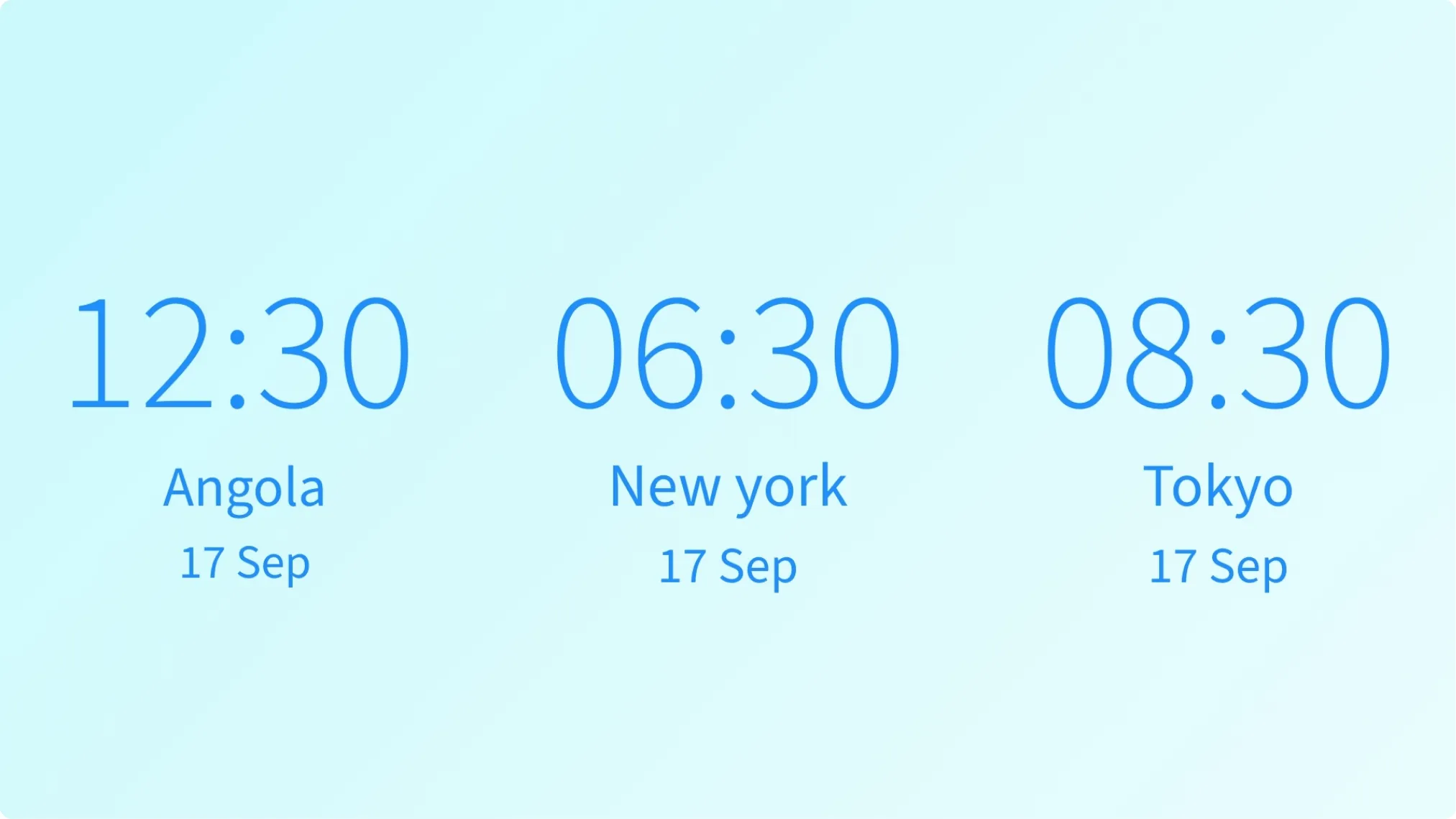

We have listed a few. The sky is the limit for you!

Businesses that heavily rely on global workforce communication need to be aware of the local time of multiple cities around the world. Showing real-time temporal updates in such corporate workplaces can help to avoid friction that comes with non-parallel working hours in different regional offices.

Both passengers and flight crew can benefit from the world clock. International airports can show local time as well as the time of all major cities of the world. A clock room showing the time and date of different countries can engage bored passengers at the airports.
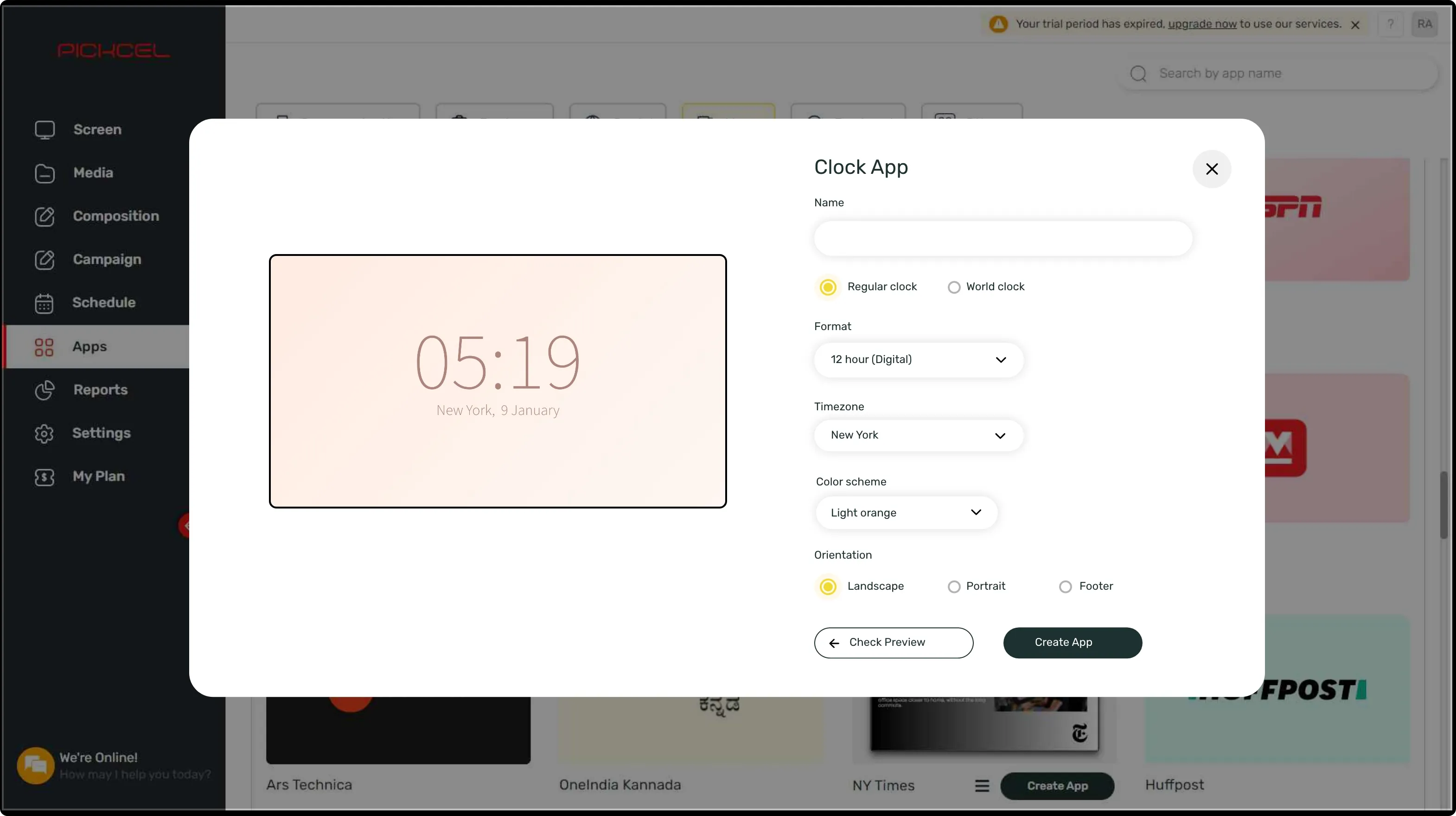
Add the app name, set the location, choose a theme and create the app.
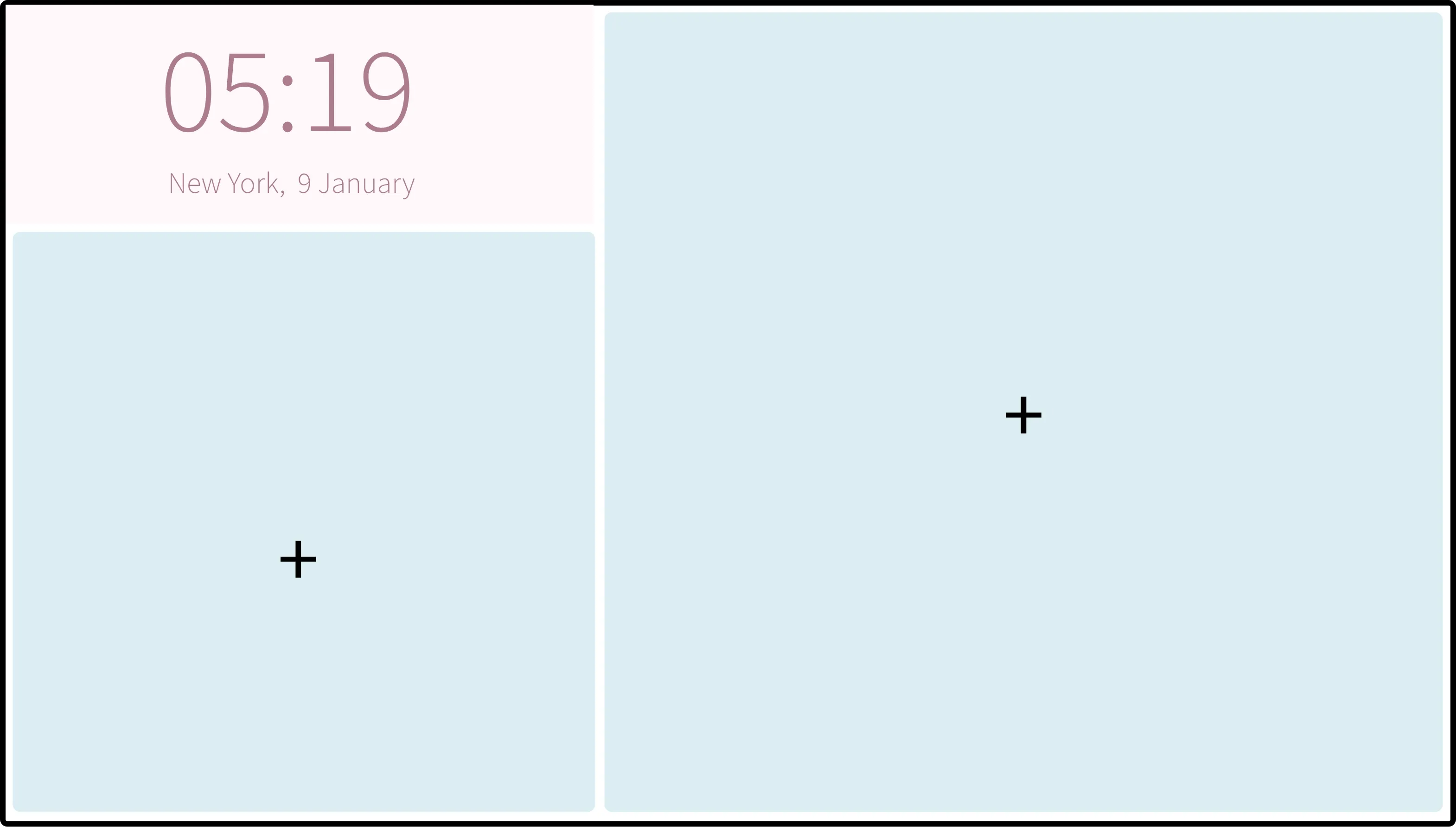
Show the world clock on the entire screen. Or, create a multi-zone layout.
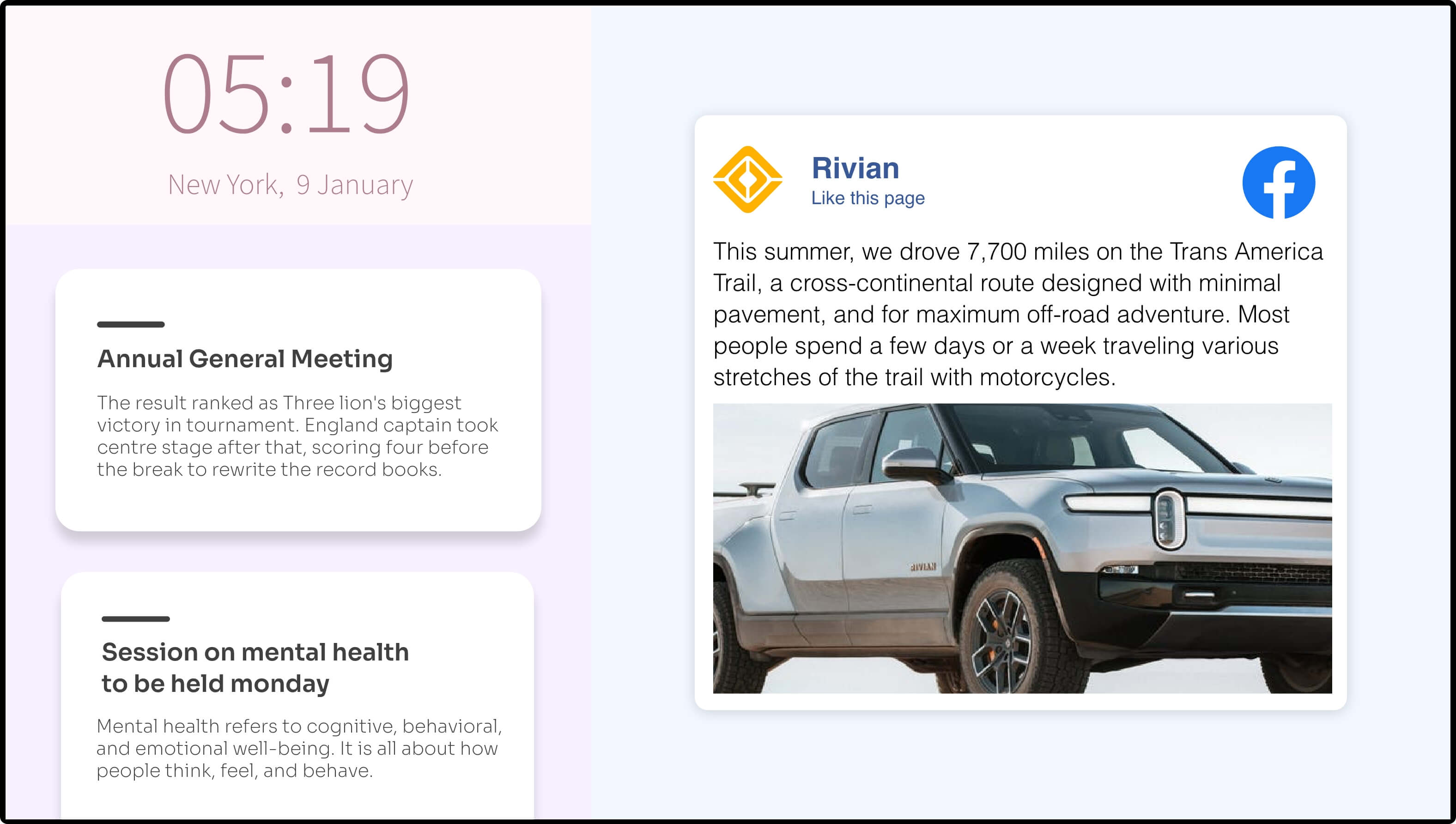
Select the screens and hit publish.
We are open to all kinds of customization & integration with third-party applications.
