
Dec 22 2022
9 min read

When you walk into a busy place– a hotel lobby, a corporate office, or even a large store, your eyes without deliberate effort land on bright and vibrant sights, and those are often digital screens showing important messages, welcome notes, or even real-time updates. What you must’ve seen are digital reader boards.
Digital boards are the new age direction guide or informatics and are practically difficult to miss in any large indoor or outdoor setting. The digital reader board belonging to a broader digital signage industry is growing fast, showing that businesses prefer modern ways to share info and grab consumer attention. This guide will tell you everything you need to know about these essential electronic reader board signs.
A digital reader board, also known as a digital announcement board, is a digital signage screen that communicates important messages and information. You can share any readable information such as weather updates, news, meeting summary, holiday lists, upcoming events, amenities, offers, menus, or list information like directories. You may use dedicated apps like text board, digital bulletin board, or simply put up a minimum-graphics, text-based presentation on your digital reader screen.
Digital reader boards are used across multiple industries. Based on where it is used and how it is deployed, we have listed down 5 major types.
You will find digital reader boards displayed in the meeting room, waiting room, lobby, reception, and adjoining areas. These digital boards are usually made of LCD Displays (Liquid Crystal Display), which are ideal for indoor digital reader boards using computer screens or commercial TVs.
Sometimes you will find one or two screens right after the entrance to an office building and near the inquiry desks. All of these are indoor reader boards (or broadly digital building directories). So, if it is inside, within the four-wall premises, small or large, it is an indoor digital reader board.
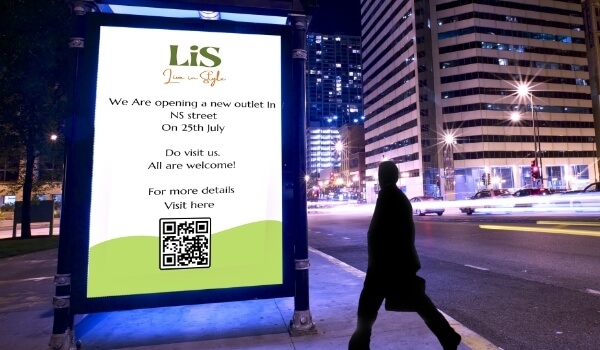
You must have come across digital brand advertisements along the roads, shopping malls, parks, hospitals, and outside places of major significance. Such outdoor digital announcement boards are generally large; often digital billboard screens can also play the role of a reader board.
Most outdoor electronic reader boards are typically made of LED Displays (Light Emitting Diode), consisting of many small LED lights. Known for being very bright and visible even in direct sunlight, LEDs are great for large outdoor electronic signs and boards.

With advanced software & technology, you can turn your digital reader board into an interactive medium of sharing information. Your audience will not only read your content but will also be able to swipe, scroll, select, zoom in and download the same for future reference.
So, with an interactive digital reader board, you can actually make people bear your brand name in their minds for a longer time. And it also makes revisiting your products and services easier with scan & download features.
Interactive digital reader boards can be of 2 types.
Touchless interactivity can come in many forms. QR code scan & download, voice control, and motion sensors. Recently, air-touch technology has been introduced, which allows you to select & swipe tabs with gestures 6-9 cm away from screens. So, technically, it’s a touchless function. These types of screens are also referred to as virtual touchscreen displays.
Here’s an example of how touchless displays can be brilliantly multipurpose.

We are all aware of what touchscreen technology is. So, when it comes to the digital reader boards, it is nothing but making the information on the screen easily accessible by the viewers with touchscreen kiosk.
Do you have offers & discounts up for grabs? Help your customers interact with the screen comfortably. Let them click on the products, visit your e-commerce site and add their favorites to the cart directly from the screen, using the interactive digital board technology.
When your audience can touch, click, and scroll through your screens, they engage with your brand better and more effectively.
Also read: How Varanasi international airport embraced kiosk solutions to introduce interactivity & innovation to the passengers.
Automated digital boards take static displays a step further by changing content based on real-time data or specific triggers.
For instance, the digital reader boards on bus stops, stations and terminals display live schedules such as weather updates, fare price, flight status, tickers, or promotions that change with the time of day or inventory levels.
Such dynamic electronic display boards rely heavily on technologies such as Pickcel’s digital signage software and data integrations to keep content up to date and relevant without manual assistance.
Most digital reader boards and screens often use hologram effects to display out of the wall effects. These are widely popular as CGM (Continuous Glucose Monitoring) or 3D effects.
These 3D or naked eye digital reader boards are more popular as outdoor digital billboards to display commercial and marketing content.
These special effects create impactful and immersive visual experiences which are otherwise impossible to recreate on other static screens.
You can run the following content on your digital reader board and build a more substantial audience engagement.
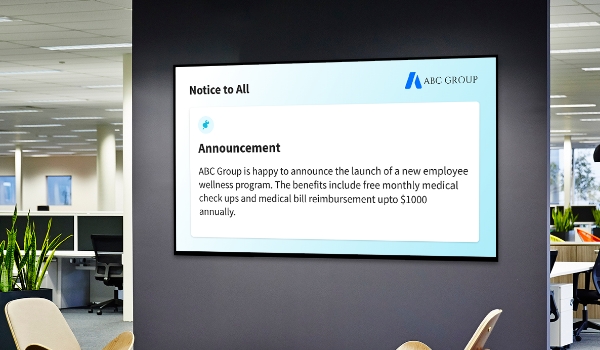
No need to send emails to each department or notify every employee individually about an urgent business. Instead, update the message on a digital reader board using a bulletin board app, and draw everyone’s attention to the message at once. This vital function in corporate settings thrives when implemented with specific, engaging content. Understanding the various work office bulletin board ideas can significantly enhance how these internal displays capture attention and boost employee engagement. In schools and corporate offices, you’ll find more of its use.
Suggested read: How to create a digital bulletin board with Pickcel's digital reader board software
Digital directories show building information like resident names, door numbers, occupancy details, availability of rooms for tenants, building management phone numbers, building maps, shop names and floor maps.
Unlike traditional building directories, digital ones inform the building details to the visitors much more efficiently with bright fonts, vibrant colors and images. These types of reader boards improve the aesthetics of your building while adding convenience.

Is there a new employee in the office? Is there a special guest arriving at the hotel? Are you experiencing an unexpected flow of customers at the retail store during a seasonal discount offer?
Greet them all with a warm welcome message on the digital reader board so that not only them but the other employees and visitors also get to see and appreciate it. This strengthens your brand ethics and creates a sustainable positive impression.
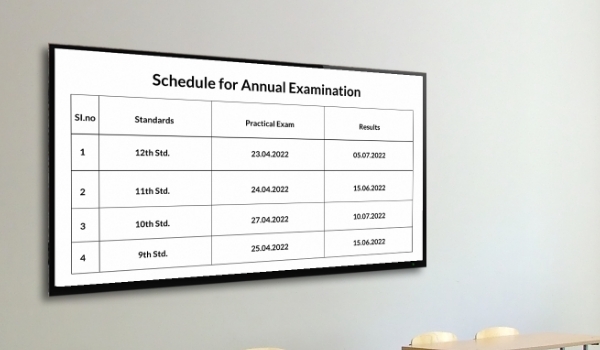
On a digital reader board, one can display office meeting schedules, service operations, event timings, exam schedules, and many more. This is one of many reasons the digital announcement board finds its use in varied industries and departments. You can simply make the timetables or schedule charts on Google Spreadsheets and play the same on digital screens.
Managing queues at retail stores and banks is not a burden anymore. You can display queue information on digital reader boards, show live queue ticket numbers and counter numbers, and avoid all kinds of chaos. Customers will know when and where to go.
They can sit in the waiting area, keep an eye on the digital reader board signs, and wait for their turns patiently. This helps reduce perceived wait time and offers a better customer experience.
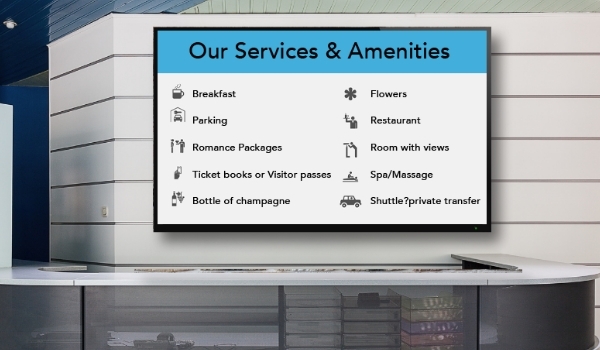
Have you been handling multiple inquiries about the services and amenities you offer? Do you have a special service list for VIP guests? Have you added a handful of new services for your health center? Just update the service list from your computer using a digital reader board software and show it on screen instantly.
Reader boards can also use scrolling texts to inform trivial information alongside the primary content.
Digital reader boards are not only used for information dissemination, they can also entertain the visitors waiting in lobbies and bored in the lounge. That is why these screens are often called ‘Lobby boards.’ These lobby boards can play interesting live feeds on various topics – movies, award ceremonies, politics, weather updates, games & sports, stocks & shares, and live event streaming.
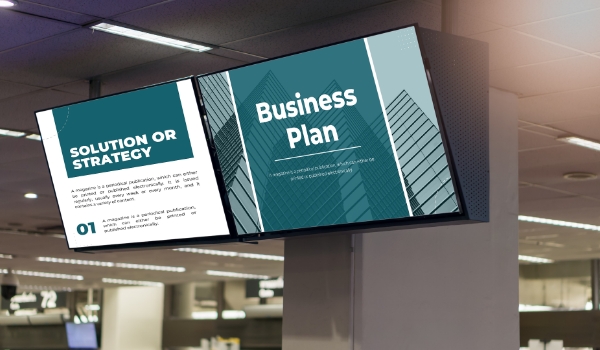
Many of your customers won’t visit your website. They may randomly glance at the products and make their purchase decisions, or they may not. So, you can bring your products to them on the giant LED screens and ensure they don’t miss any of your best-sellers. Display the digital product catalog or the e-brochure on the digital reader board screens and advertise your brand in style.
You can also slideshow your company profile on the screens and make your audience aware of who you are and how you have evolved in the past years.
Financial institutes, public offices, corporate offices, police stations, educational institutes, hospitals— all these sectors often rely on redundant cardboard signs and paper notices to display rules & regulations.
A digital reader board software enables the administration to centrally update designated screens with organizational guidelines.
News is a must-have content for any reader board screen. Whether you are showing the live local news, or syndicated content via the RSS feeds of popular websites, this form of infotainment grabs eyeballs.
Digital reader boards have multiple uses (I hope you have gathered that already from the content types and examples). The following are some places where the digital reader board finds its best use:
Hotel lobbies
Waiting rooms
Lounges & Restrooms
Reception area
Hospital receptions & corridors
Retail stores
Shopping malls
Movie theaters
Entrance & exit gates
Stadiums
Office lawns
Apart from these, you can use digital reader board signs to declare safety measures or direct your visitors to the correct location with pointers, symbols, and icons. Use it wherever you find it suitable and needed.
Also read: Incredible ways to use lobby digital signage in offices, hotels & hospitals
| Feature | Digital Reader Board | Electronic Reader Board |
|---|---|---|
| Technology | High-resolution display & CMS | LED light-based |
| Color & Media | Full-color, video, dynamic text | Monochrome or dual-color text |
| Content Variety | Images, text, animations, apps | Simple text only |
| Ideal Use | Brand communication, infotainment | Simple alerts or status updates |
Setting up and managing a digital reader board is quite easy and straightforward when you have the right tools. You can build and control your own digital announcement system easily using a platform like Pickcel. Let’s break down the simple steps involved.
Every effective digital reader board starts with the right digital signage hardware. To start, you’ll need two main components:
Digital Signage Screen: This is the main display. Your choice depends on the digital reader board location (indoor/outdoor), display content, and your budget. Your options range from super-bright LED displays for outdoors, common LCD displays for indoors, to cutting-edge OLED, e-paper, transparent, or even holographic screens.
Digital Signage Player: A digital signage player comes in handy if you want to turn your existing commercial TV or other non-SOC display screen into a digital reader board. It runs the digital signage software and sends your content to the display, ensuring smooth playback of everything from simple text to videos.
Once the hardware is ready, the software handles everything else. This is where you create and schedule your content.
Content Management System (CMS): A digital signage CMS is your control center. It lets you design eye-catching messages, organize media, set playlists, and schedule when your content appears. Think of it as your dashboard for all your digital reader board content.
Digital Signage App Integrations: The best digital signage software includes apps that expand what your digital reader board can do. These digital signage apps let you easily show dynamic content like real-time news, weather, social media, or even manage queues, keeping your digital reader board trendy.
Bringing your digital reader board to life with Pickcel’s platform is a streamlined process, designed for simplicity and efficiency.
Effortless Setup: Simply install your digital signage player and connect it to your screen. Then, download and launch the Pickcel app. A unique code will appear, which you’ll use to quickly link your screen to your Pickcel online control panel.
Intuitive Content Creation: Pickcel’s digital signage software offers easy-to-use templates and drag-and-drop tools. You can make announcements, add images, videos, and even embed live data feeds for your digital reader board.
Easy Scheduling & Updates: Whether you need to push a new urgent message instantly or set a detailed schedule for daily promotions, the Pickcel digital signage app does it automatically for your digital or electronic reader board.
To make sure your digital reader board works perfectly and makes a real impact, here are some important things to consider before and during setup:
Decide On Display Location: Pick a screen with the right size and brightness for where it will be placed. For outdoors, an LED display with high brightness is key to beat sunlight, while an LCD display is often ideal for indoor brightness and clarity.
Prioritize High Visibility: Always use colors that stand out sharply against each other. This ensures your messages are easy to read from a distance, even for a quick glance, making your electronic reader board truly effective.
Keep Text Concise & Readable: Your messages should be short, clear, and easy to understand quickly. Avoid long sentences or small fonts, so people can grasp the information from afar, which is a crucial aspect of how to display QR codes or any text.
Choose The Best Signage Software: Invest in robust digital signage software that lets you update content from anywhere. This means you can change messages instantly without needing to be physically at each digital reader board.
Ensure Internet Connectivity: A strong and stable internet connection is vital for real-time updates and seamless content delivery. Without it, your dynamic digital reader board might not show the latest information.
Secure Your Digital Signage Player: Protect your digital signage player from being tampered with or stolen. Keeping it secure ensures your digital reader board operates without interruption and maintains its integrity.
Step 1: Place the LED screens in suitable locations and at a proper viewing distance.
Step 2: Connect the screens with digital signage players or media players using HDMI or VGA ports.
Step 3: Once the media players are connected properly (check for the power-on light), download the Pickcel software.
Step 4: Pair your screens with the Pickcel console using the 6-digit registration code that appears once the software is launched.
Step 5: Compose your content, save it in the media, and hit publish to display super engaging content on your digital reader boards.
For a detailed tutorial, watch this video.
So, what are you waiting for? Take assistance from the list we have here, add your brilliant ideas to it, and plan your digital reader board content today!
The main purpose of a digital reader board is to communicate important messages and information visually to an audience. It acts as a dynamic electronic reader board, sharing real-time updates, news, schedules, or promotions, all managed by digital signage software.
A digital reader board typically refers to displays using digital screens and software to present dynamic content, while an electronic reader board may refer to older LED-based signs with limited capabilities.
Digital reader boards improve communication by providing real-time, dynamic, and interactive content. Unlike static signs, they can be updated instantly via digital signage software, offering flexible and engaging ways to display advertisements, welcome messages, or emergency alerts.
Yes, digital reader boards, especially outdoor ones, can be powerful advertising tools. They offer creative ways to display QR codes for promotions and act as a digital signage platform for Digital Out-Of-Home (DOOH) advertising, generating additional revenue streams.
While the initial investment may be higher than traditional signs, the ability to update content easily and the enhanced engagement often result in long-term cost savings.





Dec 22 2022
9 min read

Sep 23 2022
7 min read
![What are 3D digital billboards for advertising? [5 Examples]](/blog/images/3d-advertising-billboard/banner_hu3a52995533a2f5f6af3321531a883f0d_86539_700x0_resize_q75_box.jpg)
Sep 8 2022
6 min read

Sep 6 2022
9 min read
Take complete control of what you show on your digital signage & how you show it.
Start Free Trial Schedule My Demo