
Dec 21 2023
8 min read

Feb
Corporate TVs are everywhere and are considered crucial assets for internal and external corporate communications. You can attribute their popularity to the falling price points associated with flat (and flatter) screen TVs and advancements in TV tech.
So, what are the immediate next steps after procuring corporate TVs? Let’s find out.
This may sound like an obvious prerequisite. Why purchase corporate TVs without any clue about the content to be displayed?
Beyond the obvious, the lack of well-planned consensus around corporate TV content and programming can backfire. The last thing you would want is distracting employees or showing irrelevant or outdated messages through the TVs mounted in your hallways and lounges.
So, here’s what you need to do first:
Define your content goals and objectives and align your digital signage design accordingly.
Assess (and reassess) the target audience and the modalities available to distribute content.
Have metrics and a strategy to evaluate the quality and effectiveness of the content.
Most organizations prefer to plan the digital signage content way ahead. Ask your marketing communications team to come up with a signage content planner. The planning will impact key decision points like:
Which corporate TV will show what content?
What will be the frequency of refreshing screen content?
How will spontaneous content publishing outside the schedules work?
A well-defined communication strategy around your digital signage will allow your creative team adequate time to design the signage content.
After getting your corporate TVs, a big step is choosing the digital signage software that works best for your business objective.You must ensure the software is compatible with the chosen digital signage player .
Your next steps should be to:
Fire up the hardware, install an up-to-date software version, and configure screen settings by weighing in on your audiences’ comfort and convenience. Take, for instance, parameters such as mount height, sound, resolution, and brightness.
Set up access permissions if required so that only authorized personnel can operate the system.
Test the system to ensure everything is working correctly. This includes testing the network connection, checking for any software or hardware issues, and ensuring all the different signage content displays correctly (check for pixelation, interruptions in streaming, etc.)
Train the employees on operating the corporate TV system, creating and distributing the content, and troubleshooting issues.
Today corporate TV systems can seamlessly and single-handedly deliver a mix of live and on-demand content besides displaying pre-loaded videos and digital signage. Given the advancements in touchscreen tech, the possibilities are immensely vast.
That said, organizations must ensure security isn’t the Achilles heel of their novel corporate TV systems. Securing your corporate TVs is a key chapter in the overall digital signage strategy playbook of any organization, particularly the larger enterprises. Because what’s at risk is a tarnished company reputation and worse, loss of privacy and valuable information.
Here’s what you need to do:
Ensure the firmware is up to date, security patches are applied, strong passwords are in place, and that remote access is adequately secured.
Use network segmentation to divide the corporate TV network into segments so the rest of the network is unaffected even if one segment is compromised.
Encrypt data so that even if it’s stolen, unauthorized parties will find it hard to decipher.
Use firewalls, multi-factor authentication tools, and end-point security solutions to prevent unauthorized access to corporate TV networks.
Undertake regular security audits and assessments. Review security logs and monitor network traffic. Run penetration tests and vulnerability scans.
VPNs – short for Virtual Private Networks – are a strong defense against cyberattacks.
How do VPNs work?
As far as corporate TV networks are concerned, VPNs like Surfshark encrypt internet connections such that any data sent between corporate TV system and other devices (smartphones, computers) is protected from being intercepted by third parties.
The benefit of securing your corporate TVs using VPN
VPNs can help prevent hackers from accessing your corporate TV system by creating a secure “tunnel” between the employee’s device and the system, even over public WiFi networks.
They are beneficial for corporate TV networks entailing remote access.
They prevent man-in-the-middle attacks— when a hacker intercepts communications between two parties and tries to steal sensitive information
Using a VPN for managing corporate TV systems helps you comply with data protection regulations such as GDPR and HIPAA
Click here for the review of the best VPN providers on the market" to your section “VPN – a powerful security arsenal.
Ideally, a VPN should be part of your comprehensive cybersecurity strategy. Businesses should use it in conjunction with other security measures to unlock holistic network security
Corporate digital signage can be used for hundreds of different purposes, such as wayfinding, employee recognition, showing general information on lobby displays, conducting virtual conferences, advertising and marketing, training & development, emergency communication and whatnot.
If you are looking to effectively utilize your office TVs, our team at Pickcel will be happy to walk you through our highly versatile corporate digital signage solutions.
Book a free demo with an expert to discuss how Pickcel solutions will benefit your business or start a free trial to explore our software features.
Take complete control of what you show on your digital signage & how you show it.
Take complete control of what you show on your digital signage & how you show it.
Start Free Trial Schedule My Demo
Dec 21 2023
8 min read

Dec 19 2023
8 min read

Dec 14 2023
7 min read

Dec 8 2023
8 min read