
Dec 22 2022
5 min read
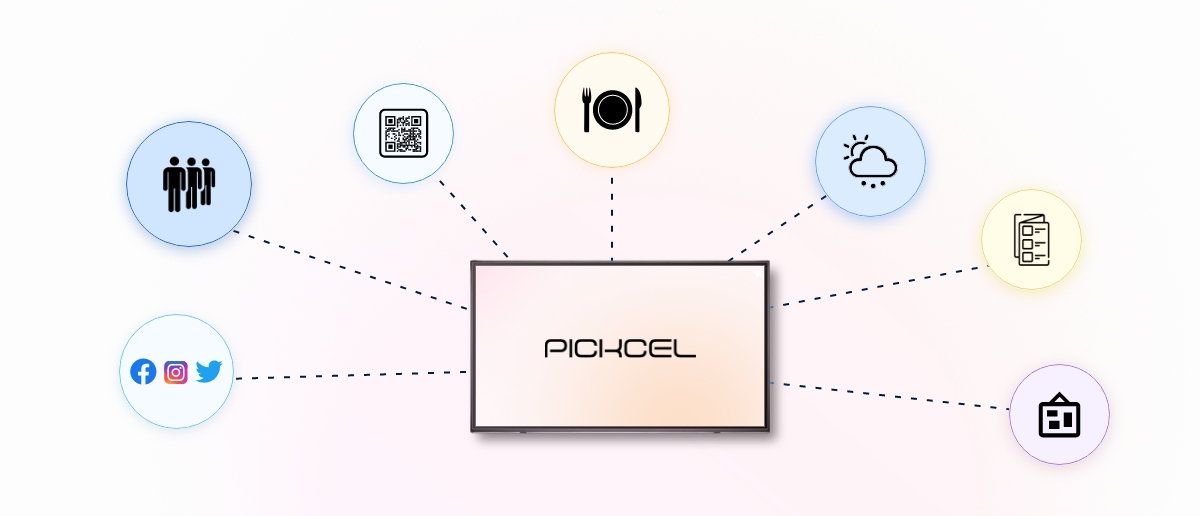
Aug
Experts say we have entered the “Post-App Era” where mobile & PC apps not only make the user’s life easier, they also make their life faster. Today’s apps are all about multitasking; about letting users do more with less.
The constant evolution of digital signage apps shows how true that is!
When businesses use digital signage, maximum efforts go into making the digital signage content appealing enough so the prospects take notice of it and engage with it.
Content is the king. Yes, we get that.
But if your team spends day & night planning and designing the signage content, don’t you think your business will get hurt? I mean, there’s more to do than content designing.
That’s where advanced digital signage applications prove to be the best aid.
Many digital signage content management systems, such as, the Pickcel CMS, bring with them an expansive collection of content apps, widgets, and platform integrations. These tools are almost oven-ready; the users only need to configure them to their specific needs.
In this blog, I have listed down 15 such (almost) ready-to-use digital signage applications that will bring dynamic, off-the-cuff, and live content to your business screens.
Hundreds of digital sign apps are available, but which suits your business the best? We’ve picked the most popular apps across industries to help you decide wisely. It would also help you get an idea about the different content you can show on your screens.
Let’s know them.
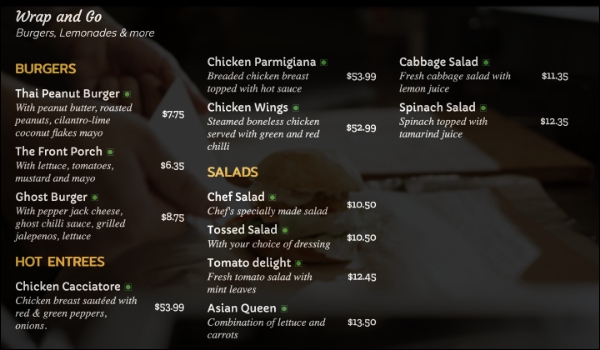
People simply love this app. It serves multiple purposes (saves time in answering queries, mentioning prices to each customer, announcing discounts, etc.) for QSR owners, cafe owners, and medium to large-scale F&B businesses. With this app, you can create a playlist and display mouth-watering slideshows of each popular item.
Pickcel Digital Menu Board app highlights:
Entice the customers with tempting images or videos of your food items.
Show the price, special discounts, and offers on the items.
Add tags like ’today’s special,’ ‘sold-out’, ‘selling like hot cakes,’ and more to your menus.
Create a playlist for your menu items if you have a series of delicacies to offer!
Customize the duration for each slide for an easy and clear view of the menu.
Address all your regional customers in their preferred language with Pickcel Menu Board app’s multilingual support.
Add background graphics, video dynamics, and more to your menu board design to attract food-lovers from every corner.
This popular digital sign app helps you schedule your menu board according to the most crowded hours, happy hours, weekends, and more.
The app is best for:
Cafes & QSRs
Restaurants
Food courts
Retailers
Checkout these 7 best free & paid tools to create digital menu board

Showcase a wide array of products easily on your digital signage with attractive visuals and storytelling. With the Pickcel Product Catalog app, you quickly build a virtual catalog using the expert-designed templates.
You can even create custom layouts; add, delete, and alter items in the catalog. In a snap, update item images, descriptions, price, discount, and availability. This app is a must-have for retailers.
Pickcel digital Product Catalog app highlights: (The app is free for Pickcel subscribers, in fact, all digital signage apps are!)
Show product prices in any currency.
Embed a QR code on the digital catalog so your customers can download the e-catalog on their smartphones & tablets.
Run a classy playlist to display all your products one by one. Set slide duration for each item and let the app auto-play it on the signage screens
The app is best for:
Brick and mortar retailers
Franchisers
E-commerce brands
Wholesalers
Health centers (the products will replace with services)
Car dealerships (although we have a dedicated car dealership app 😃)
Salon & Spa
This app saves you time as you won’t have to design any content for it. No images to add, no message to explain, no slides to show. You just need to insert the RSS feed URL of the website you want, select slide duration and publish the content on your digital screens. Yes, it’s that simple!
Pickcel RSS Feed app highlights:
The app supports both raw. XML file and URLs generated by RSS readers like FeedBurner, RSSOwl, etc.
The most recent feed updates on the screens immediately after it’s on the site.
The app supports 5 exciting visual themes to present the RSS feeds on your screen.
You can also add interesting slide transition effects.
The app is best for:
Corporate offices
Media houses
Health centers
Banks
Schools & colleges
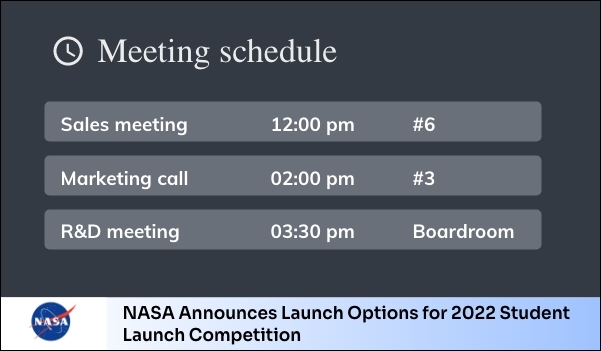
The Pickcel Meeting app integrates your Google calendar and reminds you about the meetings scheduled on each date absolutely loud and clear on all digital displays. All you have to do is authenticate your google account once you open the app.
Pickcel Meeting app highlights:
The one-day meeting line-up shows on the screen with detailed time duration and meeting objectives.
Show the series of meetings you have on specific dates along with the duration.
The app will display ’no meetings for today’ when no event is set on the calendar.
The app is best for:
Corporate offices
Banks & financial institutes
Training centers
Educational institutes
Medical centers
Hotels
Want to share urgent messages, notices, announcements, or new offers, discounts, and trivia?
Then head over to the Pickcel app store within the Pickcel console and make use of the Scroller app.
A scroll text is a narrow line of moving text on screen used for displaying quick updates without taking the spotlight off of other important content on screen.
Pickcel Scroller app highlights
The app is easy to configure. Simply Copy/Paste your text or type it in (no word limit!)
Take full control of the text styling to match your brand with custom font weight, color and text background.
You can set the scrolling speed and text direction.
The app is best for:
Corporate offices
Government offices
Banks & financial institute
Cafes & QSRs
Amusement parks
Spice up your digital content with some live entertainment. Add live TV channels to your signage straight from the DTH connection to make your screens roll with live shows, news, or sports events.
Pickcel Live TV app highlights:
The best part of using this app is it allows simultaneous content rendering offering infotainment in its truest form.
The app is best for:
Restaurants
Hotels
Boutiques
Shopping malls
Corporates
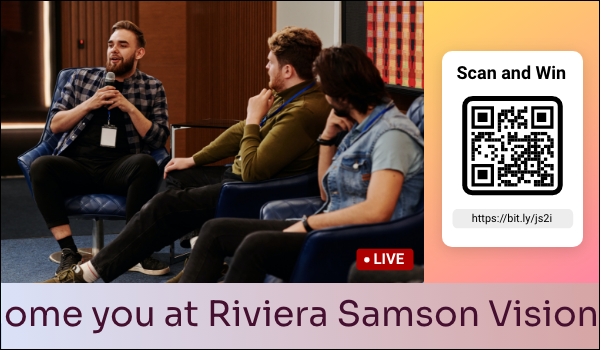
QR codes are a great way to encourage your audience to interact with your screens. Pickcel’s QR code app is one of the best tools for your screens as it can generate unique QR codes for any URL.
You can display QR code to take your audience to any website page, (eg. Service list page, clients page, etc.), social media page, payment gateways, wayfinding maps, and more.
Pickcel QR Code app highlights:
Add any website link to the app and turn it into scanable & downloadable content.
Make the QR code look sassy with seven different types of appealing color schemes.
Add a title to the code to help your audience know what’s in it for them.
You can also include a description text next to your code. For example: ‘Scan this code and grab attractive offers on our newly launched western wear!’
Pickcel QR code app automatically adds the short bit.ly link of the destination URL on screen.
The app is best for:
Retail shops
Banks
Movie theaters
Amusement parks
Super-specialty hospitals
We all know how Google Workspace assists professionals with business apps and collaboration tools. But can you easily pull in content from those apps to your digital signage?
You can with software like Pickcel.
The Pickcel digital signage app store offers 5 different apps — Google Trends, Google News, Google Sheet, Google Slide, Google Traffic and YouTube for Google integration.
Pickcel Google apps highlights:
Add the embedded links of Google sheets or slides and display the same on the digital screens.
For Google Trends, simply choose a topic region, and the latest trends will show up.
For Google News, select category, topic, language, and region and present it in two different app themes. Enable animation for more impact.
Just add the location name for traffic updates, and the map will open with fast and slow route details.
The solution is best suitable for:
Corporate offices
Retail stores
Hospitality sector
Shopping complexes
Salon & Spa
Like you used to pin notices on the traditional notice boards, you’ll do that now easily on your digital screens. The app content is easily updatable and has a simple interface. Urgent announcements, notices, and messages that need everyone’s attention can be shared in a flash on the digital displays.
Pickcel Bulletin Board app features:
Add multiple notices and display them individually or together in a group.
Update information, change the notice details, or delete the announcement in a snap.
Stylize the digital bulletin board with fantastic color schemes available within the app
Add brand images or logos to the notice to endorse your company to your audience in a smart & catchy way.
The app is best for:
Corporate offices
Educational institutes
Warehouses
Factories
Financial institutes

It’s an app for places where long queues are to be managed. The app generates token numbers for visitors. A QR code gets generated automatically alongside the token number. Visitors can scan the code and keep track of the queue.
Pickcel Queue Management app highlights:
Pickcel queue management app’s admin panel allows generating tokens one by one as and when visitors arrive.
With the QR code, visitors can track both the current and upcoming token numbers on mobile devices.
Manage multiple queues using the app.
The app is best for:
Health care centers
Banking sector
Government offices
Retail shops
Hospitals
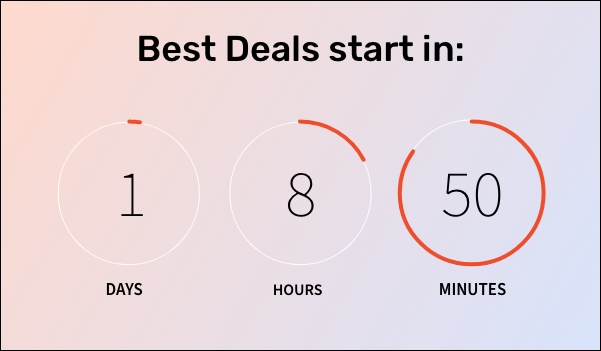
The Countdown Timer notifies buyers about the beginning and end of a season sale or special offer. When an offer or sale has started, the countdown creates a sense of need or urgency among shoppers. The ticking countdown clearly defines ’time’s running out’. And according to theories on buyers’ psychology, people feel they’re going to miss out on the opportunity to grab the best items. So, they hurry to buy.
Pickcel Countdown app highlights:
Different timer styles and color schemes help you maintain the aesthetics of your store.
Adding texts to the countdown timer helps you announce the offer.
The app is best for:
Retail shops
Multi-specialty stores
Shopping malls
Movie theaters
Theme parks
Corporate events
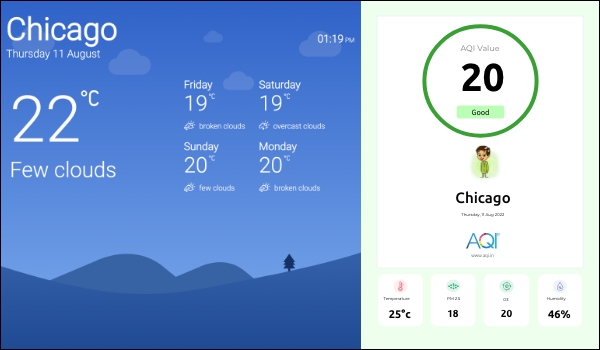
Pickcel Weather app allows you to show the live weather of any location across the globe. The AQI app delivers air-quality updates based on the location-based sensor groups, AQI-US & AQI-IN. It also shows health hazard warnings, if any.
Pickcel Weather & AQI apps highlights:
Show weather in five different languages – English, Japanese, Portuguese, Spanish, & Hebrew.
Uniquely convey weather updates with interesting themes. The app mimics the weather conditions through animated elements.
Choose the temperature units (Celsius or Fahrenheit.)
Enable weather forecast and display the next 3 days’ weather updates.
The AQI app shows location based air quality.
Using an expressive avatar, the app highlights health risks, like, moderate, poor, and hazardous. When it’s risk free, it shows good.
This app is best for:
Wondering how to add live weather to your digital signage?
Read this blog
You only need to add the HTTPS:// link of the preferred webpage to the URL app, and engaging content will start playing on the digital signage screens.
It also enables you to ‘repurpose your content’ – the innovative trend digital marketers are following these days. A company’s website
content is its worthiest asset, and displaying the vital pages on big screens helps turn prospects into customers.
Pickcel URL app highlights:
The simplicity of the app is its most remarkable feature.
You can enable or disable the cache for the webpage you are supposed to play on the screens.
The app is best for:
Corporates
Entertainment centers
Retail brands
Malls and restaurants

Most financially stable youths and Millenials these days are investing in the stock market. So, as a company, even though you don’t need to monitor the ups and downs of the stock market, you never know when your audience needs that. The Stocks app displays real time market updates, accurate data, and stock prices.
Pickcel Stocks app highlights:
Choose among the most active stocks, day losers, and day gainers to help your audience get a cursory look at the market.
Customize the data as per your preference. Hide or Show the additional information like price change and stock volumes.
You can also present the stock updates as a sliding ticker below.
The app is best for:
Corporates
Investment firms
Stock trading firms
Banks & financial institutes
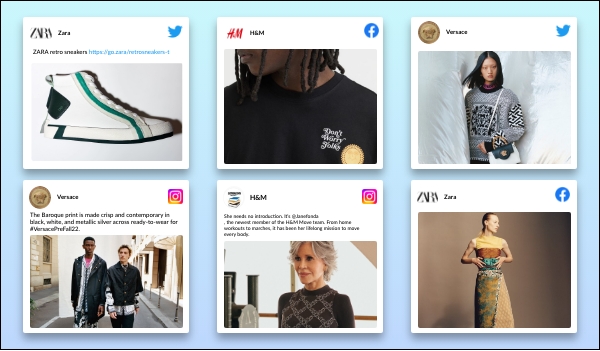
It’s time you gather the most engaging feeds and posts from different social platforms and showcase them on your digital signage screens with a Social Wall app. You get to boast about your achievements & goodwill, and gain more followers. If lucky, it may turn a few followers into long-term clients. Who knows!
Pickcel Social Wall app highlights:
You can make a collage of your Instagram, Facebook, and Twitter posts and shares.
Choose between multi-posts and focused themes to align the social wall with your brand aesthetics.
The app is best for:
Corporates
Retailers
Entrepreneurs
F&B businesses
Small businesses
Banks
So…
What are you waiting for?
Create mind-blowing content for your business with the best digital signage applications powered by Pickcel digital signage software.
Try it today!
Take complete control of what you show on your digital signage & how you show it.
Start Free Trial Schedule My Demo
Dec 22 2022
5 min read

Dec 1 2022
10 min read

Nov 30 2022
9 min read

Nov 23 2022
6 min read